Premium Only Content
This video is only available to Rumble Premium subscribers. Subscribe to
enjoy exclusive content and ad-free viewing.
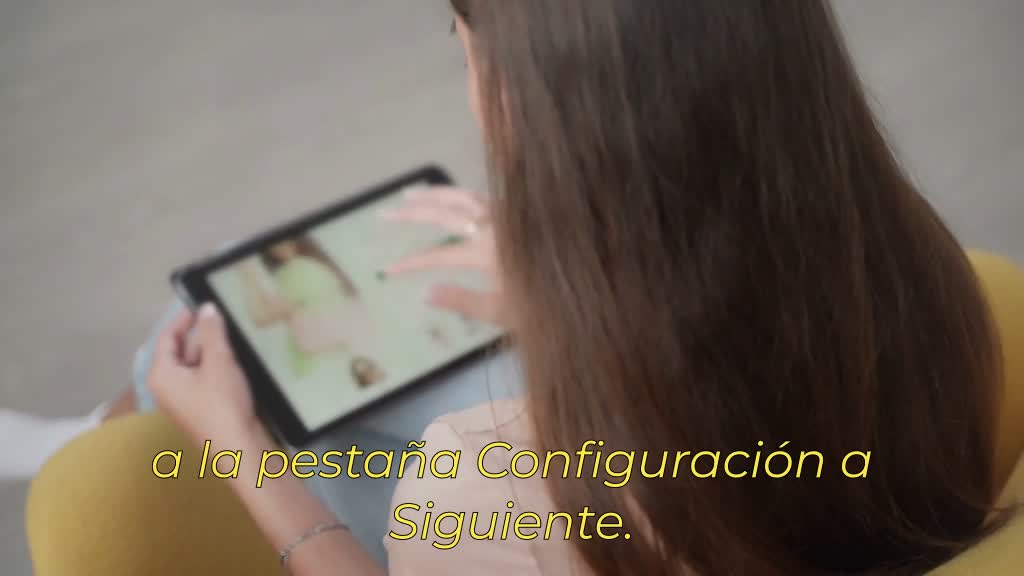
5 Steps - Ungated for Amazon Seller Central
2 years ago
523
During this tutorial, you will learn how to apply to sell in a gated product category on Amazon. To get ungated, follow these steps: 1) Log in to your Amazon Seller Central account and go to the "Settings" tab. 2) Under "Account Info," click "Add a Product Category" and select the category you want to sell in. 3) Amazon will review your request to determine if you meet the requirements for selling in that category. 4) If your request is approved, you'll receive an email notification and can start selling in the category. 5) Follow Amazon's selling guidelines, including its policies on shipping and customer service.
Loading comments...
-
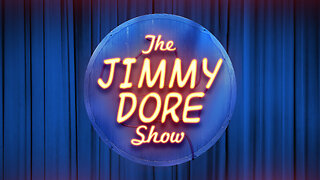 LIVE
LIVE
The Jimmy Dore Show
1 hour agoTrump BOASTS About $1 Trillion War Budget! Cops Assault Orthodox Jews Protesting Gaza In Jerusalem!
7,620 watching -
 59:51
59:51
BonginoReport
3 hours agoPresident Trump Triggers The Libs with Jokes and Memes - (Ep. 41) - Nightly Scroll with Hayley
13.8K28 -
 1:17:50
1:17:50
Kim Iversen
2 hours agoIsrael First: Congress Almost Criminalized Free Speech Today | Why the West Wants This African Leader DEAD
48.5K42 -
 LIVE
LIVE
LFA TV
1 day agoLast Hour Urgency | TRUMPET DAILY 5.5.25 7PM
178 watching -
 LIVE
LIVE
2 MIKES LIVE
8 hours ago2 MIKES LIVE #212 Deep Dive Monday!
117 watching -
 1:28:26
1:28:26
vivafrei
6 hours agoTrump to PAY Illegals to LEAVE? Bill to Ban Boycott PULLED? "Terror" Attack Foiled in UK & MORE!
86.4K27 -
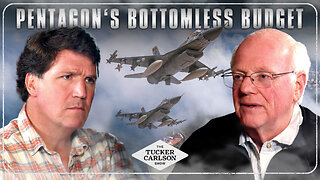 1:10:12
1:10:12
Tucker Carlson
2 hours agoBen of Ben & Jerry’s Exposes the Motives Behind War With Russia & the Politicians That Sold Out
55.1K64 -
 LIVE
LIVE
Dr Disrespect
7 hours ago🔴LIVE - DR DISRESPECT - TARKOV ALL DAY
2,015 watching -
 LIVE
LIVE
Page Six
5 hours agoMet Gala 2025 red carpet arrivals | Watch live
245 watching -

LFA TV
21 hours agoLFA TV LIVE STREAM - MONDAY 5/5/25
84.2K35