Premium Only Content
This video is only available to Rumble Premium subscribers. Subscribe to
enjoy exclusive content and ad-free viewing.

install openssh on windows and set Powershell 7 as the default shell
2 years ago
33
install openSSH on windows and set Powershell 7 as the default shell for use with PS Remoting from Linux
commands:
New-ItemProperty -Path "HKLM:\SOFTWARE\OpenSSH" -Name DefaultShell -Value "C:\Windows\System32\WindowsPowerShell\v1.0\powershell.exe" -PropertyType String -Force
New-ItemProperty -Path "HKLM:\SOFTWARE\OpenSSH" -Name DefaultShell -Value "c:/progra~1/powershell/7/pwsh.exe --nologo" -PropertyType String -Force
Loading comments...
-
 LIVE
LIVE
The Chris Salcedo Show
11 hours ago $2.61 earnedIt's Time Justice Was Served
491 watching -
 LIVE
LIVE
Welcome to the Rebellion Podcast
12 hours ago $1.02 earnedWelcome to the Rebellion Podcast Live 10/7
216 watching -
 19:37
19:37
Chris From The 740
12 hours ago $0.54 earnedIs the Aimwin PE320 Red Dot Sight the BEST OPTION for Your Pistol?
11.9K -
 1:27:02
1:27:02
Game On!
16 hours ago $4.36 earnedThe GREATEST Monday Night Football Game OF ALL TIME!
27.6K4 -
 18:02
18:02
Demons Row
23 hours ago $4.53 earnedI Rode Into the Most Feared Motorcycle Club in America 💀🔥
26.6K4 -
 2:43
2:43
Blackstone Griddles
1 day agoWalking Tacos on the Blackstone Griddle
19.9K3 -
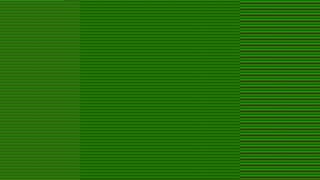 2:01:41
2:01:41
BEK TV
1 day agoTrent Loos in the Morning - 10/07/2025
15.9K -
 LIVE
LIVE
The Bubba Army
23 hours agoChicago Civil WAR? - Bubba the Love Sponge® Show | 10/07/25
1,227 watching -
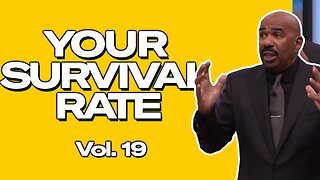 4:33
4:33
The Official Steve Harvey
15 hours ago $2.33 earnedEvery time you thought it was over… it wasn’t...
22K1 -
 3:07
3:07
NAG Daily
17 hours agoYour Inner Dialogue w/ GreenMan
18.7K2
