Premium Only Content
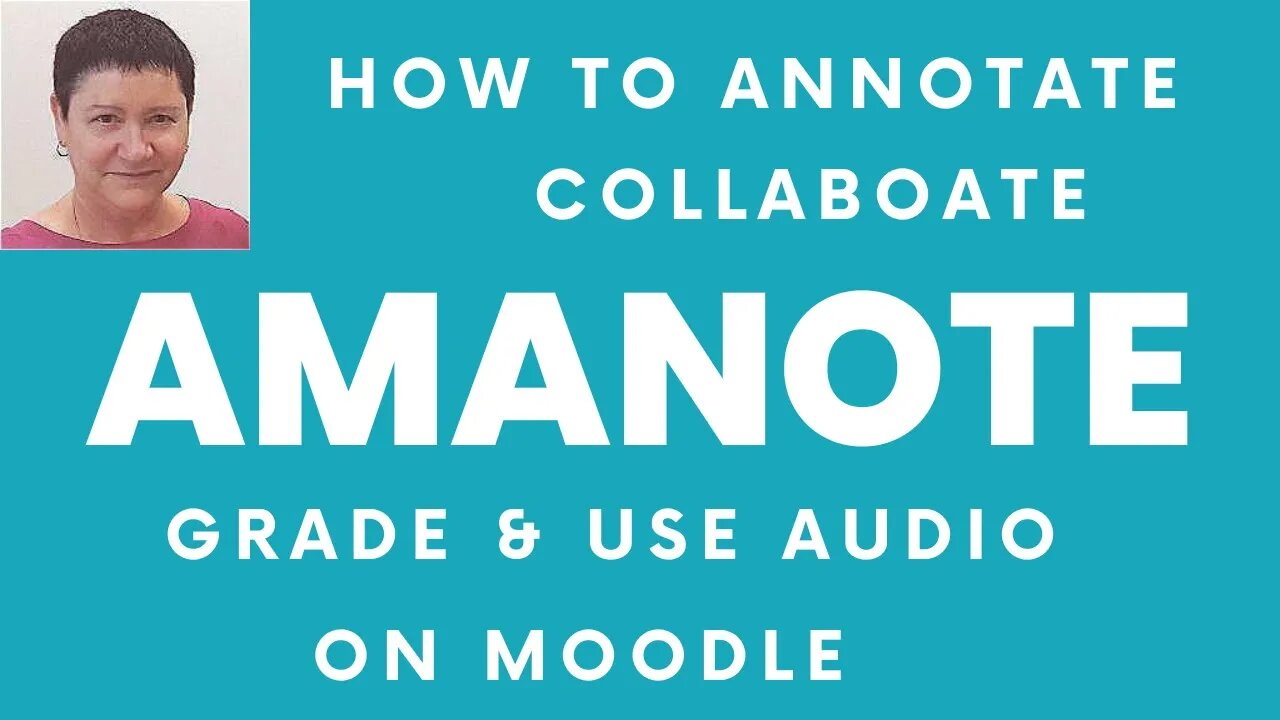
How to Annotate with Amanote on Moodle
#annotate #GradeAnnotations #Moodle #amanote #collaborativereading #notetaking #nelliedeutsch
Learn all about Amanote on Moodle https://moodle.org/plugins/mod_amanote or download it and use it on your computer https://amanote.com or on your browser https://app.amanote.com/v4.0.28/spaces. Amanote makes reading an engaging fun task. Readers can work in teams or on their own.
You can learn online with other educators with full facilitation (teacher support) for free. Take a look at the online conferences, workshops, and free online courses all year round https://docs.google.com/document/d/1P4794nE32uAHCMIQE2lIs0mesdLD4UEXZ1VEP3OuhPM/edit?usp=sharing
E-learning has become increasingly popular for over 2 decades with a huge increase during the pandemic. Technology has changed the focus of learning from content-oriented teacher-based learning to student-centered learning with emphasis on the process and on how learners can use the information rather than on the teacher’s role as the transmitter of information.
Today, instructors can integrate technology into their traditional classrooms by developing computer-based learning environments, so that students can interact with the content, each other, the outside world, and the instructor. Online social networks such as Facebook, Google Plus, LinkedIn, Twitter, and emerging tools such as Google Drive, Blogs, Mobile apps, virtual classrooms like WizIQ, Cloud technology and course management systems such as Blackboard, Edmodo, and Moodle can facilitate the process of active learning and lifelong learning skills.
Take a look at the online conferences, workshops, and free online courses all year round https://docs.google.com/document/d/1P4794nE32uAHCMIQE2lIs0mesdLD4UEXZ1VEP3OuhPM/edit?usp=sharing The online courses include professional development courses on teaching with technology and Moodle. The courses run on Moodle for Teachers (M4T) free Moodle courses for teachers and administrators. The events include two online conferences (Moodle MOOT and Connecting Online for Instruction and Learning) and a Moodle MOOC. MoodleMOOT (2011-2022) takes place in August and Connecting Online (CO09-CO22) runs in February.
The conferences are hosted on a Moodle site called MoodleMoot and WizIQ education online platform. The courses are fully online using two virtual learning environments: Moodle and ZOOM or alternatives. Moodle is a learning management system (LMS) that allows for asynchronous learning, while ZOOM or alternatives enable instructors to teach online in a synchronous learning environment. The live online professional development classes and events are recorded and published on Youtube, so that participants can view the live events repeatedly.
The aim of the Moodle for Teachers (M4T) programs (courses, conferences and/ or MOOCs) was not only to engage the participants in developing Moodle skills, but to involve them in socially engaging activities that would develop lifelong learning skills, independent learning, and creative thinking. The learners had to learn about the freedom to learn as they wished. The facilitators of M4T workshop modeled innovative thinking, a new type of leadership to empower the Moodlers (as the participants were called) to become independent lifelong learners responsible for their own learning.
You can give or take Moodle training and professional development courses for free at https://integrating-technology.org and here https://onlinecourses4free.com
Moodle is an amazing Learning Management System (LMS). You can save time by recycling Moodle courses and using them over and over again. You can backup, import, restore, and reset the courses in a few easy steps.
Moodle has plugins that enable teachers to support learner autonomy. Teachers can facilitate learning. Learners can experience learning as they engage with the content, each other, and the teacher. I use Moodle for peer team-based learning. If you believe in learner autonomy, take the free courses on Moodle for Teachers.
Moodle has plugins that enable teachers to support learner autonomy. Teachers can facilitate learning. Learners can experience learning as they engage with the content, each other, and the teacher. I use Moodle for peer team-based learning. If you believe in learner autonomy, take the free courses on Moodle for Teachers.
Professional Development Courses and Moodle Training
✅ https://integrating-technology.org
✅ https://integratingtechnology.org
✅ https://onlinecourses4free.com
✅ https://blendedlearning.com
✅ https://engagelearners.org
-
 53:25
53:25
X22 Report
3 hours agoMr & Mrs X - Trump Is Using The Same Tactic As Our Founding Fathers To Rebuild America - EP 17
54.9K10 -
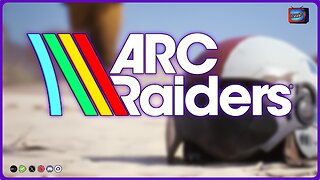 LIVE
LIVE
PudgeTV
26 minutes ago🟣 Arc Raiders - Gaming on Rumble | Going Topside w My Daughter’s Husband
56 watching -
 2:05:43
2:05:43
LFA TV
20 hours agoRUMBLE RUNDOWN WEEK 7 with SHAWN FARASH 11.22.25 9AM
115K6 -
 LIVE
LIVE
ttvglamourx
58 minutes agoGLAMOURX VS CALL OF DUTY LOBBIES !DISCORD
169 watching -
 LIVE
LIVE
DannyStreams
3 hours agoSaturday Morning Tarky
112 watching -
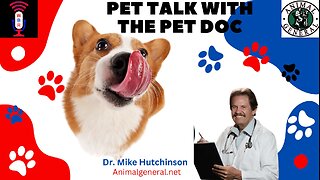 1:12:53
1:12:53
Wendy Bell Radio
6 hours agoPet Talk With The Pet Doc
18.8K20 -
 LIVE
LIVE
CHiLi XDD
1 hour agoFF7 Remake | Materia Hunting at its finest!
102 watching -
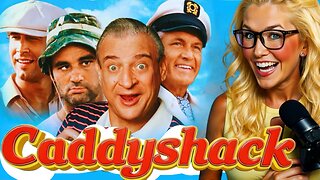 33:49
33:49
SouthernbelleReacts
19 hours ago $0.99 earnedNOT THE GOPHER 😭🤣 | First Time Watching Caddyshack
7.53K1 -
 26:19
26:19
marcushouse
4 hours ago $4.15 earnedStarship Super Heavy Just Blew Itself Apart! 🤯 What Happened Here!?
12.6K6 -
 29:27
29:27
JohnXSantos
19 hours ago $0.65 earnedHow To Start a CLOTHING BRAND on a BUDGET! ($100) Step X Step Guide
8.68K2