Premium Only Content
This video is only available to Rumble Premium subscribers. Subscribe to
enjoy exclusive content and ad-free viewing.
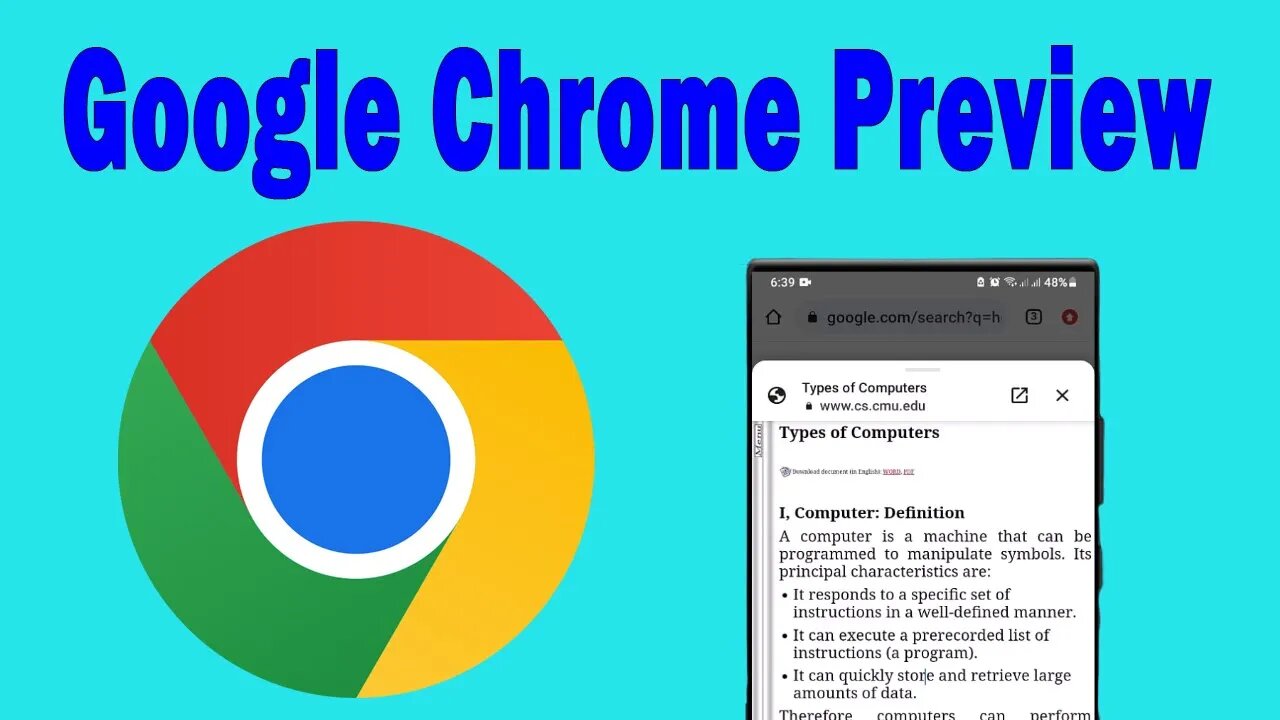
How to Preview Websites on Google Chrome
2 years ago
3
How to Preview Websites on Google Chrome. Previewing a website before visiting it is a great way to discover what kind of content the website may contain. This can be done easily on Google Chrome with the help of the “Preview” feature. To access this feature, simply open up Chrome and type the URL of the website you would like to preview into the search bar. Once you have entered the URL, click on the button that appears next to it labelled “Preview”.
#googlechrome #googlechromepreview #chromepreview #learnwithassan #chrome
Loading comments...
-
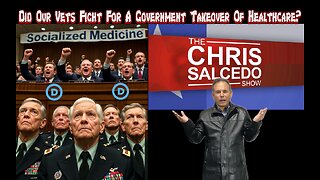 LIVE
LIVE
The Chris Salcedo Show
11 hours agoOur Vets Fought To Turn Over Our Country To Marxists & Leftists?
422 watching -
 15:11
15:11
Cash Jordan
15 hours agoIllegals ‘Force Out’ NYC Millionaires… "Communist" Mayor FREAKS as RESIDENTS LEAVE
16.3K21 -
 DVR
DVR
RiftTV
7 hours agoLeftists Scheme To Destroy the Economy | Guest: Brad Miller | DC Dive
3.03K -
 6:52
6:52
ThinkStory
15 hours agoThe INSANE Pennywise Daughter Theory - IT: Welcome to Derry
3.62K -
 7:49
7:49
Blackstone Griddles
13 hours agoEasy Weeknight Meals: Southwest Patty Melt
5.24K -
 52:51
52:51
A Cigar Hustlers Podcast Every Day
23 hours agoEpisode 2 Hustler Every Day
4.03K -
 LIVE
LIVE
FyrBorne
2 hours ago🔴Battlefield 6 Live M&K Gameplay: Assault Might Actually Be OP In REDSEC
92 watching -
 36:10
36:10
ZeeeMedia
15 hours agoCash Quickly Becoming ILLEGAL & Silicon Valley's Devilish Endeavors | Daily Pulse Ep 140
54.1K35 -
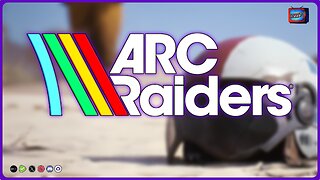 LIVE
LIVE
PudgeTV
2 hours ago🟣 Arc Raiders - Gaming on Rumble | Toxic Tuesday Tantrums
72 watching -
 LIVE
LIVE
BBQPenguin_
3 hours agoBATTLEFIELD 6: UPDATE NOT WORKING ON PS5?!🤯 NEW Update (1.1.1.5) - First Impressions!
28 watching