Premium Only Content

HOW TO INTEGRATE YOUR ELEMENTOR FORMS WITH ZOHO CRM
👍 Like!
💬 Comment!
📩 Subscribe!
🔔 Enable notification!
I'm always looking for ways to save myself time and be more productive. Elementor is a fantastic tool that allows you to create professional, mobile responsive websites without writing any code. Integrately can help you integrate Elementor Forms with Zoho CRM. In this tutorial I'll show you how to use Integrately to connect your website created with Elementor with your Zoho CRM account. Once connected, all your information will be automatically imported from Elementor into your Zoho CRM account.
Zoho CRM and Elementor users, I have great news for you! Elementor Forms and Zoho CRM can work together! In fact, they can work together seamlessly in native ways. For example, you can create a contact in Zoho CRM automatically after an Elementor form submission.
Zoho CRM is an amazing example of a tool that provides you with every feature you need to automate your business. It has everything from lead tracking, customer management, marketing automation and sales automation in one place. Elementor + Zoho is a great combination for any small businesses or freelancers who wants to track client relationships, manage appointments, send reminders and invoices on time. If you have already started your business you should use this tool asap!
In this video I show how to integrate your Elementor Forms with Zoho CRM using a tool called Integrately. Integrately is a software that can connect applications to other applications without the need of a custom developer. This tool works similar to Zapier, IFTTT, Microsoft Flow, Automate.io and Zoho Flow.
#zohocrm #zapier #ifttt #microsoftflow #elementor #form #wordpress #integrately
-
 7:05
7:05
Spooky Grandpa's Scary Stories
7 months agoThose Who Linger - Halloween, Ghost Stories, Horror, Haunted, Cemetery, Folklore
3.09K17 -
 2:23
2:23
Memology 101
1 day ago $0.63 earnedAOC spits completely made-up BULLSH*T during UNHINGED anti-Republican rant
3.5K27 -
 1:55
1:55
NAG Daily
20 hours agoHEADLINES FOR THE JILTED MASSES W/GreenMan Reports
1.76K -
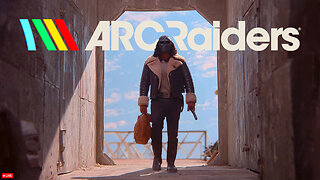 LIVE
LIVE
GrimmHollywood
5 hours ago🔴LIVE • GRIMM HOLLYWOOD • ARC RAIDERS • DAY 2 •
135 watching -
 3:02:36
3:02:36
CassaiyanGaming
5 hours ago🟢LIVE - BATTLEFIELD 6 - MEDIC SHIFT - Doing My Duty
22.8K1 -
![Mr & Mrs X - ICE Is A Threat To The [DS] Agenda, The ICE Insurgency Will Fail - EP 12](https://1a-1791.com/video/fww1/b2/s8/1/o/V/N/r/oVNrz.0kob-small-Mr-and-Mrs-X-ICE-Is-A-Threa.jpg) 46:10
46:10
X22 Report
6 hours agoMr & Mrs X - ICE Is A Threat To The [DS] Agenda, The ICE Insurgency Will Fail - EP 12
95.4K48 -
 3:56:47
3:56:47
Shield_PR_Gaming
6 hours ago10/18/25 | WARNING!!! 18+ Battlefield 6 Dev Dogtags?
28.4K1 -
 LIVE
LIVE
Lofi Girl
2 years agoSynthwave Radio 🌌 - beats to chill/game to
111 watching -
 LIVE
LIVE
SilverFox
18 hours ago🔴LIVE - ARC RAIDERS SERVER SLAM TEST! DAY 2!
100 watching -
 2:03:11
2:03:11
LFA TV
20 hours agoTHE RUMBLE RUNDOWN LIVE @9AM EST
135K14