Premium Only Content

⚡️AUTOMATIONS IN OBS ON THE M1 MAX MAC STUDIO⚡️ Make your SOLO production easier to manage!
When you're a one-person show, it can be hard to manage your production. Changing the audio volume, remembering to start and stop your stream, your recordings, and more. In this stream, I will show you how I have managed to automate many aspects of my production. I am doing this on the M1 Max Mac Studio, but the plugin I use works exactly the same on the PC.
📥 DOWNLOAD THE ADVANCED SCENE SWITCHER PLUGIN 📥
This is THE BEST plugin for OBS, hands down, and was built by one of the best developers. Download it here: https://obsproject.com/forum/resources/advanced-scene-switcher.395/
📥 TORMYVANCOOL COUNTDOWN 📥
Download this countdown timer. The timer included with OBS does not allow you to switch scenes on completion. This one does. https://github.com/tormyvancool/OBS-STUDIO_Countdown
⚡️JOIN THE CREATOR TOOLKIT⚡️
Come join our AMAZING community of Content Creators from all around the world! Learn what it takes to become a part or even full-time creator. You can sign up for free and get all kinds of cool stuff, including The Creator Toolkit Workshop. Head to https://CreatorToolkit.com and sign up today!
⚡️BECOME A CHANNEL MEMBER⚡️
Memberships are BACK! Be sure to sign up and support the channel to get EXCLUSIVE perks and content. There are several levels to choose from. Head to the link below to get signed up! https://OGLSP.com/join
⚡️CREATOR MIX MUSIC⚡️
Get royalty-free music for your videos and live streams! I use this music exclusively on my channel. Just head to https://CreatorMix.com and sign up NOW!
⚡️ MY GEAR ⚡️
I use a LOT of gear. If you want to see what I am using, you can see it on my website: https://davidfostermedia.com/tools.
✨CANVA PRO ✨
Get a 30 Day FREE Trial for Canva Pro! Go to https://OGLSP.com/Canva
⚡️BUSINESS INQUIRIES ⚡️
Please email me at [email protected].
⚡️HIRE ME⚡️
If you want to see what other products and services I offer, please head to my main website https://DavidFosterMedia.com.
NOTE: Some of the above links are affiliate links and may generate a small commission for me. I appreciate you using my links. (It doesn’t cost you extra, so please buy everything with my links. Including your kitchen sink)
✨DISCLAIMER: I WILL NOT take free products in exchange for a review. I only review products I am interested in. I will never promote any product unless I have used it personally or someone I trust has promoted it and given their endorsement.✨
-
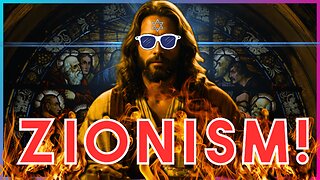 16:27
16:27
ALT MIDDLE PODCAST
17 days ago $0.09 earnedIs The US A ZIONIST Nation? | Why we need to STAND UP to Zionism!
662 -
 30:29
30:29
Robbi On The Record
7 hours ago $1.26 earnedWhales Are Selling. Banks Are Nervous. Bitcoin analysis ft Simply Bitcoin Tv
5.28K4 -
 2:28:12
2:28:12
vivafrei
14 hours agoEp. 291: More Epstein Documents! Stacey Plaskett SCANDAL! Butler Cover-Up, Tucker Smea & MORE!
196K226 -
 6:06:22
6:06:22
xLuigi34x
6 hours ago100 Follower Special! Going to 100% The DKC Trilogy on stream!
40.7K2 -
 50:27
50:27
Sarah Westall
4 hours agoMusk Helps Expose the Most Consequential Political Blackmail Operation in Modern British History
22.8K10 -
 4:52:47
4:52:47
Due Dissidence
13 hours agoTrump GOES NUCLEAR on MTG, Tucker Exposes Butler COVERUP, Shmuley SUED For HILARIOUS Reason
36.9K17 -
 20:13
20:13
RealReaper
8 hours ago $1.98 earnedPredator Badlands: If You Like This Movie Then I Hate You
22.8K16 -
 LIVE
LIVE
GritsGG
6 hours ago#1 Most Warzone Wins 4000+!
297 watching -
 41:54
41:54
Nicholas Bowling
7 hours ago $1.67 earnedWhile Preaching to Muslims, EX-MUSLIM Shares Why He Left Islam (London, UK)
23.9K10 -
 2:25:28
2:25:28
bucketofish
5 hours agoNoise Floor \\ Behind the Mix - Ep 002 - Wide Awake by Katy Perry
28.3K1