Premium Only Content
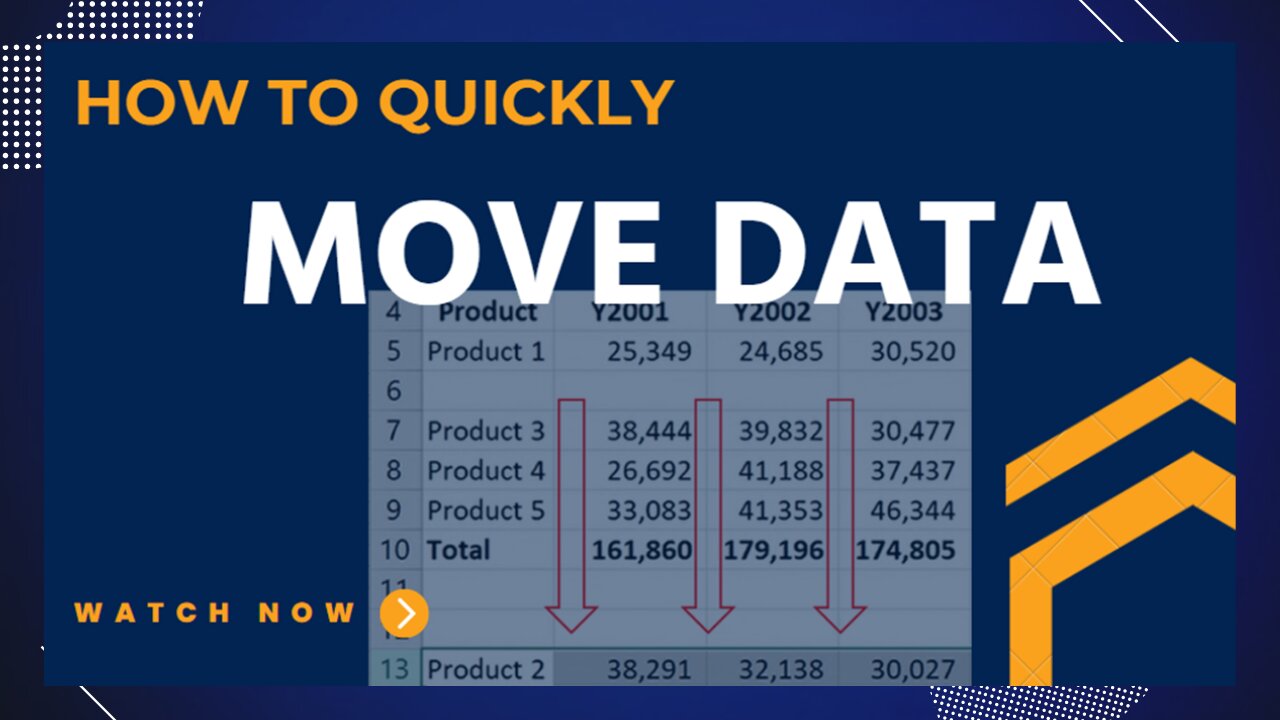
HOW TO QUICKLY MOVE DATA
There’s a smart trick to move data to another place in Excel without using cut and paste.
The most common way to move data is to use cut and paste functions. For this method, you have three options to do it - the cut and paste buttons on the ribbon, the keyboard shortcuts control-x to cut and control-v to paste, and the right-click menu.
There’s a quick method to move data without the need of cut and paste functions. You just need to highlight and drag. Highlight the cell/s, column/s or row/s to be moved, then drag the border to another location. That’s it.
You don’t have to go through the long process for this simple excel activity. Master the quick method to move data and you will save a lot of time.
Title: How to Quickly Move Data
#exceltipsandtricks #quicklymovedata #exceltutorial #learnexcel #quicklymovedata
-
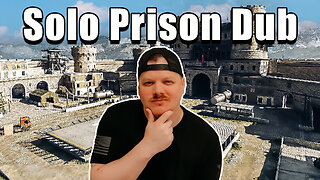 15:48
15:48
GritsGG
15 hours agoWinning a Rare Solos Prison End Game on Warzone!
13.3K1 -
 11:37
11:37
The Pascal Show
15 hours ago $2.19 earnedTHEY WANT TO END HER?! Candace Owens Claims French President & First Lady Put A H*t Out On Her?!
11.7K7 -
 LIVE
LIVE
Lofi Girl
2 years agoSynthwave Radio 🌌 - beats to chill/game to
449 watching -
 24:30
24:30
DeVory Darkins
16 hours agoMarjorie Taylor Greene RESIGNS as Minnesota dealt MAJOR BLOW after fraud scheme exposed
78.7K124 -
 2:19:48
2:19:48
Badlands Media
1 day agoDevolution Power Hour Ep. 409: Panic in the Narrative — Epstein, Israel, and the Manufactured Meltdowns
172K59 -
 1:52:38
1:52:38
Man in America
13 hours agoCommunists VS Zionists & the Collapse of the American Empire w/ Michael Yon
74.3K55 -
 4:09:34
4:09:34
Akademiks
8 hours agoSheck Wes exposes Fake Industry. Future Not supportin his mans? D4VD had help w disposing his ex?
46.9K3 -
 6:43:43
6:43:43
SpartakusLIVE
12 hours agoTeam BUNGULATORS || From HUGE WZ DUBS to TOXIC ARC BETRAYALS
119K3 -
 2:44:56
2:44:56
BlackDiamondGunsandGear
8 hours agoAre You that guy? / Carrying a Pocket Pistol /After Hours Armory
29.7K1 -
 5:41:59
5:41:59
Camhigby
8 hours agoLIVE - Riot Watch Portland, DC, NC
32.4K21