Premium Only Content
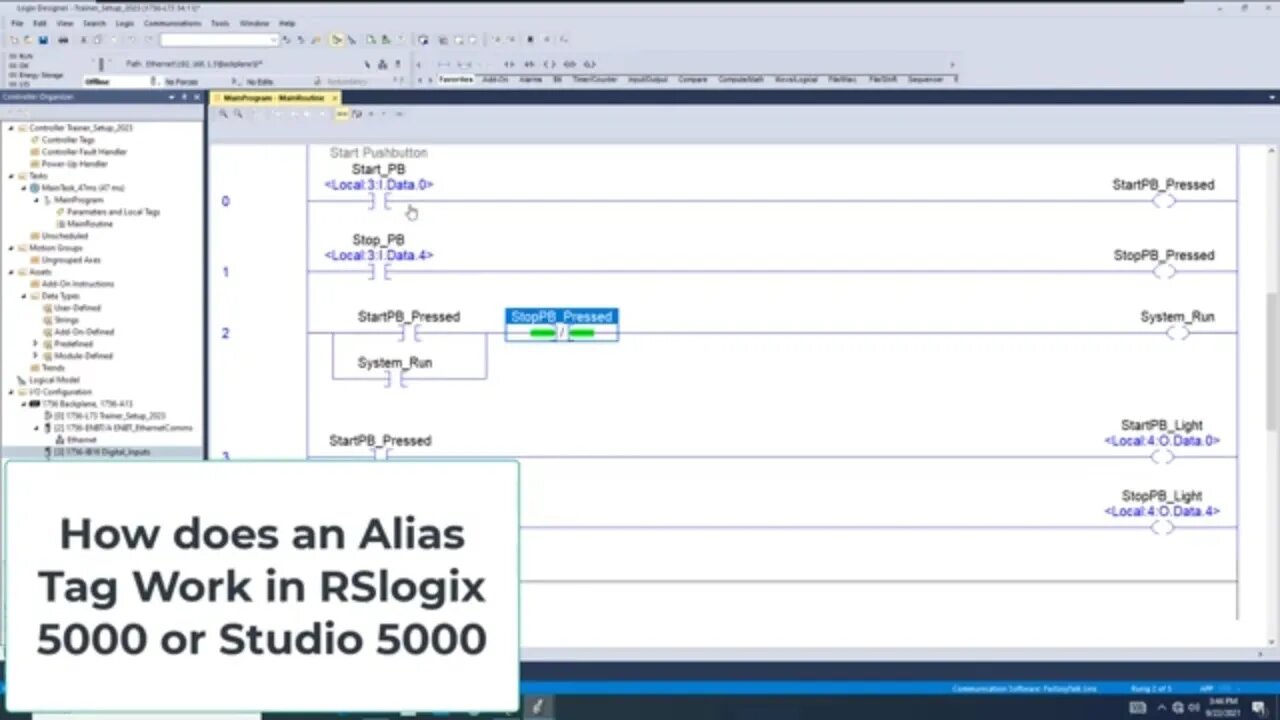
RSLogix 5000 Tag Structure - How Alias Tags Work In RSLogix 5000 or Studio 5000
How Alias Tags Work In RSlogix 5000 or Studio 5000
Visit: https://onlineplcsupport.com/ for more helpful knowledge.
RSLogix 5000 and Studio 5000 are programming software used to create and maintain ladder logic programs for Allen-Bradley programmable logic controllers (PLCs). One feature of these software programs is the ability to use alias tags, which provide an alternative name for a physical input, output, or memory location in the PLC.
This can be useful for a number of reasons, including improving the readability and organization of the ladder logic program, or for creating a common naming convention for tags that are used in multiple programs or across multiple PLCs.
To use alias tags in RSLogix 5000 or Studio 5000, you first need to create an alias tag table. This is done by going to the "Tags" tab in the program, and then selecting "New Alias Table" from the toolbar. You will then be prompted to enter a name for the alias table and select the type of alias tags you want to create (input, output, or memory).
Once the alias tag table has been created, you can add alias tags to it by right-clicking on the table and selecting "New Alias Tag." You will then need to enter a name for the alias tag and specify the physical location in the PLC that it represents.
For example, if you wanted to create an alias tag for an input on the PLC's input module, you would enter the module's name and the input's address in the appropriate fields.
Once you have created your alias tags, you can use them just like any other tag in your ladder logic program.
For example, you can use them in logic instructions or as the destination for a move instruction. This can help improve the readability and organization of your program, especially if you are using complex or long tag names.
One thing to keep in mind is that alias tags are only a reference to the physical location in the PLC, so if you change the physical location of a tag, you will also need to update the alias tag to reflect the change. This can be done by editing the alias tag's properties and specifying the new physical location.
Overall, alias tags are a useful feature in RSLogix 5000 and Studio 5000 that can help improve the organization and readability of ladder logic programs. By creating and using alias tags, you can make it easier to understand and maintain your programs, which can ultimately save time and reduce the risk of errors.
Basically, when you see an alias tag being used, the simple explanation is that one bit is getting a reference from the other tag. Hence why it is called an Alias tag, the two tags act as one.
There are many reasons for doing this, one being to give the IO an easy-to-read tag...another would be to reference a program scope tag to a controller scope tag.
Just a few examples although I am sure you will see them being used in your career.
0:00 Looking at an Alias Tag
0:45 How an Alias Tag works
1:20 When you Alias a tag
1:50 Tips about Alias tags
Thank you for watching the video.
Learn, Implement, Succeed
Visit:
https://www.allen-bradley-plc-training.com/
Other social media:
LinkedIn: https://www.linkedin.com/in/shane-welcher-sr/
Facebook: https://www.facebook.com/OnlinePLCSupport
#rslogix5000 #AliasTag
-
 3:59
3:59
Shane Welcher
2 years agoStudio 5000 Download Failed - Communications Timed Out
70 -
 LIVE
LIVE
Lofi Girl
2 years agoSynthwave Radio 🌌 - beats to chill/game to
3,668 watching -
 19:07
19:07
MetatronGaming
1 day agoWe need to find a way out NOW!
55 -
 1:11:16
1:11:16
omarelattar
4 days agoHow I Went From Depressed w/ $0 To $500 Million Per Year In My 20's (COMFRT CEO Hudson Leogrande)
25 -
 2:22:42
2:22:42
Badlands Media
21 hours agoDevolution Power Hour Ep. 413 – The J6 Narrative Cracks, Media Meltdowns, and the Intel Nobody Trusts
215K33 -
 7:13:51
7:13:51
MattMorseTV
9 hours ago $91.39 earned🔴THE STREAMER AWARDS🔴
186K53 -
 5:50:33
5:50:33
Side Scrollers Podcast
14 hours agoSide Scrollers Presents: QUEEN OF THE Wii
106K22 -
 2:08:11
2:08:11
TundraTactical
10 hours ago $3.39 earnedMatt Hover (CRS Firearms) Released This Week, Glock Gen 6 is Here, and More Tonight At 9pm CST
16.6K -
 6:48:52
6:48:52
SpartakusLIVE
8 hours agoNEW Buyback Mode is the MOST FUN I've had on WZ in YEARS
28.3K -
 1:12:40
1:12:40
Adam Does Movies
6 hours ago $1.71 earnedThe Best & Most Overrated Christmas Movies - LIVE!
20.9K2