Premium Only Content

How to Create Realistic Interior Lighting and Rendeing in Blender 3.0+ Eevee
In this tutorial, we are going to see how you can Create a realistic Interior Lighting and Rendeing in Blender 3.0+ Eevee.
FINISHED PROJECT FILES ON PATERON--------------------https://www.patreon.com/Noel3D
GumRoad-------------------https://naol.gumroad.com/l/SimpleInteriorScene
Topics
1. Modelling
2. Importing and Placing Assets
3. Texturing
4. Lighting and Rendering
STARTUP MODEL
https://www.mediafire.com/file/8iytwh4te82589x/Liiving_Room_Eevee_Starter_File.rar/file
Sketchup Assets
https://3dwarehouse.sketchup.com/
ADDONS
Sketchup Importer-----https://github.com/RedHaloStudio/Sketchup_Importer/releases
EasyHdri-----------------------------https://codeofart.gumroad.com/l/EasyHDRI
HDRI
Timestamps
0:00 - Intro
0:39 - Importing Assets and Texturing
14:34 - Lighting and Rendering
-
 2:17:41
2:17:41
Side Scrollers Podcast
22 hours agoCharlie Kirk’s Assassin in Custody + Asmongold Declares War + More | Side Scrollers
35.5K84 -
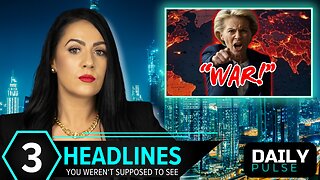 33:32
33:32
ZeeeMedia
1 day agoKidnapping Cover-Up, Unvaxxed Kids Healthier, EU's New World War | Daily Pulse Ep 105
29.7K28 -
 11:04
11:04
Nate The Lawyer
3 days ago $9.77 earnedJudge, Mayor & 13 Democrats Arrested In Massive Mail-In Voter Fraud Scandal
33.4K41 -
 50:15
50:15
daniellesmithab
1 day agoKick-Starting Careers for Young Albertans
24.7K1 -
 39:01
39:01
Stephen Gardner
18 hours ago🔥This Will Leave You FURIOUS... What’s Really Going On?
87.6K147 -
 19:33
19:33
DeVory Darkins
20 hours ago $14.57 earnedBREAKING: Charlie Kirk's shooter in custody after making chilling confession
52.4K166 -
 2:12:43
2:12:43
TimcastIRL
14 hours agoErika Kirk Addresses Public After Charlie Kirk Assassination, Live Coverage | Timcast IRL
447K451 -
 30:59
30:59
The Charlie Kirk Show
13 hours agoCharlie Kirk's beloved wife, Mrs. Erika Kirk addresses the Nation.
598K1.72K -
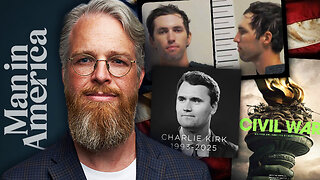 1:53:28
1:53:28
Man in America
21 hours agoLIVE: Assassin Arrested? Civil War? Are We Being Played?? | LET'S TALK
134K207 -
 2:10:33
2:10:33
Badlands Media
18 hours agoOnlyLands Ep. 24: Processing Tragedy, Cancel Culture, and the Next Spark
93K35