Premium Only Content
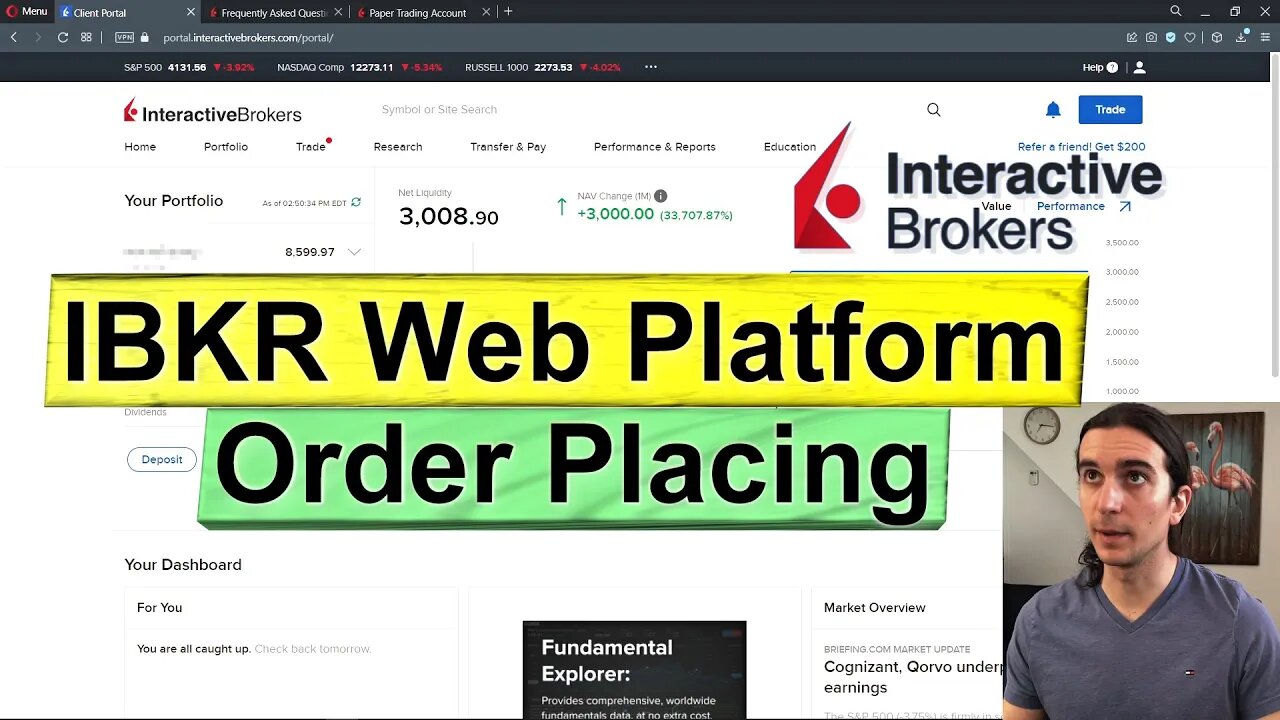
How to Trade with IBKR Client Portal
This video is a basic tutorial that covers order placement within the Interactive Brokers client portal platform. There are detailed examples for limit orders, time in force, adding attached orders and more. This is a high quality tutorial and it is not a recommendation to trade or place any trades. If you found this content helpful, remember to leave a like so other users can have an easier time finding it.
Broker used to Trade Stocks - IBKR: 🟢
https://www.InteractiveBrokers.com/mk...
If this video helps you, clicking the link above helps support these videos. ↖️
Service used for Currency Conversion & Cross-Border Banking: 💸
https://Wise.prf.hn/l/vJ3lpxv
Support the channel: ☕
https://www.buymeacoffee.com/verrillotrading
✅ Recommended Videos:
Five Free TWS Layouts: https://youtu.be/QyERKLOKMY4
US Stock Trading in Canada: https://youtu.be/3dBLQYceTXQ
IBKR Market Data Guide: https://youtu.be/tybaarHcA2U
How to Close 25% of Position in TWS: https://youtu.be/o0851T1fUSg
☑️ Recommended playlists:
TWS Tutorials: https://www.youtube.com/watch?v=PeLgf...
Trading Content: https://www.youtube.com/watch?v=x4vIv...
Feel free to ask questions below. 📩
DISCLOSURE OF MATERIAL CONNECTION: VerrilloTrading may have an affiliate relationship and/or another material connection to any persons or businesses mentioned in or linked to in the content above, and may receive commissions from purchases you make on subsequent web sites. You should not rely solely on information published by VerrilloTrading to evaluate the product or service being offered.
Disclaimer: The content that this channel provides is intended for educational purposes only. Trading futures and options involves substantial risk of loss and is not suitable for all investors. Past performance is not necessarily indicative of future results. The risk of loss in trading commodity interests can be substantial. You should therefore carefully consider whether such trading is suitable for you in light of your financial condition.
00:00:00 Intro & Information
00:01:40 Quick Trade Window
00:04:23 How to use a Limit Order
00:06:56 Limit Order example
00:08:12 Trade in Shares or Currency
00:08:55 Explaining Time in Force
00:10:19 Order Preview and Transmit
00:11:29 Attach Exit Strategy
00:12:38 Active Orders and Modify/Cancel
00:13:41 Trade Menu
00:15:09 Stop Order example
00:17:25 Manage Orders from a Chart
#trading #tutorial #interactivebrokers
“Interactive Brokers provides execution and clearing services to its customers. Influencer is not
affiliated with, recommended by or an agent of Interactive Brokers. Interactive Brokers makes no
representation and assumes no liability to the accuracy or completeness of the information
provided in this video. For more information regarding Interactive Brokers, please visit
www.interactivebrokers.com.
None of the information contained herein constitutes a recommendation, offer, or solicitation of
an offer by Interactive Brokers to buy, sell or hold any security, financial product or instrument or
to engage in any specific investment strategy. Investment involves risks. Investors should obtain
their own independent financial advice and understand the risks associated with investment
products/services before making investment decisions. Risk disclosure statements can be found
on the Interactive Brokers website.
Influencer is a customer of Interactive Brokers. Interactive Brokers and Influencer have entered into a cost-per-click agreement under which Interactive pays Influencer a fee for each click-
through of the Interactive Brokers URL posted herein.”
-
 40:36
40:36
State of the Second Podcast
17 hours agoWhy Training Is an Investment in Your Life (ft. Tre’Von Barber)
41 -
 1:03:43
1:03:43
Dialogue works
1 day ago $0.40 earnedCol. Larry Wilkerson: Warning Signs Everywhere: U.S. on the Verge of Disaster
16.1K9 -
 1:09:42
1:09:42
Mike Rowe
7 days agoHow Did THIS Dirty Job Make Tommy Mello A Billionaire?! | #447 | The Way I Heard It
88.6K20 -
 2:01:37
2:01:37
MG Show
18 hours agoTrump Says Soros Should be Charged with RICO; Bill Gates Pulls Out of Arabella Advisors
12.9K28 -
 1:14:00
1:14:00
Steve-O's Wild Ride! Podcast
6 days ago $1.88 earnedLilly Singh Talks S*x Education With Steve-O | Wild Ride #264
17.7K4 -
 52:48
52:48
Futures Edge: Finance Unfiltered with Jim Iuorio and Bob Iaccino
1 day ago $1.34 earnedTrump’s Latest Initiatives Explained
18.9K -
 4:36:31
4:36:31
FreshandFit
10 hours agoWhat Are Things Women Wished Men Knew About Them?
69.8K114 -
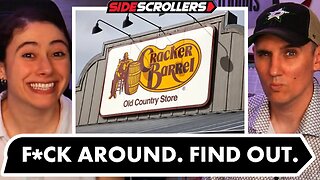 2:04:11
2:04:11
Side Scrollers Podcast
19 hours agoCracker Barrel CANCELS Rebrand + OG YouTuber Has Brain Tumor + More | Side Scrollers IN STUDIO
33.1K6 -
 19:26
19:26
GritsGG
11 hours agoChat Picked My Hair Color! All Pink Loadout & Operator Challenge!
9.99K3 -
 1:27:34
1:27:34
TruthStream with Joe and Scott
3 days agoArchitect Richard Gage: 911 truths and more #482
16.3K3