8 AMAZING BENEFITS OF USING EXCEL TABLE
This video showcases the useful features of Table in MS Excel. After watching this, you’ll find out that Table does not only organize and structure your data. It also helps to expedite your work in many ways.
With just two clicks of the keyboard shortcut, you’ll have a formatted table for your data.
As soon as you have the table, you can do the following:
• Easily filter the information that you want to display.
• Quickly add or remove rows or columns with the use of the resize handle that comes along with the table.
• Automatically add a formatted column when you type a text right beside the table and a formatted row when you type a text right below the table.
• Quickly transfer the whole table.
• Create a formula in one cell and automatically fill the other cells in the column with the same formula.
• Display a drop-down list of various commonly used formulas or calculations by creating one formula right below the table. With the drop-down list, you can easily do other calculations.
• Swiftly hide or show the row containing the total.
• Easily change the format or choose other formatting options.
So, this one excel function can offer you several ways to expedite you work and at the same time help you create a high-level report.
Watch and try it!
-
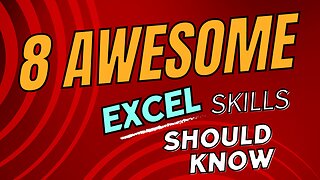 5:56
5:56
TheEngineeringExperience
8 months ago8 Awesome Excel tips for Beginners to Boost Productivity
1 -
 12:10
12:10
Kaceli TechTraining
10 months agoHow to Use Excel for the Absolute Beginner
4 -
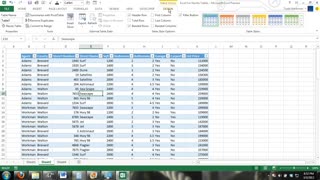 10:02
10:02
Subjectmoney.com
3 years agoExcel Tables Tutorial #1 How to Create and Use Excel Tables
113 -
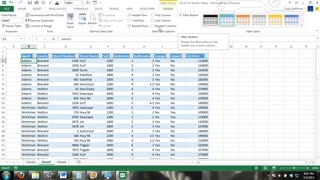 10:00
10:00
Subjectmoney.com
3 years agoExcel Tables Tutorial #2 How to Create and Use Excel Tables
30 -
 2:16
2:16
PolishedCcoin
1 year agoExcel Tips and Tricks 10
1 -
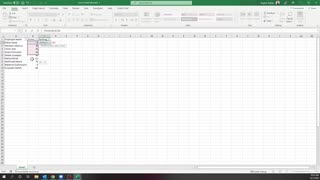 3:02
3:02
PolishedCcoin
1 year agoExcel Tips and Tricks 9
1 -
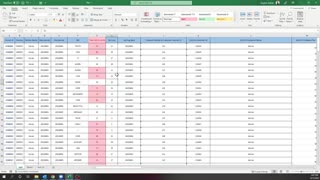 2:43
2:43
PolishedCcoin
1 year agoExcel Tips and Tricks 6
5 -
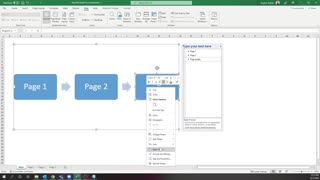 2:56
2:56
PolishedCcoin
1 year agoExcel Tips and Tricks 3
2 -
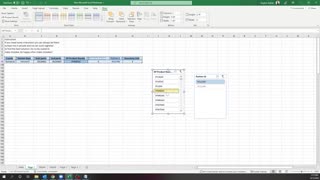 2:03
2:03
PolishedCcoin
1 year agoExcel Tips and Tricks 5
2 -
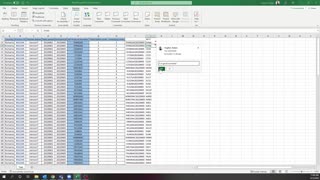 2:59
2:59
PolishedCcoin
1 year agoExcel Tips and Tricks 2
8