Premium Only Content
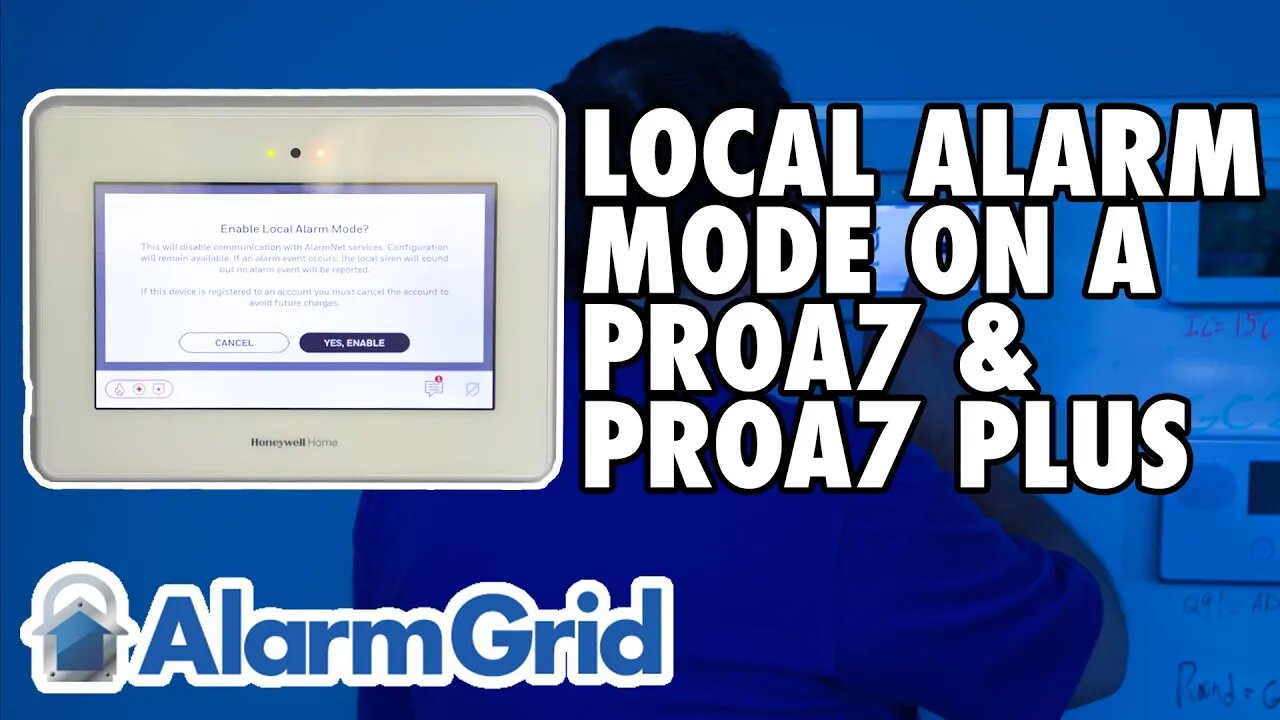
PROA7 or PROA7PLUS: Local Alarm Mode
In this video, John from Alarm Grid explains what Local Alarm Mode is, and how to put a PROA7, PROA7C, PROA7PLUS, or PROA7PLUSC into Local Alarm Mode.
Local Alarm Mode allows an installer or user to work with the ProSeries panel, add zones, test devices, and perform any functions not related to the panel communicating with a monitoring station or Total Connect 2.0. When not in Local Alarm Mode, all ProSeries panels will immediately attempt to connect with the AlarmNet360 servers and then register. If they can't do so, because an account doesn't yet exist on the server, they will show a communication error. They will continue trying to connect and eventually show this error until either the panel is put into Local Alarm Mode, or an account is created and the panel is able to successfully register. If you're a DIYer and you're installing your own panel in preparation for an activation appointment, this is very annoying.
To put the panel into Local Alarm Mode:
Press the Menu Icon, sometimes called the Hamburger Menu
Scroll down to Tools
Enter the Installer Code. The default is 4112
Click on Local Alarm Mode
Toggle the Feature to ON
Click "YES, ENABLE" when prompted.
The panel will reboot, and while doing so, it disables the communicator. This reboot can take several minutes.
When you are finished programming and it's time to activate your ProSeries panel for monitoring, be sure to reverse this process to enable the communicator again.
https://www.alarmgrid.com/faq/what-is-local-alarm-mode-on-a-proa7-or-proa7plus
-
 3:31
3:31
Alarm Grid Home Security DIY Videos
1 year ago $0.01 earnedWireless Repeater: Use With Life Safety Devices
38 -
 43:37
43:37
The Rubin Report
2 hours agoTriggernometry Hosts Try to Hide Their Shock at Sam Harris’ Charlie Kirk Claim
19.5K19 -
 LIVE
LIVE
SOLTEKGG
54 minutes ago🟢 Live: Pro Player Returns to Battlefield 6 RED SEC
67 watching -
 LIVE
LIVE
StevieTLIVE
2 hours agoFriday Warzone HYPE: Come Chill, Chat, and Watch Me Fry
69 watching -
 1:00:57
1:00:57
Dr. Eric Berg
3 days agoThe Dr. Berg Show LIVE - November 21, 2025
12.1K9 -
 LIVE
LIVE
Film Threat
18 hours agoWICKED FOR GOOD + SISU 2 + LOADS OF REVIEWS! | Film Threat Livecast
89 watching -
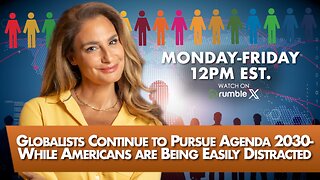 LIVE
LIVE
The Mel K Show
1 hour agoMORNINGS WITH MEL K - Globalists Continue to Pursue Agenda 2030-While Americans are Being Easily Distracted 11-21-25
753 watching -
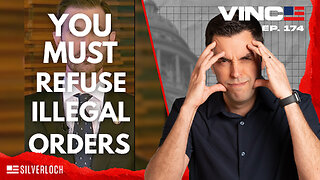 1:02:43
1:02:43
VINCE
4 hours agoDid The Democrats Really Just Commit Treason? | Episode 174 - 11/21/25 VINCE
188K172 -
 1:01:48
1:01:48
Benny Johnson
3 hours agoHow To Fix The Biggest Crisis In America: Housing | Saving The American Dream for Young People 🇺🇸
44.2K47 -
 LIVE
LIVE
LFA TV
15 hours agoLIVE & BREAKING NEWS! | FRIDAY 11/21/25
1,740 watching