Premium Only Content

How to make a YOUTUBE Thumbnail with PHOTOSHOP... (Full YouTube Thumbnail TUTORIAL)
Want to know how to make a YOUTUBE Thumbnail with Photoshop? In this full YouTube thumbnail tutorial, I'll show you how you can turn an ordinary screenshot into an eye-catching thumbnail that will help you to understand how to make good thumbnails.
⏱TIMESTAMPS:
00:21 - Photoshop Setup
02:12 - Erasing the Background
07:15 - Highlighting Foreground Subjects
08:35 - Changing Background Colors
10:28 - Adding Text to Background
14:09 - Changing to Cut Out Text
17:05 - Changing Individual Layer Image Exposure/Color
*** 🙋🏻♂️Join the 💵FREE 💵Facebook group "Camber Motion Community" 📸to learn more through topic discussions, live streams, video feedback, and more @ https://www.facebook.com/groups/cambermotion
MY GEAR (Amazon or B&H Links):
🎥My MAIN Camera: https://amzn.to/3HL1Td1 OR https://bhpho.to/33ILaIC
📹My Second Camera: https://amzn.to/2J2vrYX OR https://bhpho.to/3Km4cFR
📸My Favorite Lens: https://amzn.to/2LopFza OR https://bhpho.to/3qzZFaG
⚖Awesome Gimbal: https://amzn.to/3q0wAVG OR https://bhpho.to/3tEoMv0
🎤The Camera Mic: https://amzn.to/3pqXmU0 OR https://bhpho.to/3FB7qSb
🚁My Drone: https://amzn.to/2LpeAhm OR https://bhpho.to/3GOFbk8
📍The BEST monopod: https://amzn.to/2s8AwEH OR https://bhpho.to/3FBPvuv
⚓My Main Tripod: https://amzn.to/2GJK1zm OR https://bhpho.to/3ntUlUz
✈The Travel Tripod: https://amzn.to/3t4WYQn OR https://bhpho.to/33ImMaa
🦍GorillaPod: https://amzn.to/2IM0EfW OR https://bhpho.to/3fvkC0f
💡Sweet Ring Light: https://amzn.to/3n5ZvpD OR https://bhpho.to/3rtJCdQ
🛒My Slider: https://amzn.to/3JQyhx1 OR https://bhpho.to/3FDkwOS
🎒Travel Camera Bag: https://amzn.to/3dS9VTM OR https://bhpho.to/3IhBwMl
💻Macbook for Editing: https://amzn.to/3G6HKhf OR https://bhpho.to/3fxszlO
🖥Widescreen monitor: https://amzn.to/3FfnTeN OR https://bhpho.to/3FIASG4
🔗 DISCLAIMER: As an Amazon Associate & B&H Affiliate I earn from qualifying purchases. This video and description contains affiliate links 🔗, which means that if you click on one of the product links, I’ll receive a small commission. This helps support the channel and allows us to continue making videos like this. Thank you for your support!
FOLLOW ME:
📱Instagram: https://www.instagram.com/camber_films/
🐥Twitter: https://twitter.com/CamberFilms
📘Facebook: https://www.facebook.com/CamberFilms/
🎦Website: https://www.camberfilms.com
😎
Camber Motion is the educational filmmaking tutorial branch of Camber Films. Welcome to the channel, and I hope you find the videos helpful! Hit that 👍 LIKE👍 button if you enjoy the content so I'll know if it's making a difference. Leave a COMMENT down below with any questions you have about the video or about any other filmmaking topics. Don't forget to SUBSCRIBE so you'll know when the latest content is posted!
#YouTube #CamberMotion #Photoshop
-
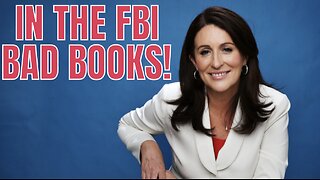 1:17:03
1:17:03
vivafrei
4 hours agoMiranda Divine & Dan Bongino Go Fisticuffs! Jillian Michaels & Crowder Go Fisticuffs! AND MORE!
89K40 -
 1:19:31
1:19:31
The Quartering
4 hours agoWoke Church Exposed, Income Taxes To End?, Gross Doordash Video, & Based Chic At Planet Fitness
122K64 -
 24:55
24:55
Stephen Gardner
3 hours ago🔥Trump Just Got THE EVIDENCE we’ve ALL been waiting for!
20.8K38 -
 LIVE
LIVE
LFA TV
21 hours agoLIVE & BREAKING NEWS! | TUESDAY 12/02/25
1,140 watching -
 1:14:03
1:14:03
John Crump Live
4 hours agoDLD Makes His Case For Micro Influencer of The Year
14.4K -
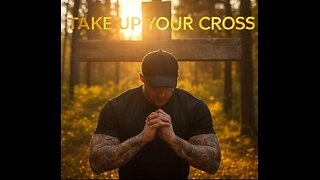 LIVE
LIVE
freecastle
7 hours agoTAKE UP YOUR CROSS- Then you will call on ME and come and pray to ME, and I will LISTEN to you."
123 watching -
 1:48:12
1:48:12
The HotSeat With Todd Spears
3 hours agoEP 218: God Bless America, Why Not America Bless GOD? Pt 2
19.2K17 -
![[Ep 804] HOAX or War Crime? Dems Hysteria | Hakeem’s Threats| Guest Sam Anthony [your]NEWS](https://1a-1791.com/video/fwe2/1c/s8/1/u/K/V/E/uKVEz.0kob-small-Ep-804-HOAX-or-War-Crime-De.jpg) 2:14:19
2:14:19
The Nunn Report - w/ Dan Nunn
3 hours ago[Ep 804] HOAX or War Crime? Dems Hysteria | Hakeem’s Threats| Guest Sam Anthony [your]NEWS
13.2K6 -
 52:43
52:43
Right Side Broadcasting Network
6 hours agoLIVE REPLAY: President Trump Makes an Announcement at the White House - 12/2/25
57.8K22 -
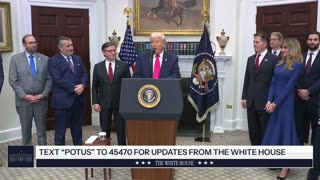 47:27
47:27
The White House
5 hours agoPresident Trump Makes an Announcement, Dec. 2, 2025
26.9K31