Premium Only Content
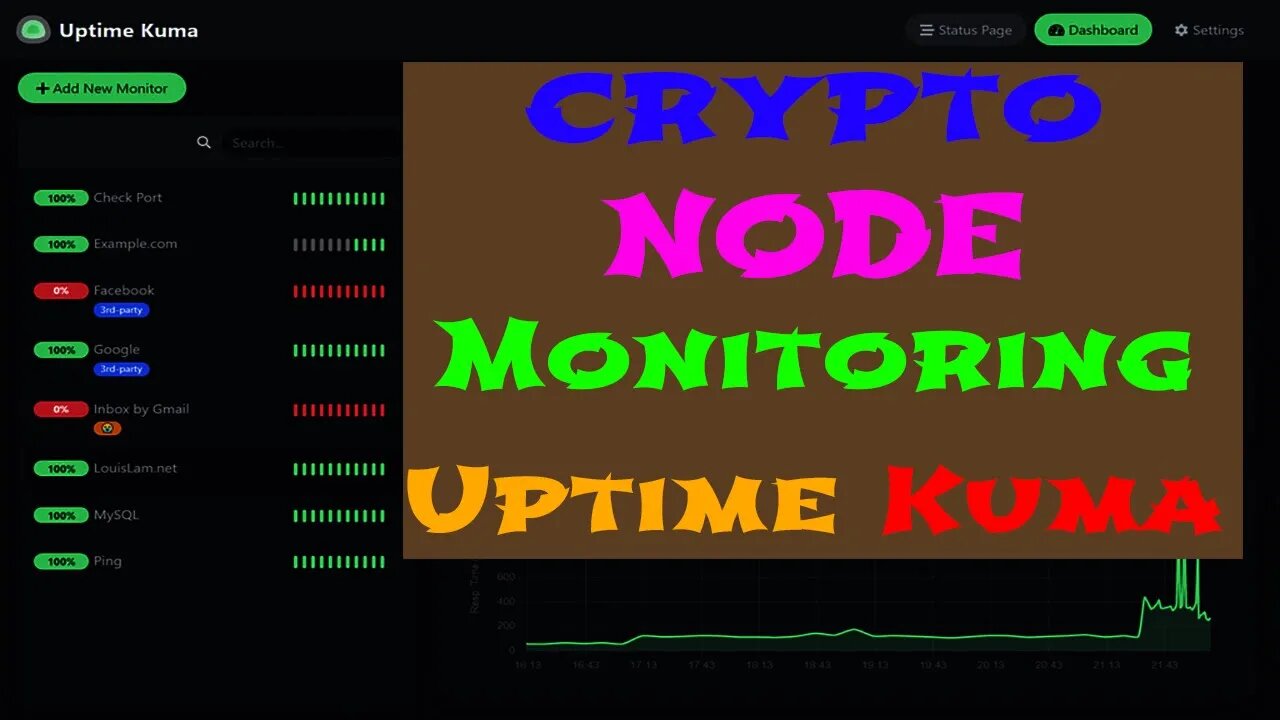
How To Run Uptime Kuma on Hive OS to Monitor All of Your Nodes
In this video, I go over how to install and configure Uptime Kuma on a Hive OS Rig via docker to monitor all your nodes and services and do push notifications to your mobile device or PC.
Commands:
mkdir /usr/uptimekuma
docker run -d --restart=always -p 8001:3001 -v /usr/uptimekuma:/app/data --name uptime-kuma louislam/uptime-kuma:1
-------------------
Mining Hardware (Amazon): https://amzn.to/3SKaLWs
Mining Hardware (eBay): https://ebay.us/bsaBzr
Best Surge Protector: https://amzn.to/3Sgd02G
B75 Mining Case: https://amzn.to/3SKXEUs
B75 Power Supply: https://amzn.to/3LYIAAo
B75 i7 CPU: https://amzn.to/3RHY6Sz
B85 Mining Case: https://amzn.to/3ghaGet
B85 i7 CPU: https://amzn.to/3EW3rmD
Honeygain: https://r.honeygain.me/MICHA1625B
Reklaim: https://link.reklaimyours.com/SmSosWFBHvb
CryptoTab: https://cryptotabbrowser.com/36113264
Peer2Profit: https://p2pr.me/165491319362a3f8a969cd3
TraffMonetizer: https://traffmonetizer.com/?aff=278708
Pawns.App: https://pawns.app?r=594573
PacketStream: https://packetstream.io/?psr=3q4R
BitPing: https://app.bitping.com?r=uRsuLybt
RePocket: https://link.repocket.co/gmwg
-------------------
* This video expresses my own personal feeling and thoughts and should be used for entertainment purposes only. I'm not a financial accountant nor do I offer financial advice of any kind. Be responsible and diligent when researching, participating, and investing.
* By using the Amazon Affiliate links, I receive a small commission and you are helping support the channel without any additional cost to you.
* By using the eBay Affiliate links, I receive a small commission and you are helping support the channel without any additional cost to you.
* The only crypto project that I'm apart of is Retro Mike Mining Tools. Any other projects, applications, services, etc are being covered on an opinionated basis only.
-
 UPCOMING
UPCOMING
Sarah Westall
1 hour agoHow Bitcoin was Hijacked, Palantir is a Deep State Upgrade & more w/ Aaron Day
364 -
 8:29
8:29
Colion Noir
10 hours agoThree Masked Idiots Show Up at Her Door — Here’s What Happened Next
10.8K12 -
 15:38
15:38
Cash Jordan
5 hours agoPortland Zombies EMPTY 52 Stores… Mayor FREAKS as “Sanctuary” SELF DESTRUCTS
33.3K42 -
 UPCOMING
UPCOMING
Precision Rifle Network
1 day agoS5E4 Guns & Grub - Dustin Coleman of ColeTac
127 -
 1:09:25
1:09:25
Donald Trump Jr.
6 hours agoCorrupt UN Carbon Tax Exposed, Interview with John Konrad | TRIGGERED Ep.285
137K68 -
 42:58
42:58
TheCrucible
4 hours agoThe Extravaganza! EP: 59 with Guest Co-Host: Rob Noerr (10/23/25)
66K5 -
 1:40:59
1:40:59
Kim Iversen
5 hours agoTrump Threatens To End ALL Support For Israel
59.7K95 -
 LIVE
LIVE
LFA TV
22 hours agoLIVE & BREAKING NEWS! | THURSDAY 10/23/25
475 watching -
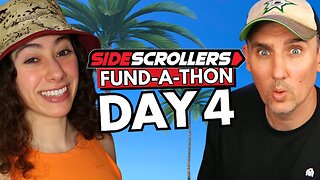 LIVE
LIVE
Side Scrollers Podcast
8 hours ago🔴FIRST EVER RUMBLE SUB-A-THON🔴DAY 4🔴BLABS VS STREET FIGHTER!
971 watching -
 LIVE
LIVE
LIVE WITH CHRIS'WORLD
4 hours agoLIVE WITH CHRIS’WORLS - J6 Pipe Bomber | Candace is NUTS | NBA Gambling Scandal | AND MUCH MORE!
57 watching