Premium Only Content
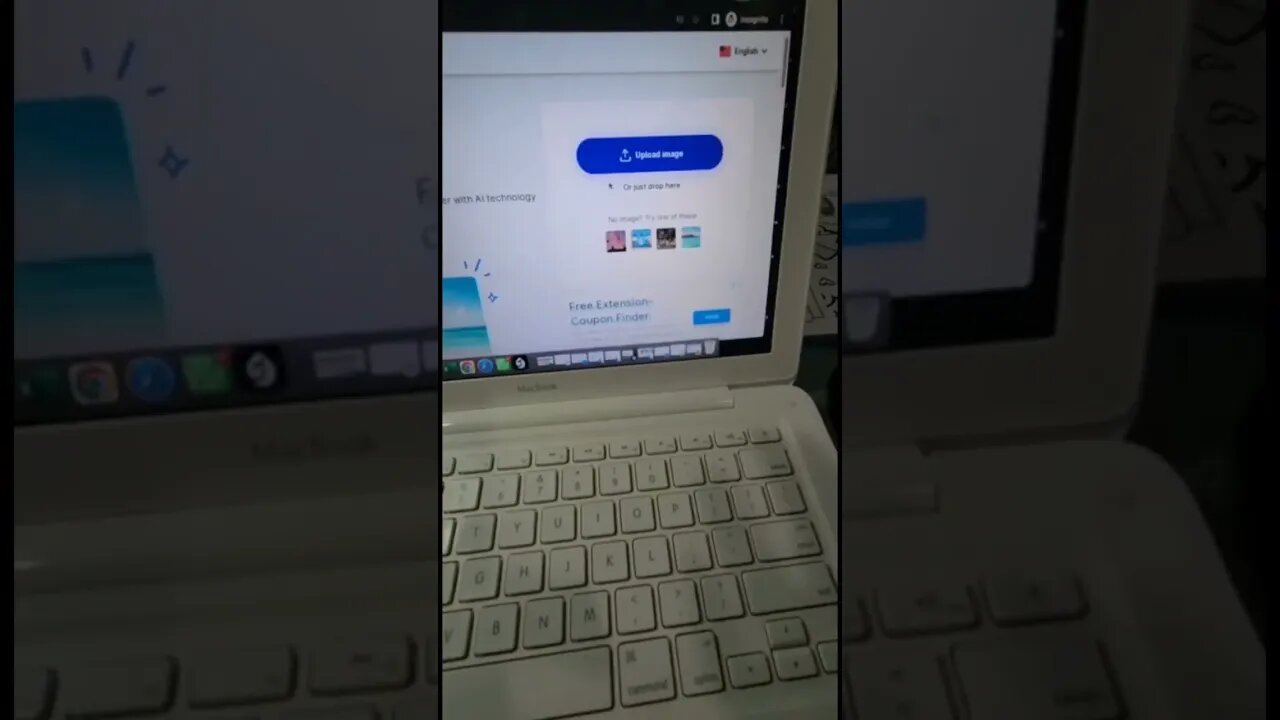
SnapEdit - Remove any object from images like a Pro
Remove unwanted objects from your photo in seconds with this amazing AI tool.
SnapEdit helps and remove anything you do not want in your images and make them look more professional.
BRUSH and REMOVE: Use BRUSH to paint over unwanted objects or areas you want to clean up, then click Remove to delete them.
PICK OBJECTS and REMOVE: Use AI Detection to pick objects in the background that you want to delete, then click Remove to delete them.
HOW TO USE SNAPEDIT
STEP 1: Upload the photo you want to edit or Take a photo
STEP 2: Brush over objects/Pick objects you want to remove
STEP 3: Click Remove to go
STEP 4: Save your photo
Try it today!
https://www.snapedit.com
====================
Subscribe! ▶ https://www.youtube.com/@buzzteck
“Beginners Guide” Playlist
https://www.youtube.com/@buzzteck/playlists
====================
PLEASE NOTE: I Have not violated any terms of YouTube. I respect all your terms and policies on YouTube. I made this video in Fair Use.
For enquires or product, promotions get in touch with us on [email protected]
====================
Social Media Handles:
Follow me on:
👉Instagram: https://www.instagram.com/buzzteck2000/
👉Facebook: https://www.facebook.com/buzzteck2000
====================
#videoediting #branding #logocreation #shortvideo #snapeditapp
-
 LIVE
LIVE
The Bubba Army
23 hours agoIs Killing The New Trend??! - Bubba the Love Sponge® Show | 10/31/25
1,229 watching -
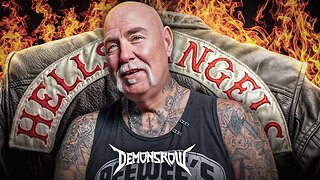 2:25:16
2:25:16
Demons Row
14 hours ago $4.31 earnedEx Hells Angels MC President: Charles “Peewee”Goldsmith (Full Interview)
22.4K4 -
 3:35
3:35
Gamazda
12 hours ago $5.23 earnedThe Darkest Piano Theme?
33.3K38 -
 13:42
13:42
Nate The Lawyer
21 hours ago $4.11 earnedINSANE Judge REMOVED For Lying Under Oath, Insurance Fraud & Stolen Valor
26.3K16 -
 38:32
38:32
Code Blue Cam
1 day agoHow Police Stopped a Potential Church Massacre...
54.8K13 -
 24:26
24:26
Actual Justice Warrior
1 day agoWelfare Queens RAGE OUT Over Food Stamp Cuts
23.9K63 -
 3:05:11
3:05:11
Inverted World Live
12 hours agoThe Halloween Special with Drea De Matteo and Sam Tripoli | Ep. 133
372K17 -
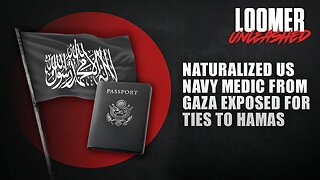 2:57:52
2:57:52
Laura Loomer
15 hours agoEP154: Naturalized US Navy Medic From GAZA Exposed For Ties To Hamas
54.9K34 -
 35:45
35:45
Stephen Gardner
18 hours ago🔴BREAKING: Election Auditor EXPOSES Democrat Election Fraud Evidence!
62.3K81 -
 15:48
15:48
Sponsored By Jesus Podcast
22 hours agoHow to Stop Being JEALOUS | When Comparison Steals Your Joy
27.6K13