Premium Only Content

How to Install Blacklight: Tango Down GFWL
This video is a How To for installing Blacklight: Tango Down.
Games For Windows Live is used for this guide.
See the chapters in the video bar or down below.
It is Method 2 version to install and utilizes the older built in version of Games For Windows Live. The video is really only about 10 minutes and the rest is just conversation at the end about some troubleshooting issues. This Method 2 for installing really is so much better than the previous method. So much grief from the original install process.
See the Discord below and go to the How To Play channel.
Our group plays for fun. We host Events on the weekend.
See all the time stamps on the video bar.
Our Blacklight: Tango Down Discord
https://discord.gg/vBNBAB4
Our Steam Group
https://steamcommunity.com/groups/BLTDEvents
Achievement Hunters resources.
https://www.gamertagnation.com/games.php?g=1183
https://www.trueachievements.com/game/Blacklight-Tango-Down-PC/forum
0:00 Intro
3:41 Install instructions
4:50 Explaining dll files origin
5:53 Resume Install
9:33 Find your CD Key
10:42 Install completed! Explaining the game
15:12 Troubleshooting
Related videos:
Blacklight: Tango Down fix Frame Rate & Motion blur
https://rumble.com/v20h9rm-blacklight-tango-down-fix-frame-rate-and-motion-blur.html
How to Fix ADS & mouse fixes in Blacklight: Tango Down
https://rumble.com/v20h92m-how-to-fix-ads-and-mouse-fixes-in-blacklight-tango-down.html
-
 LIVE
LIVE
Dr Disrespect
2 hours ago🔴LIVE - DR DISRESPECT - GEARS RELOADED GLOBAL LAUNCH - CRUSHING LOCUST
6,615 watching -
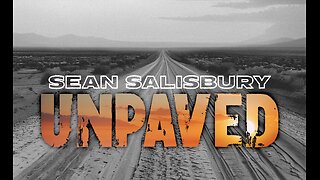 LIVE
LIVE
Sean Unpaved
37 minutes agoCincinnati's Sack King Stays: Decoding the Deal & the NFL's Open-Ended Questions
317 watching -

Timcast
1 hour agoDemocrat States Ignore English Language Mandate For Truckers, DoT Vows Crackdown Amid Trucker Mayhem
41.4K22 -
 1:57:04
1:57:04
Steven Crowder
3 hours agoAdios & Ni Hao: Trump Sends Abrego Garcia to Africa But Welcomes 600K Chinese to America
187K146 -
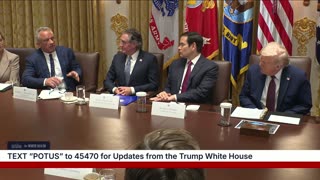 LIVE
LIVE
The White House
3 hours agoPresident Trump Participates in a Cabinet Meeting, Aug. 26, 2025
2,736 watching -
 LIVE
LIVE
Rebel News
40 minutes agoCarney's flawed LNG deal, Libs keep mass immigration, Poilievre's plan to fix it | Rebel Roundup
221 watching -
 LIVE
LIVE
Side Scrollers Podcast
2 hours agoINSANE Illegal Migrant Propaganda Xbox Game + Paypal REFUSES To Pay Dev + More | Side Scrollers
261 watching -
 27:39
27:39
Crypto.com
3 hours ago2025 Live AMA with Kris Marszalek, Co-Founder & CEO of Crypto.com
39.7K3 -
 LIVE
LIVE
TheAlecLaceShow
1 hour agoMAGA Pushback Against Flag Burning EO & 600K Chinese Students | Cashless Bail | The Alec Lace Show
73 watching -
 1:09:18
1:09:18
SGT Report
15 hours agoBIOHACKING 101: MAKING BIG PHARMA IRRELEVANT -- Dr. Diane Kazer
21.5K18