Premium Only Content
This video is only available to Rumble Premium subscribers. Subscribe to
enjoy exclusive content and ad-free viewing.

Quick-Tip 78 | Indicator plot formatting options
2 years ago
4
Quick-tip 78 demonstrates three different ways of formatting indicator plots.
Using the ‘customize study’ after the indictor has been applied to the chart
With the indicator open in the development environment, right click and select properties
Coding the plot statement
The quick-tip also explains how to make some of the settings the default settings.
Loading comments...
-
 LIVE
LIVE
LFA TV
22 hours agoTHE RUMBLE RUNDOWN LIVE @9AM EST
4,538 watching -
 LIVE
LIVE
X22 Report
1 hour agoMr & Mrs X - The Food Industry Is Trying To Pull A Fast One On RFK Jr (MAHA), This Will Fail - EP 14
1,177 watching -
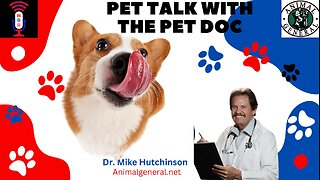 LIVE
LIVE
Wendy Bell Radio
4 hours agoPet Talk With The Pet Doc
920 watching -
 30:58
30:58
SouthernbelleReacts
2 days agoWe Didn’t Expect That Ending… ‘Welcome to Derry’ S1 E1 Reaction
2.51K -
 13:51
13:51
True Crime | Unsolved Cases | Mysterious Stories
4 days ago $0.15 earned7 Real Life Heroes Caught on Camera (Remastered Audio)
5K -
 LIVE
LIVE
Total Horse Channel
10 hours ago2025 IRCHA Derby & Horse Show - November 1st
33 watching -
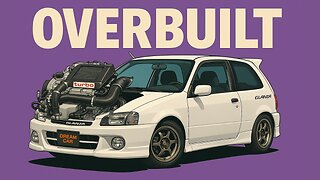 4:19
4:19
PistonPop-TV
6 days agoThe 4E-FTE: Toyota’s Smallest Turbo Monster
3.08K -
 43:07
43:07
WanderingWithWine
5 days ago $0.04 earned5 Dreamy Italian Houses You Can Own Now! Homes for Sale in Italy
3.68K2 -
 LIVE
LIVE
Spartan
19 hours agoFirst playthrough of First Berserker Khazan
283 watching -
 28:01
28:01
Living Your Wellness Life
2 days agoTrain Your Hormones
6.54K