Premium Only Content

Stop Your Android From SPYING On You!
David & David show you how to stop Android apps from spying on you. There are a lot of different Android settings that can restrict what apps can do and have access to on your Android.
Unfortunately, Androids aren't completely secure. In December 2022, Google had to release an update to fix more than 80 security vulnerabilities affecting Android phones. Four of these vulnerabilities were classified as "critical", meaning they were especially serious.
One "critical" vulnerability allowed hackers to run code on Androids using Bluetooth. The hackers were able to do this without even requesting permission to use Bluetooth on the device! When there's a serious security issue that could allow hackers or your Android to spy on you, make sure to download and install the latest security update.
The Sensors Off developer option turns off all sensors on your #Android, including the camera, microphone, accelerometer, and gyroscope. When Sensors Off is on, the Camera app won't open and your Android will display a message saying "security policy prevents use of camera."
However, big tech doesn't need to tap your camera or microphone to collect information about you. A lot of apps probably already have access to your location, contacts, text messages, and more. Head to Permission Manager and be intentional about which apps have access to other apps, services, and information on your Android.
We also recommend turning off Diagnostics & Usage data as well as Personalized Ads for both Google and manufacturer of your Android.
Next, make sure the apps on your Android don't have the ability to install other apps without your permission. We recommend turning off Install Unknown Apps for every app so you have control when an app wants to install another app on your Android.
Finally, head to Device Admin Apps to see which apps have been given administrative control over your Android. This control can include simple things like locking and unlocking the screen, but some apps could have the ability to erase all the data on your Android. Make sure any untrustworthy app doesn't have admin access you don't want it to have.
1. Turn On Developer Options [0:23]
2. Sensors Off [0:58]
3. Permission Manager [3:27]
4. Location Services [4:25]
5. Messages [5:42]
6. More Permissions [6:40]
7. Customized Ads [7:24]
8. Personalized Ads [8:18]
9. Google Location History [9:30]
10. Google Ads [10:42]
11. Usage & Diagnostics [11:27]
12. Install Unknown [12:05]
13. Device Admin Apps [13:49]
-
 LIVE
LIVE
MattMorseTV
2 hours ago🔴Antifa action INBOUND.🔴
12,397 watching -
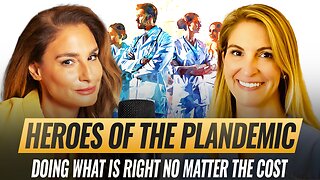 LIVE
LIVE
The Mel K Show
49 minutes agoMel K & Dr. Mary Talley Bowden MD | Heroes of the Plandemic: Doing What is Right No Matter the Cost | 10-25-25
300 watching -
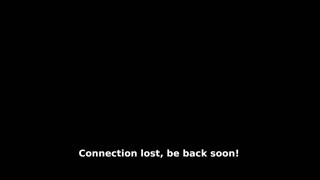 3:06:20
3:06:20
FreshandFit
5 hours agoMILF date at ComplexCon with DJ Akademiks
170K18 -
 LIVE
LIVE
SpartakusLIVE
3 hours agoThe King of Content and the Queen of Banter || Duos w/ Sophie
456 watching -
 1:47:12
1:47:12
Akademiks
3 hours agoLive on complexcon
10.7K2 -
 3:07:36
3:07:36
Barry Cunningham
5 hours agoCAN PRESIDENT TRUMP STOP THE STORMS? ON AIR FORCE ONE | SNAP BENEFITS | MAMDANI | SHUTDOWN DAY 25
13.9K15 -
 13:38
13:38
Exploring With Nug
10 hours ago $2.84 earnedWe Searched the Canals of New Orleans… and Found This!
12.3K2 -
 13:36
13:36
Clintonjaws
1 day ago $26.20 earnedCBC 2024 Election Night - Highlights - This Is Priceless!
51.3K20 -
 23:20
23:20
Lady Decade
6 hours ago $12.89 earnedI Spent The Night With Alex Jones
21.6K26 -
 LIVE
LIVE
SavageJayGatsby
5 hours agoSpicy Saturday – Goblin Cleanup Chaos! 💀🌶
134 watching