Premium Only Content

Laravel Forge with Vultr, GitHub, and Sequel Pro | SSH Key | Laravel Server
In this tutorial, I'll show you how to use Laravel Forge with GitHub, Vultr, and Sequel Pro. First, create a new Laravel project with composer and the Laravel/UI package for authentication. Generate an SSH Key on our computer. Then create a repository with GitHub and push our project to the new repository. Create a new API key in Vultr and then use all of the access keys from Vultr and GitHub to allow Laravel Forge to deploy our project. Finally, we'll connect Sequel Pro to the database on our server to be able to see all our data in the database.
Please, like and subscribe, and enjoy!
00:00 - What we are going to do
01:15 - Create a Laravel project with Authentication / Laravel UI
03:10 - Github setup with ssh key
07:11 - Vultr setup
08:08 - Laravel Forge setup
14:29 - Connect Sequel Pro (MYSQL DB) to AWS
16:47 - Finished! Like and Subscribe! Thanks
#laravelframework
#phpdeveloper
#aws
#vultr
#github
#githubtutorial
#sequelpro
#mysqldatabase
#mysql
#amazon
#amazonwebservices
#digitalocean
#ssh
Laravel
Laravel 9
Laravel API
Laravel Forge
Laravel AWS
Laravel Server
Forge Laravel
Digital Ocean
AWS
Amazon Web Services
Vultr
GitHub
GitHub Push
Mysql Database
Mysql
-
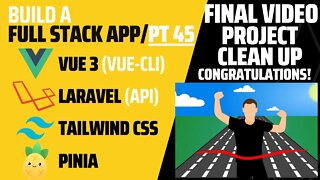 5:51
5:51
John Weeks Dev
2 years ago $0.03 earnedFinal video and clean up | Vue 3 | Laravel 9 | Tailwind CSS | Laravel API | Pt 45
42 -
 LIVE
LIVE
LFA TV
12 hours agoGame-B with Guest Courtenay Turner | WORLD HD 1.8.25
651 watching -
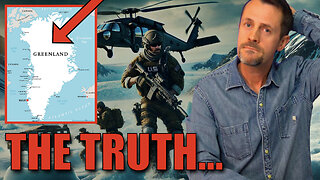 DVR
DVR
Neil McCoy-Ward
47 minutes agoThe 'REAL' Reason Trump Wants GREENLAND (& The PANAMA Canal...)
181 -
 11:48
11:48
Tactical Advisor
1 day agoNEW Brownells BRN-180 Gen 3 (FIRST LOOK)
9881 -
 11:33
11:33
MichaelBisping
23 hours agoBISPING: "Islam's RIVAL ISN'T 100% INVESTED in MMA?!" | UFC 311: Makhachev vs Tsarukyan 2
2.69K3 -
 33:14
33:14
Bek Lover Podcast
12 hours agoMark Zuckerberg Folds, Trump Talks World Domination & More Strange News..
11.5K8 -
 3:29
3:29
pjf1055
41 minutes agoUNITE and FIGHT
4 -
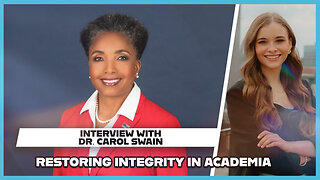 50:05
50:05
PMG
1 day ago"Hannah Faulkner and Dr. Carol Swain | THE GAY AFFAIR"
13.9K -
 9:35:23
9:35:23
MyronGainesX
16 hours agoElon Musk Censors Me, Alex Jones Stays Silent & Tate Runs For PM!
99.2K86 -
 2:57:43
2:57:43
Price of Reason
15 hours agoMark Zuckerberg REVERSES Course On Free Speech After Trump Win! Disney DESPERATE To Save Star Wars!
79.1K12