Premium Only Content

Website Express Adding Elements Demonstration
Getting your business up and selling is possible with Website Express. This powerful product allows you to quickly and easily create a website and online store powered by WordPress and WooCommerce.
Adding and removing elements on your Website Express
If there are any elements (text blocks, images, etc.) that you don’t want on your website, simply hover over the element, and select the trash can icon.
If you want to add elements to your page, either:
Hover over the area you’d like to add an element and click the grey “+”,
Hover over the element above the spot you’d like your new element to be placed and look for a green “+”. You may have to click on the element above for it to appear.
This will bring up an “add row” selector with different options as to the number of columns in your new element. Perhaps you would like three blocks of text side-by-side? Choose the row with three columns. Maybe a wide picture on the right and a narrow text box on the left? Choose the row that shows the corresponding spacing. Just want something to go straight across your entire page? Simply choose the first option available, the one with a single column.
Contact us for a Marketing Consultation: https://bit.ly/3FypGiE
For More Website Design Tips Visit: https://bit.ly/3FoQHEG
-
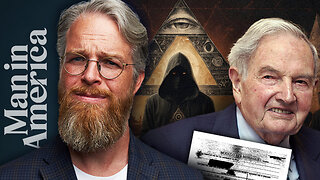 1:16:07
1:16:07
Man in America
9 hours agoOperation Gladio: The CIA, Mossad & City of London’s Plan for a New World Order
18.6K12 -
 2:11:41
2:11:41
Badlands Media
10 hours agoDEFCON ZERQ Ep. 016
68.9K48 -
 2:09:24
2:09:24
Inverted World Live
5 hours agoRats Have Learned to Hunt Bats | Ep. 135
25.2K5 -
 2:48:01
2:48:01
TimcastIRL
5 hours agoLIVE Election Coverage: Polling Stations SWATTED, Bomb Threats Called In | Timcast IRL
232K164 -
 3:30:07
3:30:07
Barry Cunningham
6 hours agoBREAKING NEWS: COUNTDOWN TO COMMUNISM! ELECTION RESULTS SHOW!
48.1K40 -
 2:11:28
2:11:28
DeVory Darkins
5 hours agoLIVE NOW: 2025 Election results and Exit Polls AMA
57.9K42 -
 2:34:04
2:34:04
DLDAfterDark
4 hours ago $0.03 earnedJust Another Tuesday - In Virginia - The Governor's Race & Glock Talk
21.6K1 -
 3:21:38
3:21:38
The Charlie Kirk Show
7 hours agoJUDGMENT DAY 2025: The Election Results Stream
186K78 -
 3:51:07
3:51:07
MattMorseTV
8 hours ago $0.77 earned🔴Election Day LIVE COVERAGE.🔴
91.2K47 -
 1:16:51
1:16:51
Flyover Conservatives
1 day agoSHOCKING DATA REVEALS: Young Voters Are Done With the Old GOP - Mark Mitchell, Rasmussen Reports | FOC Show
37.1K16