Premium Only Content
This video is only available to Rumble Premium subscribers. Subscribe to
enjoy exclusive content and ad-free viewing.

Website Express Change Your Logo
2 years ago
2
Getting your business up and selling is possible with Website Express. This powerful product allows you to quickly and easily create a website and online store powered by WordPress and WooCommerce.
To change the logo and contact information on the website you will need to navigate to the WordPress dashboard. To do this, click the name of your business in the top left corner of the screen. Once in your WordPress dashboard, in the left navigation bar click the Divi tab.
Contact us for a Marketing Consultation: https://bit.ly/3FypGiE
For More Website Design Tips Visit: https://bit.ly/3FoQHEG
Loading comments...
-
 LIVE
LIVE
SavageJayGatsby
4 hours ago🔥 Spicy Saturday – Let's Play: Human Fall Flat🔥
4,639 watching -
 LIVE
LIVE
SpartakusLIVE
2 hours agoTeam BUNGULATORS || From HUGE WZ DUBS to TOXIC ARC BETRAYALS
1,386 watching -
 37:06
37:06
Camhigby
2 hours ago $3.13 earnedI Was Stalked By DRONE At Dearborn MOSQUE
5.4K10 -
 LIVE
LIVE
Mally_Mouse
20 hours ago🌶️ 🥵Spicy BITE Saturday!! 🥵🌶️- Let's Play: Human Fall Flat
2,564 watching -
 12:38
12:38
Timcast
23 hours agoJasmine Crocket HUMILIATED By CNN To HER FACE Over Epstein LIE | Tim Pool
85.5K64 -
 19:32
19:32
MetatronHistory
19 hours agoWas Nazism Left Wing or Right Wing? An Answer From History
9.9K25 -
 LIVE
LIVE
a12cat34dog
3 hours agoI'M FINALLY BACK :: Resident Evil 4 (2023) :: FINISHING MAIN GAME & DLC {18+}
202 watching -
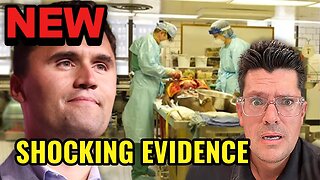 31:23
31:23
Stephen Gardner
3 hours agoFINALLY! Charlie Kirk MISSING DETAILS released!
17.7K116 -
 5:26:11
5:26:11
cosmicvandenim
8 hours agoCOSMIC VAN DENIM | SEX APPEAL & HORROR
12.5K10 -
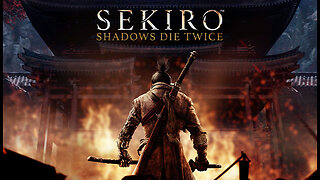 DVR
DVR
DoldrumDan
4 hours agoFINISHING SEKIRO - DEPTH 5 TOP RANKED - DAY 50 NEW LIFE
9.11K1