Premium Only Content
This video is only available to Rumble Premium subscribers. Subscribe to
enjoy exclusive content and ad-free viewing.
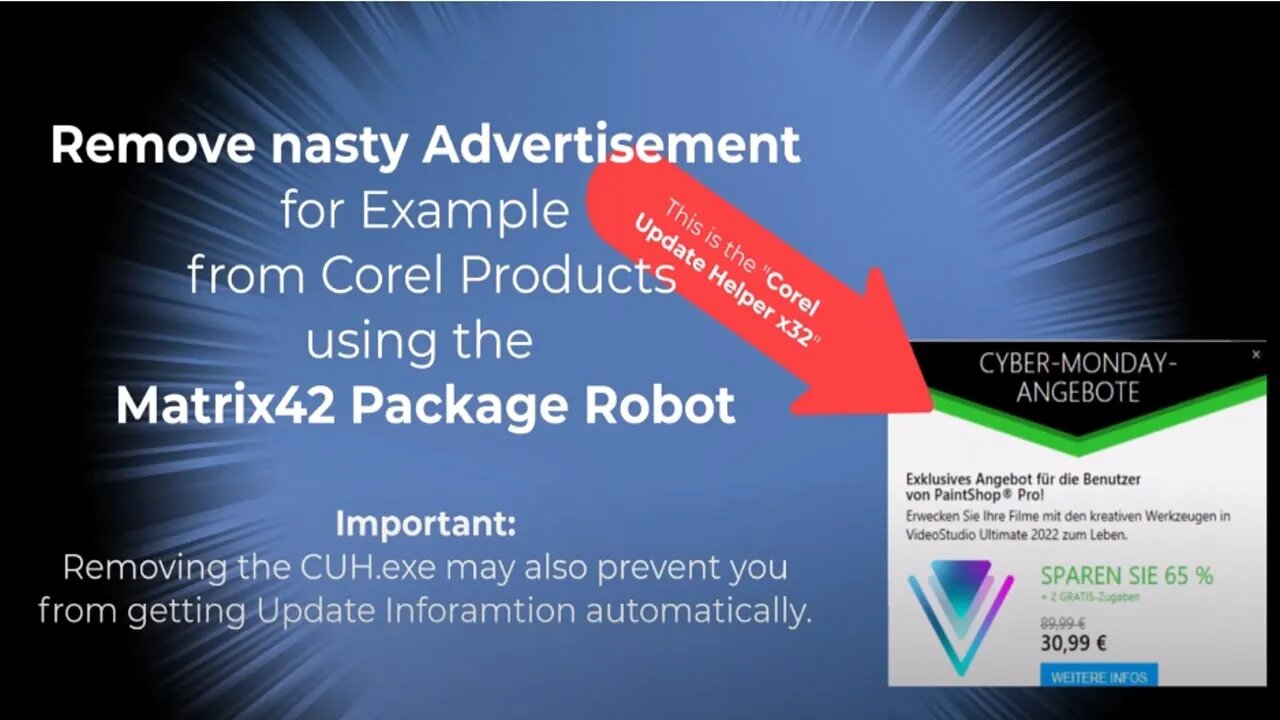
Remove Corel "Update Helper 32" Advertizing
2 years ago
7
After installing Products from large Brands, for example Corel Products, you will automatically get Advertisement-Programs installed that run permanently.
They will ping for Updates always and they will load new advertisements every day. Nobody asked me if i want their permanent advertizement on my Screen. So I am going to remove them.
The System "How to remove these" is the same for all of these nasty programs, no matter if they are from Software or from Games.
The simple Steps using the Matrix42 Package Robot are:
1. Locate the Top-Window (STW\)
2. Get The EXE-File (GWF\)
3. Use the Path to rename or delete the Executable.
In this case i do not delete the file, because i can still run it manually to check for Updates.
Loading comments...
-
 7:51
7:51
Dr. Nick Zyrowski
6 days agoHow To Starve Fat Cells - Not Yourself!
36.4K6 -
 1:11:53
1:11:53
DeVory Darkins
2 hours agoBREAKING: Hegseth drops NIGHTMARE NEWS For Mark Kelly with potential court martial
91.6K35 -
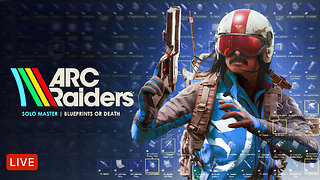 LIVE
LIVE
Dr Disrespect
4 hours ago🔴LIVE - DR DISRESPECT - ARC RAIDERS - BLUEPRINTS OR DEATH
2,760 watching -
 1:10:26
1:10:26
Sean Unpaved
3 hours agoJalen Hurts & Eagles COLLAPSE In LOSS vs. Cowboys | UNPAVED
16.5K2 -
 2:00:25
2:00:25
Steven Crowder
5 hours agoNo Influencer Safe: New X Update Exposed A Major Psyop
422K249 -
 17:38
17:38
Professor Nez
2 hours agoTHIS will HAUNT Jasmine Crockett for Years...
14.9K19 -
 56:36
56:36
The Rubin Report
4 hours agoTense Moment at Trump-Mamdani Meeting That No One Predicted
46.7K48 -
 9:34
9:34
The White House
4 hours agoFirst Lady Melania Trump Welcomes the Official 2025 White House Christmas Tree
35.2K15 -
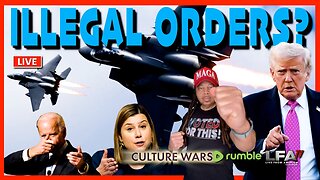 LIVE
LIVE
LFA TV
17 hours agoLIVE & BREAKING NEWS! | MONDAY 11/24/25
2,001 watching -
 1:01:32
1:01:32
VINCE
6 hours agoNew Info Blows the Lid Off The Butler Assassination Attempt | Episode 175 - 11/24/25 VINCE
267K237