Premium Only Content
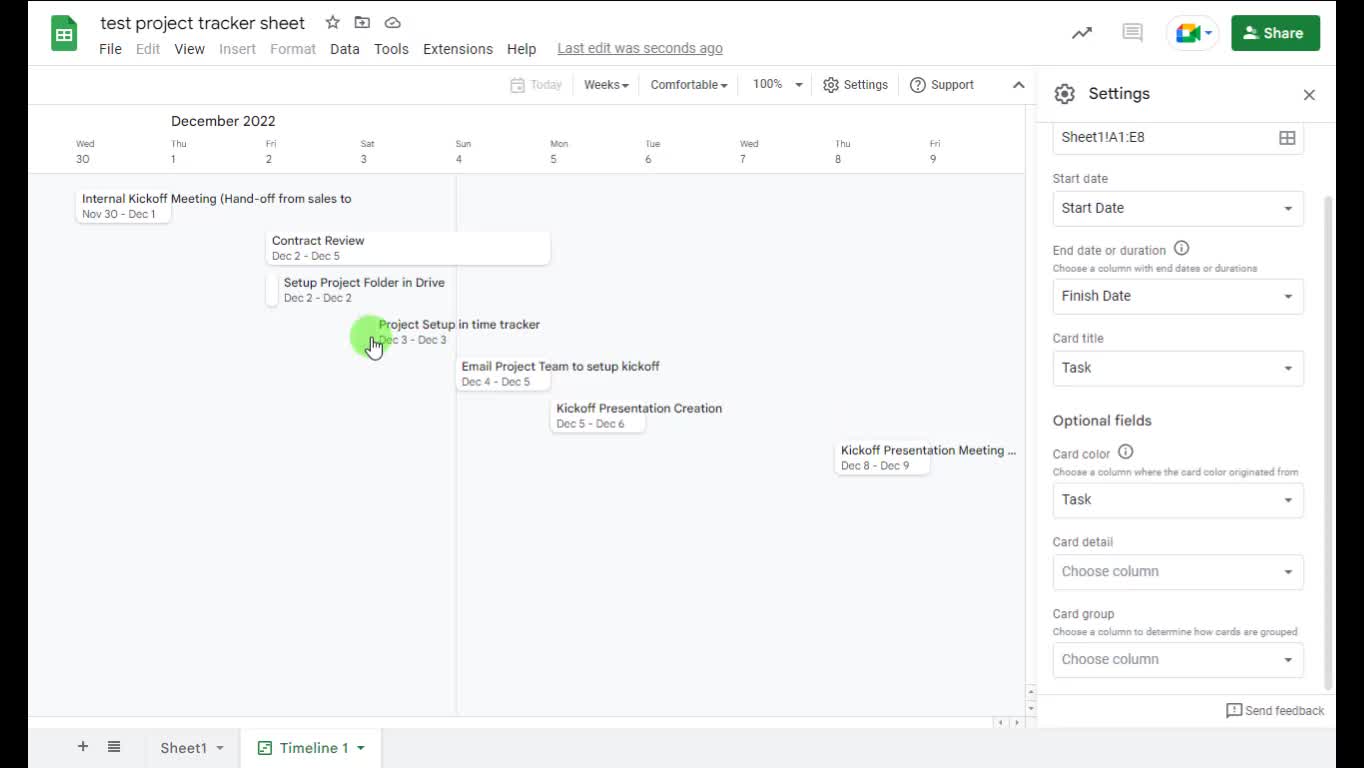
Google Sheets: Manage projects and tasks with the new Timeline view
Google is introducing an interactive timeline view that allows you to track projects in Google Sheets. This new visual layer displays project information stored in Sheets, such as the task start and end date, description, and owner.
The timeline view enables you to easily interact with project information and can help you manage things like marketing campaigns, project milestones, schedules, cross-team collaboration, and more.
Want more Google Hacks, Tips, Tricks, and How-to's? Check out my YouTube channel for more videos! Thanks!
https://www.youtube.com/@ggggoogleworkspacetrainings/featured
Additional details
By clicking on a card within the timeline, you can view more information about the project in the sidebar. You can also view your timeline at various time intervals (day, week, month, quarters, year, and multiyear).
End users: To create a timeline, navigate to Insert - Timeline - select a data range - configure the attributes in the timeline settings sidebar. Once created, you can view the timeline at different time intervals, jump to the current date, change the visual appearance of the timeline by adjusting spacing or using colors, and more. Visit the Help Center to learn more about Timeline View.
Availability
Available to Google Workspace Essentials, Business Standard, Business Plus, Enterprise Essentials, Enterprise Standard, Enterprise Plus, Education Fundamentals, Education Plus, Education Standard, the Teaching and Learning Upgrade, and Nonprofits customers
Not available to legacy G Suite Basic and Business customers
Not available to users with personal Google Accounts
-
 LIVE
LIVE
TimcastIRL
1 hour agoDrunk Raccoon Becomes Top US Story After Getting Plastered, Passing Out In Bathroom | Timcast IRL
19,027 watching -
 LIVE
LIVE
TheSaltyCracker
1 hour agoWar Crimes ReeEEStream 12-03-25
11,523 watching -
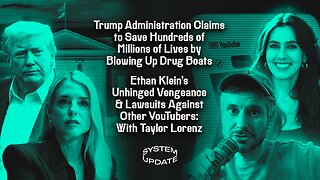 1:31:59
1:31:59
Glenn Greenwald
3 hours agoTrump Administration Claims to Save Hundreds of Millions of Lives by Blowing Up Drug Boats; Ethan Klein's Unhinged Vengeance & Lawsuits Against Other YouTubers: With Taylor Lorenz | SYSTEM UPDATE #553
66.7K53 -
 LIVE
LIVE
Barry Cunningham
3 hours agoLIVE BREAKING NEWS: Erika Kirk and TPUSA Have Had It With Candace Owens | Where Are The Children?
4,746 watching -
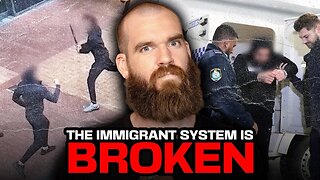 15:30
15:30
IsaacButterfield
17 hours ago $0.22 earnedViolent Immigrant Crime Is Exploding in Australia
1K8 -
 8:37
8:37
DBoss_Firearms
7 hours agoHow hard is it to shoot with a G-Flex Trigger?
11 -
 1:05:17
1:05:17
BonginoReport
4 hours agoWhite House Claps Back At Sabrina Carpenter - Nightly Scroll w/ Hayley Caronia (Ep.189)
96.7K21 -
 1:06:50
1:06:50
TheCrucible
5 hours agoThe Extravaganza! EP: 69 (12/03/25)
66.6K17 -
 1:08:49
1:08:49
Kim Iversen
4 hours agoEpstein Island: What's With The Creepy Medical Chair and Masks?
41.2K33 -
 23:54
23:54
Jasmin Laine
5 hours agoCarney’s WORST Day EVER—BOOED, Fact-Checked, and Forced to FLEE the House
24.6K17