Premium Only Content

How Good Can a $100 DigiNow 4K Capture Card Be?
In this episode, we unbox and test out the DigitNow 4K Capture Device, something that promises to allow you to record 4K content at 30fps for a hundred bucks.
Since the beginning of this channel, I have gone through a number of different devices to help me record video game content to edit. I started out with an EZCap284, for the money still one of the best beginner capture devices or capture cards, I then bought a Hauppauge PVR 60 Pro which allowed 1080p 60fps recording and 4K passthrough. I've also tried the Genki Shadowcast and the AVerMedia Live Gamer Portable capture card which is similar to the Hauppauge. Since I only upload in 1080p, these have been terrific for me. Until I needed to capture 4K for a recent review. I searched on Amazon and I found the DigitNow 4K capture device, and for $100 it was the best value I could find. But does it actually capture in 4K and how well does it work?
This rather small and compact unit is available in two different colors, black, and red, and I went for red myself. The overall footprint is pretty small, smaller than an NES cartridge. The front of the unit features an RGB color light strip, and the back features your HDMI in and out ports, USB-C (for power only), and USB-A for data transfer. I'm a bit disappointed that it's USB-A to A for data transfer but I'll make due.
Addressing the elephant in the room, this device is very much inspired by, if not a direct clone of, the ASUS TUF Gaming Video capture device. Both offer 4K up to 30 fps, 2K up to 60 fps, and Full HD up to 120 fps. The main difference, at the surface level, is price, as spec-wise, they are virtually identical. One difference with the Asus model is that it indicates it can capture 4K via USB-C 3.2, whereas I didn't get any data transfer via USB-C with the DigitNow device.
Hooking it up to my computer I tried recording footage just using my 1080p OBS settings. Well, they didn't work very well. I got a lot of stuttering, screen tearing, artifacts, and overall just garbage on the screen. I actually did a test stream with this a few weeks earlier and got some amazing assistance from the audience. I went on to tweak my settings and, I think looking at this footage, it doesn't look bad at all!
Testing the PhotoFast 4K Gamer Plus, I thought my Nintendo Switch looked terrific. The colors were bright and vibrant, the audio was good, and I didn't notice any delay or lag on the passthrough. Trying to play through OBS Studio, however, oh yeah there was lag. Don't do that. That's why I love devices like this with a pass-through functionality, this way I can record my footage yet still play through a regular TV or monitor.
Up next was my Xbox Series S, and while less powerful than the Xbox Series X it still has great visuals. Everything that I played on it looked terrific, and much like on the Switch I had little if any lag introduced into my setup. Realistic games such as F1 2021, a racing simulator, looked great. Even arcade or cartoony-type games like TMNT Splinters Revenge or Paw Patrol looked and played great too.
To finish up my testing, I fired up my PlayStation 5. I wasn't sure how it would handle having a capture card device attached to it, without a splitter or bypassing HDCP. I will say it worked flawlessly, I didn't have to do anything special to get it to record! I thought all of my games again look terrific. This is the one spot where having a 30FPS Cap didn't quite capture what I was seeing on-screen, but the recordings still looked really good. Spider-Man is such a great-looking game, and WWE2K22 performed good as well. I finished with one of my favorite games of all time, I can't say enough great things about Ratchet & Clank: A Rift Apart.
Why it RoX:
- Only $100
- Available in two colors
- Small and compact
- Records in 4K 30fps
What could be improved:
- USB A for data connectivity sucks
- Must be connected to a computer to record
- Capped at 30 FPS
Should you buy one?
If you're looking for a capture device to stream 4K content, this is not a bad entry level device. Once you get your settings dialed in on OBS it does a decent job. I don't like the fact that it's USB-A for data transfer, and I'd also prefer to record to an SD card versus having to use my computer. Compared to other devices such as the ElGato, however, this delivers a lot of bang for real low price. If you're looking at just getting into streaming and want to be able to do 4K, this might not be a bad device to consider.
#CaptureCard #VideoGames #4KYouTube
-
 24:09
24:09
RoXolidProductions
3 months agoUnboxing the Losi 1/10 Scale 22S Ready-To-Run Sprint Car
104 -
 0:34
0:34
manteztaylor
2 years agoUpdate on the KUHAIMI 4k capture card
41 -
 53:13
53:13
crazygamer16
2 years agoold school ps2 and game capture card
18 -
 9:23
9:23
Russell Brand
21 hours agoThe TRUTH Behind Stephen Colbert's Downfall
52K77 -
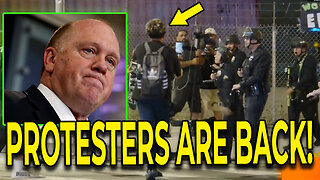 17:47
17:47
T-SPLY
1 day agoDems Fume: L.A Protesters Clash With Federal Agents And National Guard...Again!
10.8K13 -
 LIVE
LIVE
Lofi Girl
2 years agolofi hip hop radio 📚 - beats to relax/study to
356 watching -
 22:50
22:50
marcushouse
1 day ago $0.96 earnedStarship Tech Update Reveal, and Fire Time Already!? 🔥
10.5K5 -
 53:17
53:17
The Car Guy Online
22 hours ago $1.30 earnedNextGen Engineer Reveals How GM Is Quietly Fixing 10-Speed Problems.
10.7K1 -
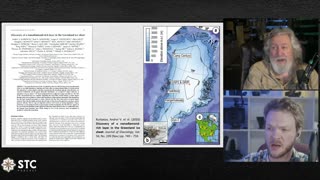 1:26:10
1:26:10
Squaring The Circle, A Randall Carlson Podcast
1 day ago#057 What REALLY Happened During The Younger Dryas - Squaring The Circle
8.29K3 -
 14:53
14:53
Degenerate Jay
1 day ago $0.21 earnedThe Henry Cavill Superman Return - James Gunn Was Blindsided?
4.64K3