Premium Only Content

⏩Play Videos at Faster (or Slower) Speeds on Any Website
In this video I go over a pretty useful tutorial on modifying the video playback speed on nearly any website on the interwebs. The default video player on most websites such as YouTube have very limited playback speed options and are usually limited to 2X speed max and 0.25X speed minimum; and some websites don’t have any options to modify speed at all. A much better and more customizable video player is by using browser extension, and in particular the Google Chrome browser extension that I have been using for a while now and can be downloaded from the following link.
Video Speed Controller: https://mes.fm/videospeed-extension
This extension allows for making keyboard shortcuts to increment video playback speed as well as to move forward and backwards in time at set intervals. This extension allows for the video or even just an audio file to be played at playback speeds between 0.07X and 16X which are far outside the range of the default settings. However, if you choose to not use browser extensions or are not able to then another way is to manually modify the source code. One such way is by Right Clicking the webpage, selecting Inspect, and then entering the following line of code in the Console input area:
document.querySelector('video').playbackRate = 3.0;
This manual method works on most websites but not as many as with the extension.
Also in the video I discuss that my earlier recommendation of Hooktube.com no longer has its custom video player so I will no longer be referencing it in my later videos. Furthermore, I briefly discuss another browser extension and this time one that allows to boost audio volume louder than its default setting. This extension can be viewed in the following link:
Volume Booster: https://mes.fm/volume-extension
The topics covered and specific timestamps in the video are listed below:
- @ 0:00 - Intro
1. @ 1:34 - Conventional Video Players
2. @ 2:23 - Video Speed Controller Browser Extension
- @ 8:13 - Works on Most Websites
3. @ 11:43 - Control Video Playback Speed by Modifying the Source Code
4. @ 14:43 - Note on Hooktube.com
5. @ 15:17 - Volume Booster Browser Extension
Hope you enjoy this tutorial and if you have other recommendations let me know!
Download Video Notes: https://1drv.ms/b/s!As32ynv0LoaIh_JIdDN-gZPQr-7ZQw?e=zFd4tU
View video notes on the Hive blockchain: https://peakd.com/video/@mes/play-videos-at-faster-or-slower-speeds-on-any-website
Related Videos:
♫ Audacity Background Noise Removal & Camtasia Video and Audio Merging: https://peakd.com/audio/@mes/audacity-background-noise-removal-and-camtasia-video-and-audio-merging .
------------------------------------------------------
SUBSCRIBE via EMAIL: https://mes.fm/subscribe
DONATE! ʕ •ᴥ•ʔ https://mes.fm/donate
Like, Subscribe, Favorite, and Comment Below!
Follow us on:
MES Truth: https://mes.fm/truth
Official Website: https://MES.fm
Hive: https://peakd.com/@mes
MORE Links: https://linktr.ee/matheasy
Email me: contact@mes.fm
Free Calculators: https://mes.fm/calculators
BMI Calculator: https://bmicalculator.mes.fm
Grade Calculator: https://gradecalculator.mes.fm
Mortgage Calculator: https://mortgagecalculator.mes.fm
Percentage Calculator: https://percentagecalculator.mes.fm
Free Online Tools: https://mes.fm/tools
iPhone and Android Apps: https://mes.fm/mobile-apps
-
 6:00
6:00
Math Easy Solutions
2 days ago🔬#MESExperiments 50: Magnets in Repulsion Atwood Machine Drop Tests
1352 -
 2:40
2:40
TopRewarder
2 years agoTurn Videos Into Fully Monetizable Website
149 -
 12:51
12:51
Alin Baho - Wix Partner
2 years agoWix Website Speed - Make your Website Faster
21 -
 1:16
1:16
wonderfoxofficial
2 years agoHow to Compress Videos for Website Efficiently?
2 -
 0:29
0:29
Techizoo
2 years agoTop 6 best free videos website | free video download website #short #videos #downloadvideo
1 -
 12:04
12:04
Christian Writings
2 years agoHow to find all 8,000 videos on YouTube, and our Chapel's website.
2 -
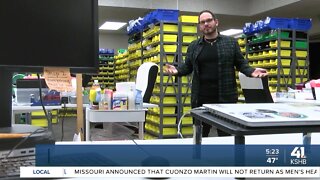 0:58
0:58
KSHB
3 years agoFaster internet speeds come to the KC area
2 -
 12:50
12:50
whycandra14
2 years ago($500/Day) Website Paying To Watch Free Videos | Make Money Online (2022)
5 -
 27:44
27:44
DeVory Darkins
15 hours ago $4.62 earnedCHILLING update regarding NYC shooter Lefties LOSING IT over Sydney Sweeney
11.1K80 -
 10:05
10:05
MattMorseTV
14 hours ago $10.65 earnedHe actually did it...
76.5K35