Premium Only Content
This video is only available to Rumble Premium subscribers. Subscribe to
enjoy exclusive content and ad-free viewing.

Remote Control Your X/M32 Digital Mixing Console | X-32 Edit Setup
3 years ago
6
This video we will jump into downloading X32-Edit and getting everything connected for some remote control opportunities. Getting the console setup properly will allow you to connect with a laptop, tablet or phone and even allow us to work together across the internet.
Details Discussed in this video:
IP Address 192.168.1.101
Subnet Mask 255.255.255.0
**********************
Find the cables I talk about and other products I recommend here
https://amazon.com/shop/allamhouse
Need One-on-One help?
Fill out my contact card at https://sound.allamhouse.com
Loading comments...
-
 LIVE
LIVE
Lofi Girl
2 years agoSynthwave Radio 🌌 - beats to chill/game to
132 watching -
 5:55:11
5:55:11
MattMorseTV
9 hours ago $83.35 earned🔴Trump's '60 Minutes' INTERVIEW + MUCH MORE.🔴
147K38 -
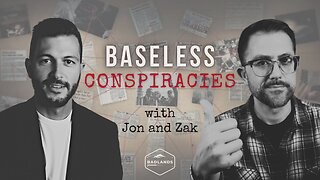 2:02:36
2:02:36
Badlands Media
13 hours agoBaseless Conspiracies Ep. 157: Jack the Ripper, the Crash & the Great Disclosure Countdown
28.4K18 -
 2:06:09
2:06:09
Inverted World Live
10 hours agoMysterious Crash at Area 51 | Ep. 134
31K13 -
 2:48:59
2:48:59
TimcastIRL
8 hours agoTrump Endorses Cuomo, Says NO COMMIE MAMDANI, Obama REFUSES To Endorse Mamdani | Timcast IRL
265K179 -
 5:51:16
5:51:16
Drew Hernandez
1 day agoGOP CIVIL WAR: TUCKER CARLSON DERANGEMENT SYNDROME AT ALL TIME HIGH
52.6K41 -
 14:44
14:44
Sponsored By Jesus Podcast
1 day agoYou Can't Serve God & MONEY | Is Money the Root of All Evil?
23.3K20 -
 2:47:28
2:47:28
Barry Cunningham
12 hours agoYOU'VE BEEN MISINFORMED! GREED IS ACTUALLY GOOD! ESPECIALLY NOW! (AND MORE NEWS)
100K42 -
 7:18:24
7:18:24
SpartakusLIVE
11 hours agoSNIPING in Battlefield 6 - REDSEC || Monday MOTIVATION to CONQUER the Week
57.1K6 -
 49:25
49:25
ThisIsDeLaCruz
7 hours ago $20.74 earnedBack Stage Pass with Avenged Sevenfold
61.4K10