Premium Only Content

How To Design a Logo in Canva | 1 Minute Tutorial | Free Logo
In this quick 1 minute Canva tutorial, we'll show you how to design your own logo in Canva and download it. It's FREE and EASY. This is a simple and easy way to make a logo, without having to use any special plugins or techniques. So be sure to watch this quick tutorial.
Canva is a free online design platform with a mission to empower everyone in the world to design. Featuring a simple drag-and-drop user interface and a vast range of templates ranging from presentations, social media graphics and posters, to apparel and videos, plus a huge library of fonts, stock photography, illustrations, video footage and audio clips, anyone can take an idea and create something beautiful. Canva is available on desktop, web, iOS and Android.
After you watch this video, you'll be confident in creating any graphics for your business and you'll know your way around Canva.
Ready to get creative? Subscribe our channel.
Canva:
https://www.canva.com/
@Canva
Find us at:
https://parimal.vercel.app
Follow us on social:
Quora: https://paradiseofcreativity.quora.com
Pinterest: https://in.pinterest.com/paradise_of_creativity
Twitter: https://twitter.com/paradise_of_art
Behance: http://be.net/parimalnakrani
LinkedIn: https://www.linkedin.com/in/parimal-nakrani-3861b0138
#paradiseofcreativity #photography #photoediting #tutorial #photoshoptutorial #photoshoptutorials #photomanipulation #adobephotoshop #editing #2022 #2023 #canva #canvalove #logo #logodesign #grapghicdesign #gaming #gaminglogo #logomaker #canvatutorial #canvatutorials #canvaforbeginners #earnmoneyonline #design #youtube #shorts #creative
Music | www.bensound.com
-
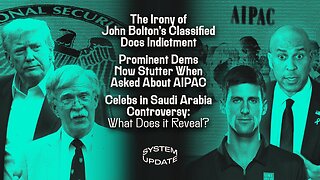 1:22:51
1:22:51
Glenn Greenwald
7 hours agoThe Irony of John Bolton's Classified Docs Indictment; Prominent Dems Now Stutter When Asked About AIPAC; Celebs in Saudi Arabia Controversy: What Does it Reveal? | SYSTEM UPDATE #532
77.7K46 -
 39:25
39:25
Donald Trump Jr.
6 hours agoFBI's Incredible Crime Crackdown, Plus my Message to ABC!! | TRIGGERED Ep.283
134K109 -
 2:53:38
2:53:38
BigTallRedneck
5 hours agoPGA 2K25 - REDNECK'S WAY OR THE HIGHWAY
7.35K -
 2:43:58
2:43:58
megimu32
4 hours agoON THE SUBJECT: MTV | From 24/7 Music to… Silence?
5.47K5 -
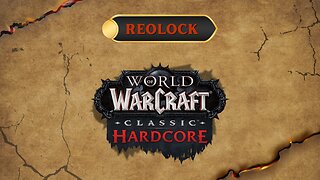 4:38:09
4:38:09
Reolock
5 hours agoWoW Classic Hardcore | More Ultra? Maybe Mage?
3.28K -
 1:02:05
1:02:05
BonginoReport
7 hours agoMusic Stars Go Viral For Anti-ICE Rants - Nightly Scroll w/ Hayley Caronia (Ep.157)
72.3K42 -
 3:57:04
3:57:04
Amish Zaku
6 hours agoBaldur's Gate 3 - Four Player Co-op Act 3
1.81K -

Barry Cunningham
5 hours agoKINDA BREAKING NEWS! JOHN BOLTON HAS BEEN INDICTED! WHO'S NEXT!
30.1K8 -
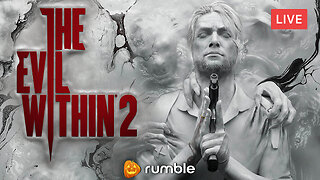 LIVE
LIVE
a12cat34dog
4 hours agoTRIPPIN' INTO THE UNKNOWN :: The Evil Within 2 :: SPOOKTOBER CONTINUES {18+}
108 watching -
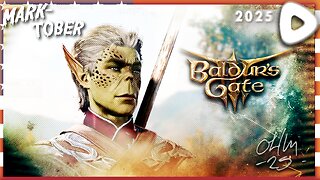 4:37:04
4:37:04
OhHiMark1776
7 hours ago🟠 10-16-25 ||||| Act 3 Continue ||||| Baldur's Gate 3 (2023)
22.5K2