Premium Only Content

5 Trader Workstation Desktop Layouts & Video Tutorial
This video shows 5 useful layouts for the Trader Workstation desktop platform by Interactive Brokers. We gave an in depth guide for each layout and showed the settings that may apply. Users can download the .XML settings file to add these layouts to their system. Upon restoring a settings file, your previous settings will be overwritten so remember to save those if necessary. When restoring a settings file it will overwrite existing hotkeys, watchlists and any defaults that were configured. The provided settings file has a few configured keyboard shortcuts which are basic and provide a good starting point. These templates are meant to be a basis for new users to build on or get ideas.
Google Drive link to the TWS settings file shown in this video: https://drive.google.com/file/d/1knzmhhghqGaeUd3CFswdZKRNSa7PcKs8/view?usp=sharing
Broker used to Trade Stocks & Options: 📈
https://www.InteractiveBrokers.com/mkt/?src=verrilloy4&url=%2Fen%2Findex.php%3Ff%3D1338
If this video helped you, clicking the link above helps support these videos. ↖️
Join us on Telegram: 📲
https://t.me/Verrillo_Trading
✅ Recommended Videos:
Top 3 TWS Hidden Order Types: https://youtu.be/jV6fZzF5ADE
Free Sierra Chart Footprint Template: https://youtu.be/4zpYhHn5p90
Scaling Out in TWS 2.0: https://youtu.be/WSdmboGM_Zg
Market Data Guide IBKR 2.0: https://youtu.be/tybaarHcA2U
Trading Services Explained: https://youtu.be/SfioNYdZUaM
Simulated Trading Explained: https://youtu.be/o2GWj7wR2_A
TWS How to Close 25%: https://youtu.be/o0851T1fUSg
IBKR Mobile App Guide: https://youtu.be/Ii_pyMXTzKY
Futures Trading with IB TWS: https://youtu.be/ICZH89GdUGQ
This Broker Stands Out in Canada for US Stocks: https://youtu.be/3dBLQYceTXQ
Exit a Trade Fast in TWS: https://youtu.be/iyzkKLSEgP4
Why Traders Need OCO Orders: https://youtu.be/rC02897uiuc
IBKR Client Portal Overview: https://youtu.be/XP6yWzCNZw0
IBKR Client Portal Beginner Video: https://youtu.be/YVRkprO8_8o
Advanced Bracket Orders in TWS: https://youtu.be/RYykmLiGbMU
How to Practice Day Trading: https://youtu.be/LituIvbOnno
Support the Channel: ☕
https://www.buymeacoffee.com/verrillotrading
Feel free to ask questions below. 📩
Disclaimer: The content that this channel provides is intended for educational purposes only. Trading futures and options involves substantial risk of loss and is not suitable for all investors. Past performance is not necessarily indicative of future results. The risk of loss in trading commodity interests can be substantial. You should therefore carefully consider whether such trading is suitable for you in light of your financial condition.
0:00:00 Intro
0:01:03 How to get the settings file
0:01:55 Copying file to appropriate folder
0:03:03 How to restore a settings file
0:04:50 Intro to each layout
0:05:49 How to adjust the font settings
0:07:26 Adjusting font for individual windows
0:08:10 First layout & quote monitor basics
0:09:12 Customizing quote monitor columns
0:10:42 Selecting accounts & renaming the page
0:11:20 BookTrader details
0:12:49 Maximizing windows & the monitor window
0:13:39 Methods for submitting orders
0:14:56 Right click menu to access more tools
0:15:25 Options trading tab
0:16:47 Adding options to watchlist for trading
0:18:12 Working with options spreads
0:19:41 Add spreads to watchlist & Performance profile
0:21:11 Scenarios for options positions
0:23:16 Advanced stock scanner tab
0:24:52 Preconfigured scans & Adjusting scanner columns
0:26:01 Adding a scan symbol to watchlist
0:27:05 Add/remove rows from quote monitor
0:27:31 Event calendar tab
0:28:28 Notepad & Alerts
0:29:37 IBKR is all server side!
0:31:06 Adding alerts for economic data
0:32:52 Monitoring the performance of TWS
0:33:48 How to reduce TWS memory usage
#trading #tutorial #interactivebrokers
“Interactive Brokers provides execution and clearing services to its customers. Influencer is not
affiliated with, recommended by or an agent of Interactive Brokers. Interactive Brokers makes no
representation and assumes no liability to the accuracy or completeness of the information
provided in this video. For more information regarding Interactive Brokers, please visit
www.interactivebrokers.com.
None of the information contained herein constitutes a recommendation, offer, or solicitation of
an offer by Interactive Brokers to buy, sell or hold any security, financial product or instrument or
to engage in any specific investment strategy. Investment involves risks. Investors should obtain
their own independent financial advice and understand the risks associated with investment
products/services before making investment decisions. Risk disclosure statements can be found
on the Interactive Brokers website.
Influencer is a customer of Interactive Brokers. Interactive Brokers and Influencer have entered into a cost-per-click agreement under which Interactive pays Influencer a fee for each click-
through of the Interactive Brokers URL posted herein.”
-
 24:55
24:55
Jasmin Laine
1 day agoCarney BRAGS About ‘Investment’—Poilievre Drops a FACT That Stops the Room
1.43K10 -
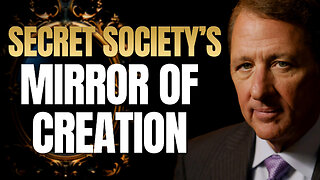 23:42
23:42
The Kevin Trudeau Show Limitless
1 day agoThe Brotherhood’s Ancient Mirror Code Revealed
4.46K5 -
 11:21
11:21
Degenerate Jay
1 day ago $4.02 earnedSilent Hill's New Movie Could Be A Bad Idea...
8.44K3 -
![[Ep 801] Dems Setup & Disgusting Response to DC Tragedy | Giving Thanks With Rush](https://1a-1791.com/video/fwe2/79/s8/1/2/t/F/D/2tFDz.0kob-small-Ep-801-Dems-Setup-and-Disgu.jpg) LIVE
LIVE
The Nunn Report - w/ Dan Nunn
3 hours ago[Ep 801] Dems Setup & Disgusting Response to DC Tragedy | Giving Thanks With Rush
65 watching -
 20:23
20:23
Neil McCoy-Ward
6 hours ago🚨 She Wasn’t Ready for This (TOTAL PUBLIC HUMILIATION!)
16.1K12 -
 18:46
18:46
ThinkStory
1 day agoIT: WELCOME TO DERRY Episode 5 Breakdown, Theories, & Details You Missed!
19.1K -
 2:23:05
2:23:05
Badlands Media
14 hours agoBadlands Daily – Nov. 27, 2025
120K39 -
 6:20:00
6:20:00
FusedAegisTV
8 hours agoFUSEDAEGIS | They Put A Freakin' Blue Mage In THIS | Expedition 33 PART V
43K -
 1:16:04
1:16:04
Rebel News
5 hours agoHealth-care collapsing, Bloc says Quebec sends Alberta $, US Ambassador's advice | Rebel Roundup
26.8K24 -
 1:44:03
1:44:03
The Shannon Joy Show
6 hours agoThe BEST Of Shannon Joy 2025! Special Thanksgiving Holiday Compilation
29.7K