Premium Only Content

NEW! VMware Workstation Pro 17
In this video, I will run through the VMware Workstation 17 Pro system requirements, features, and walk you through the installation. You can download VMware workstation 17 pro for free when using the trial version for 30 days. In this video we're using Windows 11, but the steps will be the same for Windows 10
===============================
Video Notes
VMware Workstation Pro 17: https://gkr.software/6na
New Features & Requirements: https://gkr.software/jyj
GEEKrar Guides Channel: https://www.youtube.com/c/GeekrarGuides
===============================
Popular VMware Installations
Kali Linux https://youtu.be/7afw7lMyfvk
Ventura https://youtu.be/xPZhj6akfRI
Zorin https://youtu.be/RD2vqDsp4hQ
Redhat https://youtu.be/RD2vqDsp4hQ
Monterey https://youtu.be/XrnxwyzDk5s
===============================
Connect with Me
▶ Blog: www.geekrar.com
▶ Twitter: www.twitter.com/Geekrar
▶ Email: contact@geekrar.com
===============================
Request?
https://tinyurl.com/SumbitRequest
===============================
https://www.patreon.com/GEEKRAR
My Other Channels
🎬 GEEKrar Guides:https://tinyurl.com/GKRguides
🎬 GEEKrar OpenBox Shorts: https://tinyurl.com/GKRshorts
🎬 CryptoJar: https://tinyurl.com/CryptoJar
#geekrar #vmwareworkstation #vmware
-
 LIVE
LIVE
Bitcoin Magazine
2 days agoThe Bitcoin Conference 2025 | Day 2 Livestream
2,567 watching -
 LIVE
LIVE
Dr Disrespect
9 hours ago🔴LIVE - DR DISRESPECT - BATTLEFRONT 2 - TRIPLE XP MADNESS
1,701 watching -
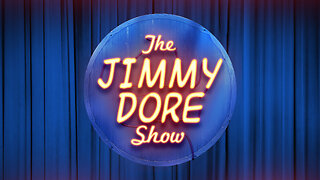 LIVE
LIVE
The Jimmy Dore Show
2 hours agoTrump Says Putin Has Gone Crazy! Elon Musk DISAPPOINTED With Trump’s “Big Beautiful” Budget Bill!
9,178 watching -
 LIVE
LIVE
Melonie Mac
43 minutes agoGo Boom Live Ep 49!
194 watching -
 LIVE
LIVE
Spartan (Pro Halo esports Player)
8 hours agoBack from Dreamhack
37 watching -
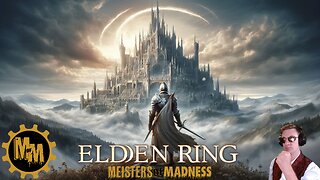 LIVE
LIVE
Meisters of Madness
4 hours agoElden Ring - Erdtree Wrap-up
67 watching -
 LIVE
LIVE
IcyFPS
32 minutes agoSplitgate 2 Tourney Prep 🔥 | EGL 1v1 Showdown Tomorrow!
22 watching -
 5:43
5:43
The Shannon Joy Show
3 hours ago💪 Angry Moms vs. D.C. — They’re Awake & Taking Back Power!
2.76K1 -
 1:16:01
1:16:01
FreshandFit
3 hours agoThe Truth About Investing In Gold & Precious Metals w/ Noble Gold
3.54K2 -
 LIVE
LIVE
Barry Cunningham
2 hours agoIT'S HAPPENING! THE AUTOPEN SCANDAL IS BEING EXPOSED...FINALLY!
2,787 watching