Premium Only Content
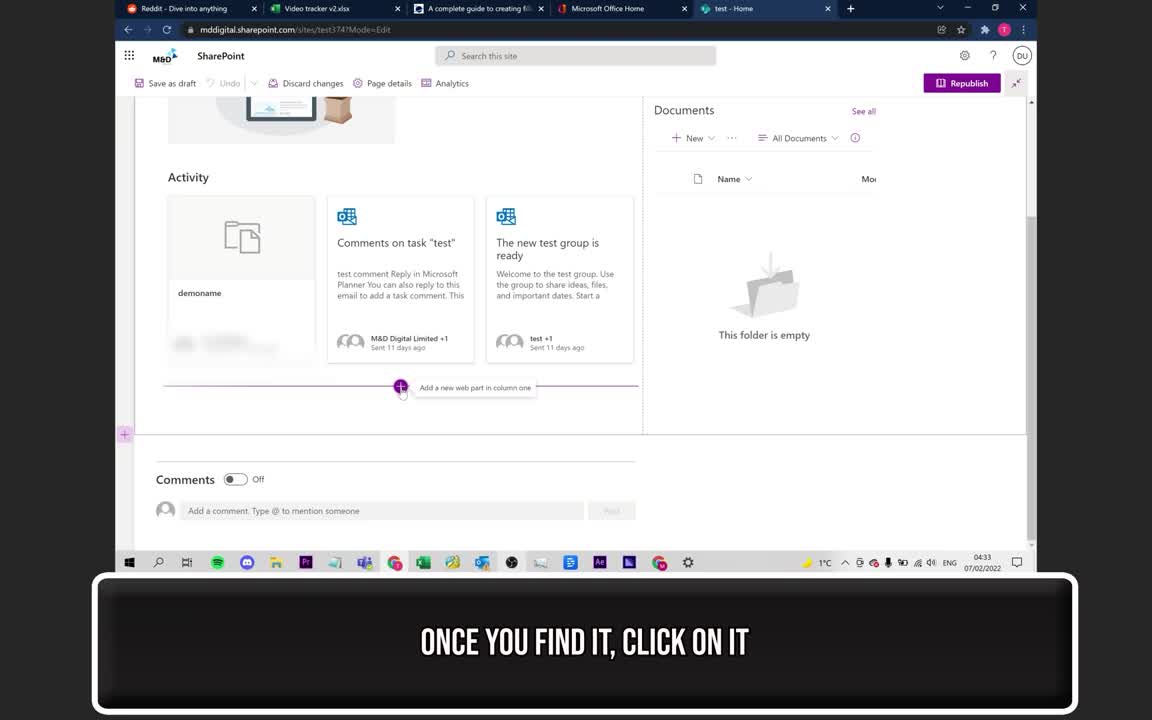
🧾 A complete guide to creating fillable forms in SharePoint Online 🧾
In today's guide, we will be covering how to create fillable forms in Sharepoint. A fillable form is a window that users can insert any information they like, for example, names, addresses, and phone numbers.
➡️ To start, open Sharepoint from Office 365. Go to the desired site and click "Edit". Hover the cursor around the spot you want the form and click the "+" symbol. Click on "Microsoft Forms". Click on "New Form", give it a name then click "Create". Now click on where it says "Add new". Now you can add and edit and desired elements here. Once finished, close that page and refresh the site. Now the form should be on your site.
That's all for today's guide. I'm glad we could help you today and if you have any feedback or comments for us, please leave them in the comments section below. We'd really appreciate it!
*************
💻 Extra resources:
https://businesstechplanet.com/a-complete-guide-to-creating-fillable-forms-in-sharepoint-online/
-
 LIVE
LIVE
Man in America
7 hours agoDr. Ealy: How Ancient Bloodlines Turned Medicine into a WEAPON Against Humanity
5,727 watching -
 LIVE
LIVE
SpartakusLIVE
2 hours agoLAST DAY of BATTLEFIELD 6 || WZ - BF6 - PUBG
3,383 watching -
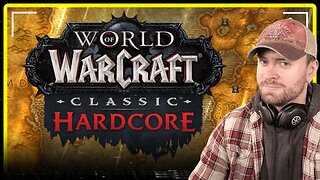 LIVE
LIVE
MattMorseTV
3 hours ago $6.02 earned🔴Gaming Sunday🔴
5,729 watching -
 24:24
24:24
Jasmin Laine
5 hours ago“Their BIGGEST Mistake Yet”—U.S. Officials TORCH Carney in Brutal Report
13K18 -
 LIVE
LIVE
Rallied
2 hours ago $1.28 earnedWARZONE SOLO CHALLENGES ALL DAY
494 watching -
 LIVE
LIVE
Joker Effect
1 hour agoSoo @MrBeast charity, is it legit? XenaTheWitch got attested? Lets talk about it! HOW TO GO VIRAL.
444 watching -
 27:01
27:01
TheRoyaltyAutoService
8 hours ago $1.13 earnedAnother Shop Replaced The Timing Belt & Fuel Injectors On This Honda Pilot… Now It Has No Power!
14.2K3 -

GritsGG
10 hours agoRanked Crim 2! Most Wins 3390+ 🧠
48.4K -
 LIVE
LIVE
IsaiahLCarter
23 hours ago $1.18 earnedJonah O. Wheeler: In Defense of Reality || APOSTATE RADIO #026
195 watching -
 LIVE
LIVE
Cewpins
4 hours agoSmoke Sesh🔥Gaming???💨420🍃!MJ !giveaway
76 watching