How to create a Blogger website in 30 minutes step by step tutorial
Create a Blogger website by watching this step by step tutorial in English.
1). Choose a blog's name. Select a name for your blog that is illustrative.
2). Get hosting or use blogger free hosting and register your blog.
3). Make your blog unique. Select and modify a free blog design template.
4). Write your first post and publish it. Publish your ideas for the world to see.
5). Publicize your blog. With the right promotion, you can encourage more people to read your site.
Links to useful tools:
Canva Sign Up: https://partner.canva.com/0Jdjr3
New .com Domain Name purchase: https://namecheap.pxf.io/4e7adn
Privacy Policy Generator: https://www.privacypolicygenerator.info/
Terms & Conditions Generator: https://www.termsandconditionsgenerator.com/
About Us page generator: https://www.blogearns.com/2021/05/free-about-us-page-generator.html
Affiliate Disclosure
This Video contains affiliate links, which means that if you click on one of the product links, and make a purchase I’ll receive a small commission at no cost to you. Which helps me support the channel to make quality content and recommend products for you.
-
 1:04:17
1:04:17
WarRoom Films
9 days agoGovernment Gangsters - WarRoom Film
306K62 -
 8:02
8:02
Colion Noir
15 hours agoWow, $67 Million Spent On Mandatory Gun Buy Backs, Not One Gun Collected
95.5K99 -
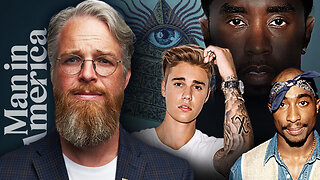 1:27:27
1:27:27
Man in America
19 hours ago🔴 LIVE: Diddy & the Hip Hop Cabal—Sodomy, Satan & Selling Souls EXPOSED
117K249 -
 14:53
14:53
Winston Marshall
4 days agoTrump Just Said THIS On X...It Will Surprise You!
124K80 -
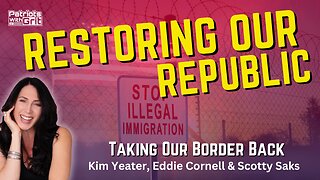 38:37
38:37
Patriots With Grit
16 hours agoRestoring Our Republic: Taking Back Our Border | Kim Yeater, Eddie Cornell & Scotty Saks
92.6K13 -
 51:54
51:54
TheTapeLibrary
1 day ago $5.56 earnedDisturbing Haunting of a Witches' Prison | The True Story of The Cage
78.8K17 -
 0:30
0:30
steveinman
1 day agoBrotherly Love
112K8 -
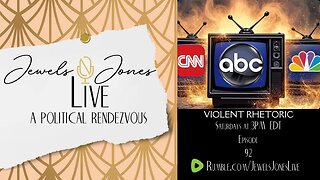 2:58:53
2:58:53
Jewels Jones Live ®
1 day agoVIOLENT RHETORIC | A Political Rendezvous - Ep. 92
122K61 -
 1:13:17
1:13:17
Exploring With Nug
1 day ago $8.64 earnedMissing Person's Remains Found In Virginia Well
111K42 -
 2:00:56
2:00:56
Tate Speech by Andrew Tate
23 hours agoEMERGENCY MEETING EPISODE 76 - GYAL DEM
378K588