Premium Only Content
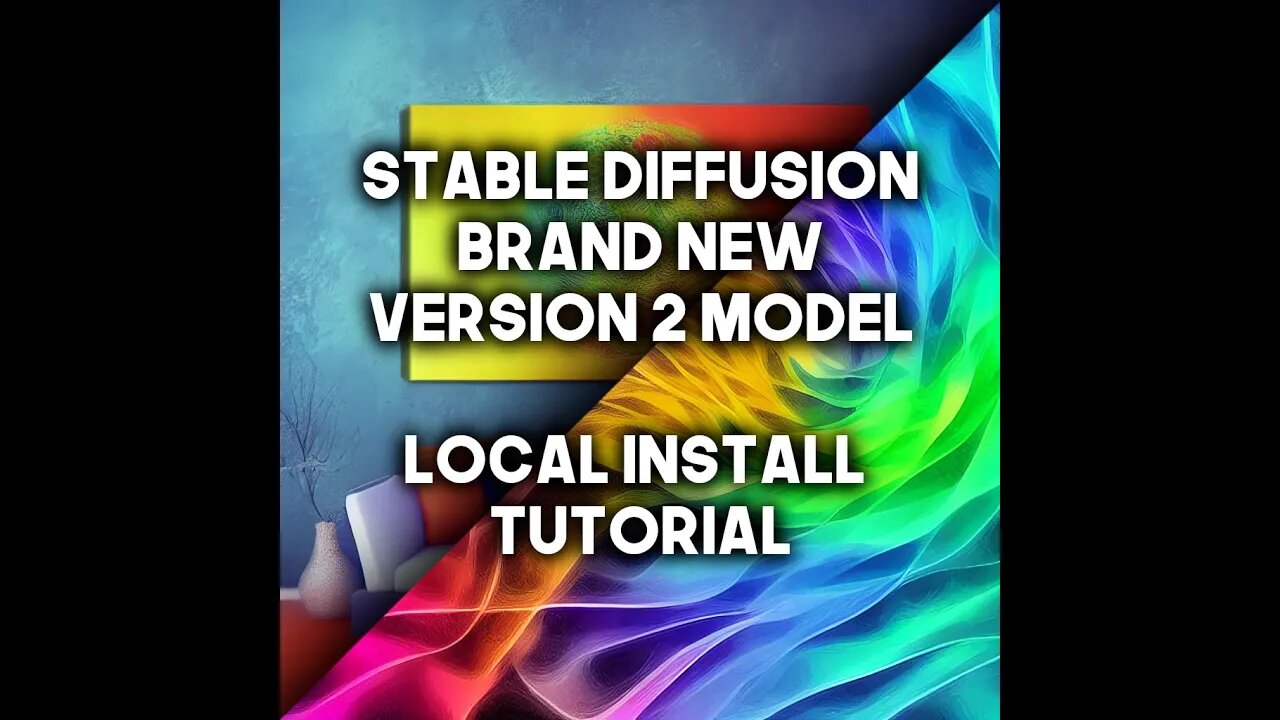
BRAND NEW Stable Diffusion 2 Model | Local Installation | Tutorial | Manual Command Line Prompting
Want to learn how to train Stable Diffusion with your own subjects instead? Watch my past tutorial which uses the past Stable Diffusion 1.4 model and AUTOMATIC1111's awesome Web UI here: https://www.youtube.com/watch?v=Ho5cjrNAXrs
THE NEW STABLE DIFFUSION 2 MODELS ARE HOT AND READY!
WALKTHROUGH:
Get Python version 3.9:
https://www.python.org/downloads/release/python-390/
Get Git:
https://git-scm.com/downloads
=========================================
Get Stable Diffusion dependencies:
1. Get OpenCV with PIP:
pip install opencv-python
2. Get NumPy with PIP:
pip install numpy
~~~~~~~~~~~~~~
3. Get PyTorch with PIP:
----- 3A. (need to modify registry first to enable long paths):
HKEY_LOCAL_MACHINE\SYSTEM\CurrentControlSet\Control\FileSystem
Set LongPathsEnabled to 1
----- 3B. (check CUDA version to get the correct PyTorch):
NVIDIA Control Panel - Help - System Information - Components
https://pytorch.org/get-started/locally/
~~~~~~~~~~~~~~
4. Get PyTorch Lighting with PIP:
pip install pytorch-lightning
5. Get OmegaConf with PIP:
pip install omegaconf
6. Get TQDM with PIP:
pip install TQDM
7. Get EINOPS with PIP:
pip install einops
8. Get watermarking modules with PIP:
pip install imwatermark
pip install invisible-watermark
9. Get Transformers with PIP:
pip install transformers
10. Get Open Clip with PIP:
pip install open_clip_torch
=========================================
Get Stable Diffusion base files (by cloning the repository):
https://github.com/Stability-AI/stablediffusion
Get the new Stable Diffusion 2 model checkpoints (via download link):
512 - https://huggingface.co/stabilityai/stable-diffusion-2-base/blob/main/512-base-ema.ckpt
768 - https://huggingface.co/stabilityai/stable-diffusion-2/blob/main/768-v-ema.ckpt
=========================================
11. Initiate the LDM environment:
pip install -e .
=========================================
GENERATE ART WITH THE NEW MODELS:
PROMPTING GUIDE: https://www.assemblyai.com/blog/how-to-run-stable-diffusion-locally-to-generate-images/
512px generation sample prompt:
python scripts/txt2img.py --prompt "a professional photograph of an astronaut riding a horse" --ckpt C:\STABLEDIFFUSION2\stablediffusion\models\512model.ckpt --H 512 --W 512 --steps 30 --seed -1 --n_samples 1 --n_iter 1
768px generation sample prompt:
python scripts/txt2img.py --prompt "a professional photograph of an astronaut riding a horse" --ckpt C:\STABLEDIFFUSION2\stablediffusion\models\768model.ckpt --config configs/stable-diffusion/v2-inference-v.yaml --H 768 --W 768
=========================================
Thank you so much for watching, listening to, and supporting my content!
- Mike Yeah
© YebbaProductions
-
 LIVE
LIVE
megimu32
1 hour agoOFF THE SUBJECT: Reddit Meltdowns, Music Takes & Bodycam Breakdowns
871 watching -
 LIVE
LIVE
The Rabble Wrangler
6 hours agoRedSec with Mrs. Movies | The Best in the West Carries His Wife to Victory!
283 watching -
 23:42
23:42
Robbi On The Record
2 days ago $5.29 earnedMAGA 2.0? BTS of Michael Carbonara for Congress
43.7K7 -
 LIVE
LIVE
GritsGG
2 hours ago#1 Most Warzone Wins 4000+!
298 watching -
 LIVE
LIVE
Joker Effect
45 minutes agoSTREAMER NEWS: WHAT IS JOKER DOING?! Where is the streamer space going now?! Q & A
240 watching -
 LIVE
LIVE
Eternal_Spartan
3 hours ago🟢 Eternal Spartan Plays Arc Raiders - New Updates! | USMC Veteran
71 watching -
 LIVE
LIVE
CODZombieGod115
8 hours ago $0.04 earned🟢 Live - Ashes Of The Damned Round 100 Attemp or Easter Egg Attempt! Black ops 7 Zombies
32 watching -
 2:03:49
2:03:49
Mally_Mouse
1 day ago🔥🍺Spicy HYDRATE Saturday!🍺🔥-- Let's Play: Cuff Bust
37.7K2 -
 2:06:12
2:06:12
SavageJayGatsby
9 hours ago🔥🌶 Spicy Saturday – Cuff Bust Chaos! 🌶 🔥
27.8K -
 58:35
58:35
WanderingWithWine
4 days ago $3.49 earnedLive in FLORENCE ITALY for €80k? | 6 Houses For Sale in Italy
17.9K3