Amazon Fire TV Cube 3rd Gen Android TV Box Review
Amazon Fire TV Cube 3rd Gen Android TV Box Review
Buy 3rd Gen here - https://amzn.to/3VnK3DX
✍️Blog Post - https://wp.me/p7Izmk-2KB
✅Modified version of Netflix - email tvboxstop@gmail.com
✅2022 TV Box Rank Chart - https://wp.me/P7Izmk-1E3
✅Popular Wireless Air-Mouse - https://tvboxstop.com/air-mouse-page/
✅Alternative TV Box Navigation Bar - https://www.youtube.com/watch?v=KgbCTnzyiqk
✅Best TV box cooling fan - https://www.youtube.com/watch?v=ZE00BNnFiYI
✅Sony Dolby/DTS Receiver used in video - https://amzn.to/2TyylsH
#android12 #tvbox #androidtvbox
I’m always excited when Amazon releases their latest Amazon Fire TV Cube because they are considered to be one of the top brass manufacturers of official Android boxes for the premium Amazon prime video movie streaming service.
This latest Amazon Fire TV Cube 3rd Gen model is a somewhat good box bad box release, meaning there are a lot of good things and there are lots of disappointing things about it. In my opinion they chose a very good chipset used in this model that is a high-end and it ideal for 4K video playback and high performance gaming.
It has all the Amazon features such as Fire OS 7 interface, Alexa, with the digital rights to play all major movie subscription services in HD and 4K.
However in their attempt to add input output features such as a USB port and an Ethernet LAN port they saw it fit to use low-end models of these ports for example.
They included a USB 2.0 port that can only read up to 128GB of external storage, and the Internet Port is a not a gigabit ethernet LAN port. With its limited RAM and internal storage of 2GB of DDR4 RAM and 16GB of internal storage they should have also included a microSD card so that you can extend is external storage to shared internal storage.
A major sore point for me is the lack of will play services. With no Play store or Google play games gaming almost useless on this cube especially if you are an Android game and fan and have saved your game data on Google play games. You have to sideload almost everything you enjoy on the mobile version of Android on your standard Android TV Box and you are forced to only accept paid subscription services on the front-end.
Now I understand the constraints Amazon are under to release boxes to conform with safety and data protection but I think there went a little too far by not allowing people to access Google play services.
Intro: 0:00
Unboxing: 0:25
Design I/O Ports: 1:13
Fire TV remote: 1:59
Launcher Features: 2:36
Pre-installed apps: 6:29
System and Hardware info: 7:31
DRM Info Root Netflix: 9:22
Kodi / Streaming APK: 10:32
Mobile Screen Casting: 10:48
4K HDR Video Playback: 11:32
Dolby Atmos/DTS Audio: 14:47
3D Gaming/Keymapping: 16:26
Benchmarks: 17:07
Rankings Chart: 18:40
Pros and Cons: 19:31
Deals and Discounts: 20:21
Facebook - https://www.facebook.com/tvboxstopreviews/
Instagram - https://www.instagram.com/tvboxstop/
Twitter - https://twitter.com/tvboxstop1
Linkedin - https://www.linkedin.com/in/nicholas-john-9a5152125/
Pinterest - https://www.pinterest.com/tvboxstop/tv-box-stop/
TV Box Blog - https://tvboxstop.com
Email - tvboxstop@gmail.com
Amazon and the Amazon logo are trademarks of Amazon.com, Inc, or its affiliates. We are participant in the Amazon services LLC Associates Program, and other affiliate advertising programs designed to produce a means for us to earn fees by linking to Amazon.com and other affiliated sites. post.
-
 13:23
13:23
FireTVSticks
2 years agoAMAZON FIRE TV CUBE REVIEW | IS IT WORTH THE UPGRADE?
93 -
 11:31
11:31
Couch Potato Cafe
2 years agoTop Best Android TV Box Review 2022
8663 -
 33:20
33:20
Wanderer001 Reviews
9 months agoAmazon Fire TV Cube Review
6 -
 8:57
8:57
Couch Potato Cafe
1 year agoTop Best Android TV Box Review 2022
5502 -
 15:15
15:15
Couch Potato Cafe
1 year agoThe New Buzztv X5 Android TV Box | Review
776 -
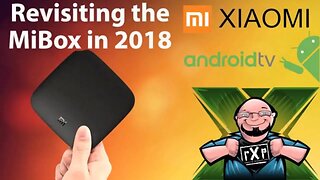 24:40
24:40
RoXolidProductions
5 years ago $0.01 earnedA Budget Android TV Box That Delivers? Should You Buy a Xiaomi MiBox Android TV Box in 2018
194 -
 18:08
18:08
RoXolidProductions
3 years agoAndroid TV on the Cheap? Should You Buy the Pendoo DragonWorth DQ6 Android Powered Streaming TV Box?
293 -
 14:18
14:18
Couch Potato Cafe
2 years agoBest Fully Loaded Android TV Box 2022
948 -
 9:51
9:51
FireTVSticks
2 years ago $0.03 earnedBEST BUDGET ANDROID TV BOX 2022?
1552 -
 15:57
15:57
RoXolidProductions
6 years agoShould You Buy a Xiaomi Mi Box Review 4K Android TV Streaming Box - A RoXolid Review
200