Premium Only Content
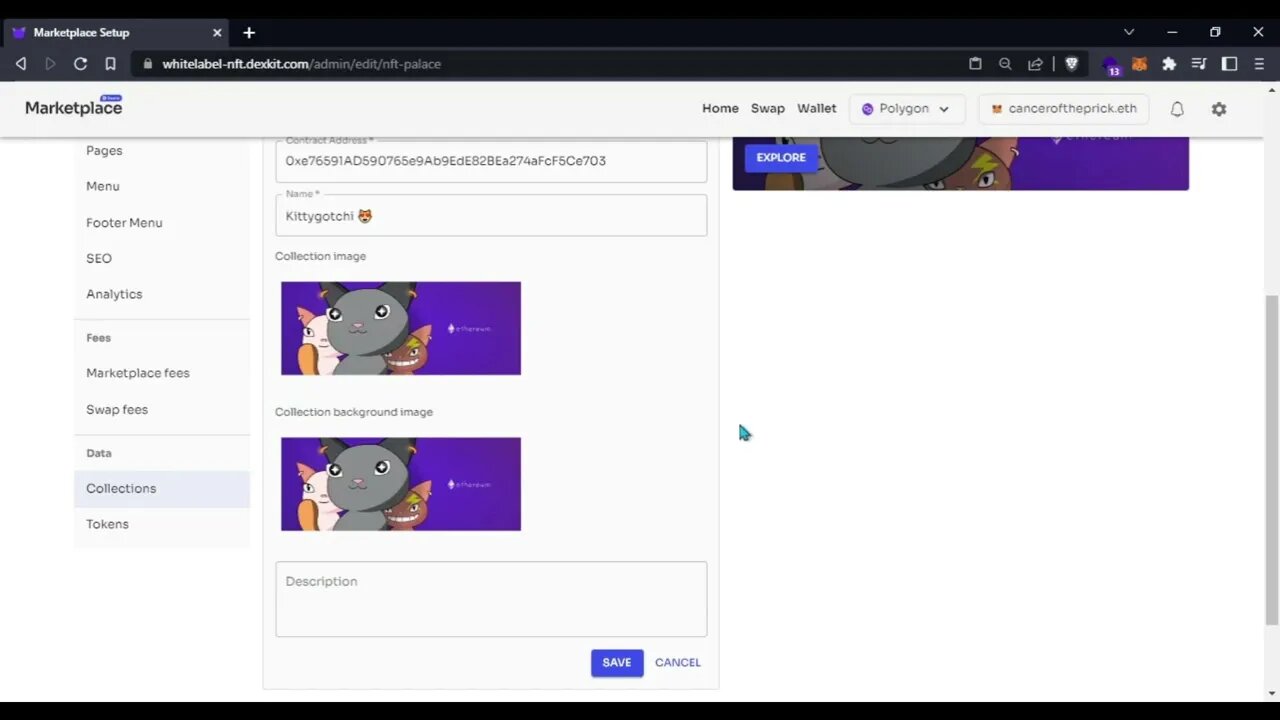
Setting up collections and tokens in your NFT marketplace. Step 7
Set the default NFT collections and tokens in your marketplace. Import your favorite tokens and even use your custom token to create your perfect crypto business.
--------------------------------------------------
The #nft #marketplace (Beta) wizard by DexKit contains the best of both web2 and #web3 worlds: it has been developed with state-of-the-art technology to provide you an intuitive tool to deploy your NFT marketplace and showcase all your jpegs from #ethereum , #polygon , #binance Chain, #fantom , #avax, #optimism networks, using as well a myriad of built-in features to make your site look amazingly great and functional.
--------------------------------------------------
Start building your NFT marketplace now at https://whitelabel-nft.dexkit.com/admin/setup
--------------------------------------------------
Check all other videos for this saga
1. Creating your NFT marketplace: https://youtu.be/UHPY3CIx6G4
2. Setting up General section: https://youtu.be/oXzV9TzKEbo
3. Setting up theme (default colors): https://youtu.be/5BHWywnBhhA
4. Configure default page layout: https://youtu.be/1s99232FoNA
5. Build a custom page section: https://youtu.be/M0vnoVX6rwg
6. Configure your NFT marketplace fees: https://youtu.be/ppKPqthUTLs
8. Deploy your NFT marketplace (send to production): https://youtu.be/Q2p6QP38b-c
Not enough information? 🤔 Visit our documentation and read as well how to deploy this tool https://docs.dexkit.com/defi-products/nft-marketplace/creating-my-first-marketplace
Get live support on Discord 👩💻 https://discord.gg/FQPVdW9xQg
Do you want to contribute with this #opensource tool with some lines of code? Check our repo https://github.com/DexKit/open-nft-marketplace
Follow us on Twitter! 🐦We have updated information and memes https://twitter.com/dexkit
-------------------------
Check all our links 👉 https://linktr.ee.com/dexkit
-
 1:07:59
1:07:59
NotTheBee
23 hours agoOur Memories Of Charlie Kirk And What This Means For The Country
21.3K19 -
 LIVE
LIVE
The Rubin Report
1 hour agoListen to the Fear in Whoopi Goldberg’s Voice on 'The View' as She Gives a Chilling Warning
2,934 watching -
 LIVE
LIVE
Benny Johnson
1 hour agoKash Patel Testifying LIVE Now on Charlie Kirk Assassination, Trump to Declare Antifa TERRORISTS?!
6,674 watching -
 2:07:38
2:07:38
Timcast
2 hours ago🚨LIVE: Kash Patel Testifies Over Charlie Kirk Assassination In Senate | Tim Pool
56.7K28 -
 1:01:35
1:01:35
VINCE
3 hours agoThe Left's 'Malignant' Violence Problem | Episode 126 - 09/16/25
191K62 -
 LIVE
LIVE
LFA TV
5 hours agoLFA TV ALL DAY STREAM - TUESDAY 9/16/25
4,744 watching -
 1:45:59
1:45:59
Dear America
3 hours agoKiller ADMITS To Killing Charlie In DISCORD. Terror Cell EXPOSED! + JD Fills In on Charlie’s Show!
148K83 -
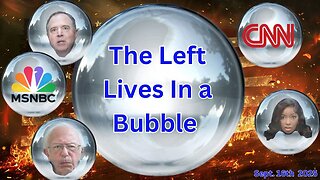 LIVE
LIVE
Wendy Bell Radio
6 hours agoThe Left Lives In A Bubble
6,836 watching -
 LIVE
LIVE
Barry Cunningham
2 hours agoLIVE BREAKING NEWS: KASH PATEL HEARING!
1,625 watching -
 LIVE
LIVE
House Committee on Energy and Commerce
1 hour agoAppliance And Building Policies: Restoring The American Dream Of Home Ownership And Consumer Choice
40 watching