Premium Only Content
This video is only available to Rumble Premium subscribers. Subscribe to
enjoy exclusive content and ad-free viewing.
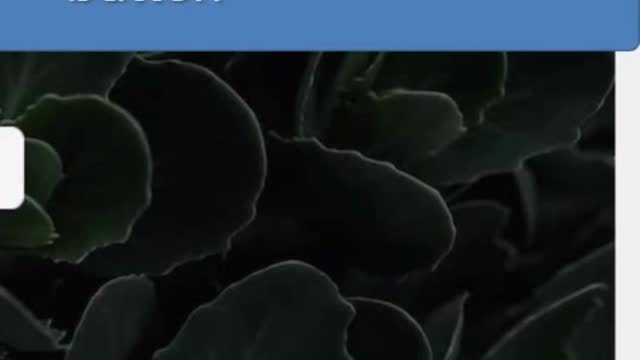
1 MINUTE tutorial - How to capture Full Web Page in a Single Click - CHROME EXTENSION - GoFullPage.
2 years ago
1
Capture a complete and consistent screenshot of your current page—without requesting any additional permissions!
The most basic method for taking a full-page screenshot of your current browser window. Click on the extension icon (or press Alt+Shift+P), and you'll be taken to a new tab with your screenshot, where you can download it as an image or PDF, or simply drag it to your desktop.
Loading comments...
-
 LIVE
LIVE
vivafrei
59 minutes agoMedia Fears Trump Will "Bully? Zelensky? Newsom Incriminating Himself Over Florida Crash? & MORE!
14,465 watching -
 DVR
DVR
The Quartering
2 hours agoTrump Meets With Zeleksnky & Today's Breaking News
67.2K9 -
 LIVE
LIVE
Dr Disrespect
4 hours ago🔴LIVE - DR DISRESPECT - IMPOSSIBLE TRIPLE THREAT CHALLENGE 2025 - WARZONE, FORTNITE, THE FINALS WINS
4,330 watching -
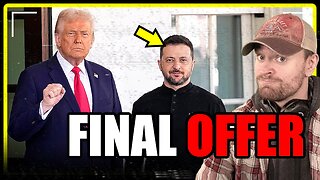 LIVE
LIVE
MattMorseTV
4 hours ago $12.07 earned🔴Trump's meeting with Zelenskyy - LIVE🔴
1,714 watching -
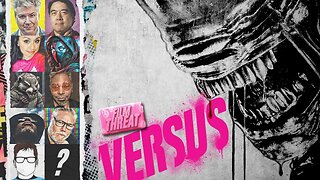 UPCOMING
UPCOMING
Film Threat
20 hours agoVERSUS: ALIEN: EARTH! AND AUGUST CRAP! | Film Threat Versus
525 -
![[Ep 730] War or Peace: Will Zelenskyy Behave? | Dems & Media Mired in Hate](https://1a-1791.com/video/fww1/75/s8/1/a/0/r/a/a0raz.0kob-small-Ep-730-War-or-Peace-Will-Ze.jpg) LIVE
LIVE
The Nunn Report - w/ Dan Nunn
57 minutes ago[Ep 730] War or Peace: Will Zelenskyy Behave? | Dems & Media Mired in Hate
60 watching -
 LIVE
LIVE
StoneMountain64
3 hours agoBattlefield 6 Roundup, and NEW MAP for Battlefield 2042 on the Road to BF6
179 watching -
 LIVE
LIVE
Jeff Ahern
1 hour agoMonday Madness with Jeff Ahern
134 watching -
 5:13
5:13
Members Club
5 hours agoProposal Fails You Won’t Believe 💍😂
3.78K4 -
 LIVE
LIVE
SportsPicks
3 hours agoCrick's Corner: Episode 66
63 watching