Premium Only Content
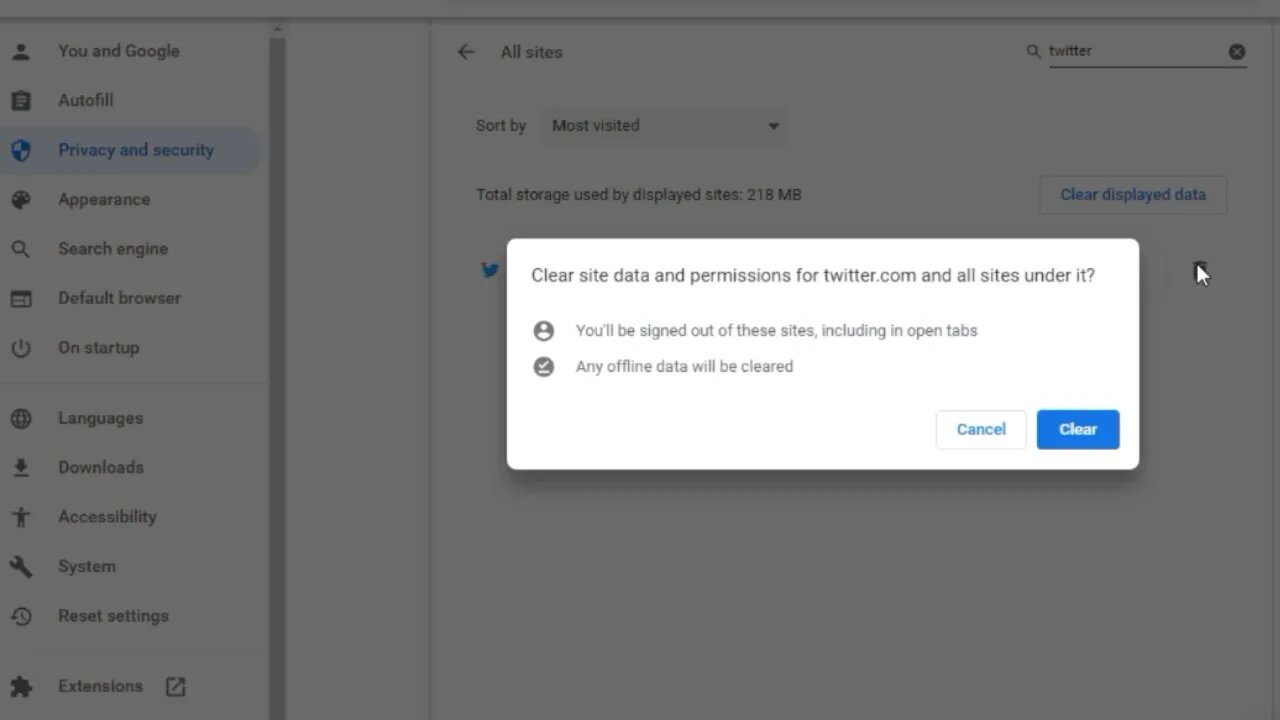
How to Remove Cookies of a Specific Site in Google Chrome
FOLLOW ME ON SOCIAL MEDIA :
Instagram : https://www.instagram.com/MuzammilVagoZz
Twitter : https://twitter.com/MuzammilVagoZz
Facebook : https://www.facebook.com/MuzammilVagoZzMVZ
WhatsApp : +917736506757
---------------------------------------------------------------------------------------------
There are times when you’ll need to delete all cookies in Chrome because it’s not working correctly, you’re having a problem loading a site, or you just want to help protect your privacy online. However, sometimes you don’t want to delete all of them in one fell swoop. When you do that, you’ll need to re-login to frequently used sites, including those you’re already logged into, like Google Docs.
So If you need to delete specific cookies in Google Chrome instead of all of them at once, you can. Try this. This saves the hassle of losing session data and preferences.
#googlechrome #googlechrometricks #website #chrome #chrometrick
CHECK OUT MY ALL YOUTUBE CHANNELS
Muzammil VagoZz REACTIONS : https://www.youtube.com/channel/UC3K_3zWRRNswXPNi-CpbfSA
Muzammil VagoZz GAMING : https://www.youtube.com/channel/UCS_LiEzBh6ropYO_EmWoH2A
Muzammil VagoZz TRICKS : https://www.youtube.com/channel/UCsdVeTPrQ4sSZ9hU9EjOuJA
Muzammil VagoZz VLOGS : https://www.youtube.com/channel/UC1Ot47ruk5-7zY3t-rZrMhA
Muzammil VagoZz TALKS :https://www.youtube.com/channel/UCuTu3tni732PBQaVh_Oswkw
-
 2:51
2:51
New Passive Income Idea, How To Make Money Online 2023
3 years agoHow To Remove Third Party Site From Google Account. Protect your account today 2023!!
252 -
 1:08
1:08
ValeeOnPC
3 years agoHow To Clear Browsing History on Google Chrome
22 -
 6:22
6:22
tk Computer Service
3 years agoWeb Browser - Google Chrome - Enable Strict Site Isolation
33 -
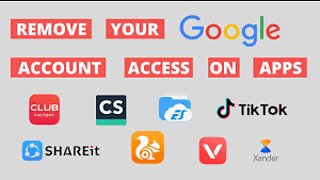 2:59
2:59
New Passive Income Idea, How To Make Money Online 2023
3 years agoHow To Remove Account Access from Google. PROTECT YOUR ACCOUNT TODAY 2023!!
511 -
 0:20
0:20
Plastic Imagination Workshop
3 years agoHow to remove chrome from a scale model kit
3 -
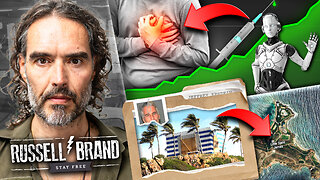 1:22:52
1:22:52
Russell Brand
4 hours agoThey’re Running Out of Road — The Scandals, Experiments & Numbers They Can’t Hide - SF654
92.6K5 -
 1:25:59
1:25:59
The Quartering
4 hours agoCandace Owens Assassination Plot, Fat Acceptance Is Over, James Comey Indictment Thrown Out
113K39 -
 1:27:27
1:27:27
The HotSeat With Todd Spears
3 hours agoEP 214: Do YOU Believe In Miracles???
19.3K8 -
 8:22
8:22
ChukesOutdoorAdventures
1 day ago $1.11 earnedMarlin 1894 Trapper in 10mm
11.9K2 -
![[Ep 798] What the Hell is in our Food? | Brotherhood of Terror | 2026 Economic Boom!](https://1a-1791.com/video/fwe2/f7/s8/1/C/a/S/C/CaSCz.0kob-small-Ep-798-What-the-Hell-is-in-.jpg) LIVE
LIVE
The Nunn Report - w/ Dan Nunn
2 hours ago[Ep 798] What the Hell is in our Food? | Brotherhood of Terror | 2026 Economic Boom!
94 watching