Premium Only Content

How to Create Styled Images of Yourself with Lexica and Stable Diffusion
In this video, I'll show you how to create styled images of yourself with Lexica and stable diffusion. Stylised images give you the power to create a unique and personal online presence, and stable diffusion makes them look great no matter how big or small your image is.
If you're looking for a way to improve your online presence and create stylised images of yourself, then this video is for you! By following these simple instructions, you'll be able to create beautiful, styled images that will help you stand out from the crowd!
🔧 Tools used:
------------------------------------------------
- Lexica - https://lexica.art
- Fast Dreambooth: https://colab.research.google.com/github/TheLastBen/fast-stable-diffusion/blob/main/fast-DreamBooth.ipynb
- Stable Diffusion:
https://github.com/cmdr2/stable-diffusion-ui
- Birme - https://birme.net
- ILoveIMG - https://iloveimg.com
🎵 Music
-------------------------------------------
Song: Inukshuk - The Long Road Home [NCS Release]
Music provided by NoCopyrightSounds
Free Download/Stream: http://ncs.io/TLRH
Watch: http://youtu.be/athFRSHdrag
-
 1:32:38
1:32:38
DML
16 hours agoDML LIVE: The United States of Fraud
14.2K -
 1:10:03
1:10:03
Chad Prather
15 hours agoHoliness, Power, and the Fire of a Fearless People
61.3K30 -
 LIVE
LIVE
LFA TV
13 hours agoLIVE & BREAKING NEWS! | MONDAY 11/24/25
2,909 watching -
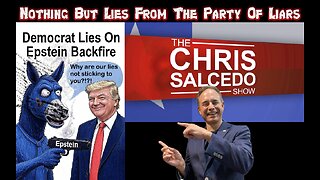 1:57:19
1:57:19
The Chris Salcedo Show
19 hours ago $9.70 earnedDemocrat's House Of Cards Continues Historic Collapse
25.1K1 -
 1:07:18
1:07:18
Julie Green Ministries
4 hours agoLIVE WITH JULIE
93.4K150 -
 1:31:26
1:31:26
Game On!
17 hours ago $3.65 earnedIt Was ALWAYS A Shedeur Thing! NFL Week 12 RECAP!
24.4K4 -
 11:55
11:55
Upper Echelon Gamers
15 hours ago $7.58 earnedThe Malware Disaster on STEAM
29K2 -
 25:35
25:35
Athlete & Artist Show
18 hours ago $3.14 earnedYOU WON'T FINISH THE GAME!
21.7K -
 13:22
13:22
Silver Dragons
20 hours agoAre You Prepared for What SILVER Will Do Next?
22.3K3 -
 9:20
9:20
Adam Does Movies
22 hours ago $3.11 earnedIT: Welcome To Derry Episode 4 Recap - What An Eyesore
21.1K1