Premium Only Content

Elgato Stream Deck+ Review: a real upgrade!
The Elgato Stream Deck has been a hugely popular tool for streamers and content creators since its inception in 2017. Today we're checking out the updated Stream Deck+ to find out what's new, and whether or not you should buy one. Read more here: https://bit.ly/3TL53TZ
00:00 Start
00:45 What it is and what's new / pricing
02:05 Unboxing and body weight
03:35 The controls / dials / pages
06:14 Display / 8 LCD buttons
07:42 Software and hardware support
11:48 Closing Thoughts
Subscribe to our channel here https://bit.ly/3B5CAAs
Be sure to check out our sponsors store EKWB here: https://ek.tech/kit-guru
Join this channel to get access to perks: https://bit.ly/3xF9l4y
Check out KITGURU MERCH over here: https://kitgurutech.myspreadshop.co.uk/all
Discord invite link: https://discord.gg/4cqFSWY
Steam Community https://steamcommunity.com/groups/kitguruofficial
Be sure to support us on PATREON https://www.patreon.com/kitgurutech and read our MANTRA on HONEST REVIEWS Here: http://bit.ly/2BopnF9
KitGuru uses a variety of equipment to produce content:
Panasonic S1 Cameras / Panasonic S5 and GH5s Cameras
Panasonic GH4 Cameras
Panasonic G7 Cameras
DJI OSMO Pocket Cameras
Canon Cameras
Various PC builds
Final output – colour grading/titling etc:
Mac Studio M1 Ultra - 128gb memory, 4TB, 64 core GPU.
Mac Pro 2019 - 16 core, Radeon Pro Vega 2 Duo 64GB, 384GB, 120TB Raid 3xXDR monitors
iMac 2019 9900k Vega 48/64/1TB
Adobe Premiere Pro CC (PC)
Davinci Resolve Studio 18 (Mac)
iPad Pro 12.9 inch (2018) machines with LumaFusion
Final Cut Pro (Mac)
Visit our facebook page over here! https://www.facebook.com/KitGuru.net/
Visit our Twitter page over here! https://twitter.com/kitgurupress?lang=en
#elgato #streamdeck #streaming
-
 22:25
22:25
KitGuruTech
1 year agoChieftec Hunter 2 Case - expensive for what you get
114 -
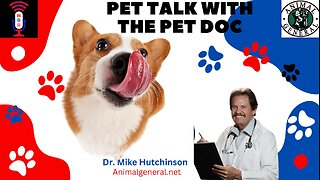 1:06:36
1:06:36
Wendy Bell Radio
5 hours agoPet Talk With The Pet Doc
4.66K15 -
 30:58
30:58
SouthernbelleReacts
2 days ago $3.50 earnedWe Didn’t Expect That Ending… ‘Welcome to Derry’ S1 E1 Reaction
2.51K4 -
 13:51
13:51
True Crime | Unsolved Cases | Mysterious Stories
5 days ago $7.62 earned7 Real Life Heroes Caught on Camera (Remastered Audio)
5K1 -
 LIVE
LIVE
Total Horse Channel
11 hours ago2025 IRCHA Derby & Horse Show - November 1st
50 watching -
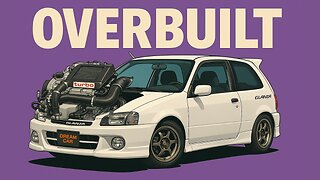 4:19
4:19
PistonPop-TV
6 days ago $0.90 earnedThe 4E-FTE: Toyota’s Smallest Turbo Monster
3.08K -
 43:07
43:07
WanderingWithWine
5 days ago $0.66 earned5 Dreamy Italian Houses You Can Own Now! Homes for Sale in Italy
3.68K2 -
 LIVE
LIVE
Spartan
20 hours agoFirst playthrough of First Berserker Khazan
281 watching -
 28:01
28:01
Living Your Wellness Life
2 days agoTrain Your Hormones
6.54K -
 43:28
43:28
The Heidi St. John Podcast
1 day agoFan Mail Friday: Faith Over Fear and Finding Strength in Every Season
3.46K