Premium Only Content
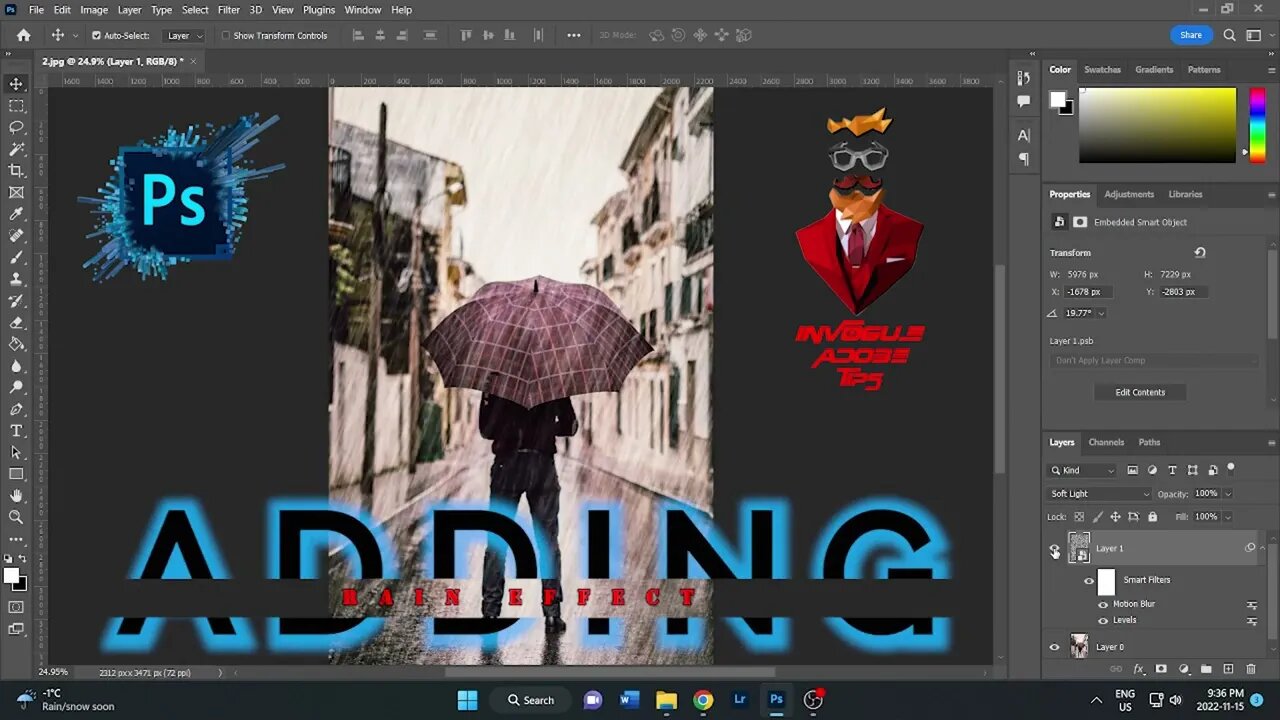
Rain Effect SIMPLE Photoshop Tutorial 2022
#photoshop_tutorial #photoshop #adobe
In this quick #photoshop tutorial, I show you how to easily create a RAIN EFFECT within an image in Photoshop 2022.
1st - TOP MENU: File + Open desired file
2nd - Unlock Original Layer / 1st Layer
3rd - Add a New Layer / 2nd layer
4th - TOP MENU: Filter + Render + Fibres
5th - Adjust Variance + Strength to your
liking
6th - On 2nd layer Select “Pin Light” in
Layer Blending Mode
7th - Right Click on 2nd Layer + Convert
to Smart Object
8th - Use “Transform Tool” to select, re-size
& rotate 2nd layer
9th - TOP MENU: Image + Adjustments
+ Levels
10th - Change 2nd layer to “Soft Light” in
Layer Blending Mode
11th - TOP MENU: Filter + Blur + Motion Blur
12th - Zoom Photo to FIT Image Window
There you go; check out the before & after...
If you've enjoyed this content, please don't forget to:
✨SMASH the LIKE button!
✨COMMENT & SHARE with 3 friends!
✨TURN ON the notification bell 🛎 for latest videos!
✨THANK YOU & SUBSCRIBE
Hope you enjoyed the video!!!!
Also please check out some cool apparel designed by me @:
https://popavibes.com
-----------------------------------------------------------------------------------------------------
------------------------------------------------------------------------------------------------------
Photo reference used in this video by:
Juan Pablo Serrano Arenas
https://www.pexels.com/@juanpphotoandvideo/
https://www.pexels.com/photo/person-wearing-black-pants-holding-umbrella-standing-on-road-1105534/
Music used in the video:
Vexento - Digital Kiss
https://www.youtube.com/watch?v=MFD0MRJMdRg
License:
Creative Commons Attribution license (reuse allowed)
-----------------------------------------------------------------------------------------------------
-----------------------------------------------------------------------------------------------------
TOOLS I USE; AMAZON RECOMMENDATIONS:
ASUS VivoBook 15 M513 Thin and Light Laptop: https://amzn.to/3d6kvKJ
Western Digital 2TB PlayStation Portable External Hard Drive:
https://amzn.to/39TH5Fg
MY AMAZON RECOMMENDATIONS FOR "PHOTOSHOP BEGINNERS":
Adobe Photoshop Shortcuts Keyboard Skin
https://amzn.to/3A9qdoy
Adobe Photoshop Quick Reference Keyboard Guide Shortcut Sticker
https://amzn.to/3A6g4cc
Adobe Photoshop 2022: The Complete Tutorial for Beginners with Tips & Tricks
https://amzn.to/3bjXO4H
AMAZON AFFILIATE DISCLOSURE:
This video and description may contain affiliate links, which means that if you click on one of the product links, I’ll receive a small commission. I won't put anything here that I haven't used or is not actually useful for beginners.
how to add motion blur add motion blur to your footage merge layers in photoshop
-
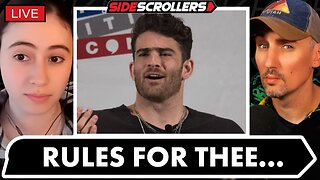 LIVE
LIVE
Side Scrollers Podcast
1 hour agoYouTube ADMITS BLATANT Censorship + California Wants to FINE “Hate Speech” + More | Side Scrollers
319 watching -
 59:04
59:04
The Rubin Report
2 hours agoGavin Newsom Humiliates Himself on Colbert by Saying This Live On-Air
22.9K38 -
 LIVE
LIVE
The Shannon Joy Show
1 hour agoEpstein Enterprise Wobbling! Tom Massie Petition SUCCEEDS - Vote To Release ALL Files Imminent!
303 watching -
 LIVE
LIVE
The Mel K Show
1 hour agoMel K & Jovan Hutton Pulitzer | For Reasons of National Security: The 2020 Election Audit Continues
618 watching -
 LIVE
LIVE
LFA TV
19 hours agoBREAKING NEWS ALL DAY! | THURSDAY 9/25/25
4,478 watching -
 LIVE
LIVE
Trumpet Daily
1 hour agoTrumpet Daily LIVE | Sept. 25, 2025
456 watching -
 1:55:17
1:55:17
Benny Johnson
3 hours agoPANIC: James Comey Indictment IMMINENT, Faces PRISON | Letitia James, John Bolton Next, Trump CURSE
63.3K43 -
 1:00:18
1:00:18
VINCE
4 hours agoHow Many More Tragedies Before A Change Is Made? | Episode 133 - 09/25/25
271K107 -
 1:14:02
1:14:02
theoriginalmarkz
3 hours agoCoffee with MarkZ. 09/25/2025
24K4 -
 2:04:20
2:04:20
Badlands Media
8 hours agoBadlands Daily: September 25, 2025
54.1K19