Premium Only Content

𝐇𝐨𝐰 𝐓𝐨 𝐔𝐩𝐥𝐨𝐚𝐝 𝐕𝐢𝐝𝐞𝐨𝐬 𝐓𝐨 𝐘𝐨𝐮𝐓𝐮𝐛𝐞 𝟐𝟎𝟐𝟐
𝐇𝐨𝐰 𝐓𝐨 𝐔𝐩𝐥𝐨𝐚𝐝 𝐕𝐢𝐝𝐞𝐨𝐬 𝐓𝐨 𝐘𝐨𝐮𝐓𝐮𝐛𝐞
Do you want to be able to share your videos with friends, family, and perfect strangers? Uploading videos to YouTube is quick, easy, and absolutely free. In this video I will show you how to upload videos to YouTube using your computer, phone, or tablet.
1. Go to https://www.youtube.com in a web browser.
2. Click the camera icon with a plus (+) sign and click Upload Video
Drag your video file to the arrow on the window. Alternatively, you can click the blue SELECT FILE button, browse to the file on your computer, and then click Open. Either of these options will begin preparing the video for upload.
3. Add a video title and description. The title is required, the description is optional but recommended.
4. Click a thumbnail you want to use. The video's thumbnail is the still photo that represents the video on your channel and in search results.
5. Add the video to a playlist (optional).
6. Select if the video is made for kids or not.
7. Add an End Screen or cards to your video (optional) and click Next
8. Select a visibility level.
9. Schedule a date to go public (optional).
10. Click the blue Save or Schedule button
-
 1:16:04
1:16:04
Rebel News
4 hours agoHealth-care collapsing, Bloc says Quebec sends Alberta $, US Ambassador's advice | Rebel Roundup
19.5K20 -
 1:44:03
1:44:03
The Shannon Joy Show
4 hours agoThe BEST Of Shannon Joy 2025! Special Thanksgiving Holiday Compilation
25.4K -
 1:07:25
1:07:25
Sarah Westall
20 hours agoSarah Westall is Not a Porn Star – Conversation w/ Stuart Brotman
18.8K12 -
 2:59:36
2:59:36
Wendy Bell Radio
11 hours agoPoint Blank Hate
88.8K111 -
 4:56:43
4:56:43
MrR4ger
9 hours agoWARLOCK SOLO SELF FOUND HARDCORE - D4RK AND D4RKER HAPPY TURKEY DAY RUMBLEFAM
24.8K1 -
 1:33:31
1:33:31
Barry Cunningham
17 hours agoBREAKING NEWS: KASH PATEL AND DOJ HOLD PRESS CONFERENCE UPDATE ON NATIONAL GUARD ATTACK
130K76 -
 1:22:22
1:22:22
iCkEdMeL
7 hours ago $15.11 earned🔴 BOMBSHELL: DC Shooter Worked With CIA-Backed Unit in Afghanistan, Officials Say
33K29 -
 17:28
17:28
Tactical Advisor
1 day agoComparing the NEW Cloud Defensive EPL
28.4K1 -
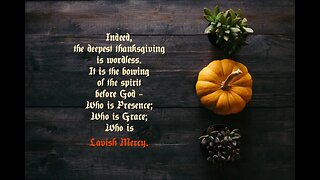 LIVE
LIVE
freecastle
15 hours agoTAKE UP YOUR CROSS- THANKSGIVING MUSIC EXTRAVAGANZA!
18 watching -
 57:54
57:54
A Cigar Hustlers Podcast Every Day
11 hours ago $1.67 earnedCigar Hustlers Podcast Evere Week Day w/Steve Saka
19.1K1