Premium Only Content
This video is only available to Rumble Premium subscribers. Subscribe to
enjoy exclusive content and ad-free viewing.

How To Record Your iPhone Screen
3 years ago
653
Taking a screenshot on your iPhone is as simple as pressing two buttons, but did you know you can easily record your screen as well? By customizing your Control Center and enabling "Screen Recording", here's how to record your iPhone screen.
#iPhone #ScreenRecording
How To Record Your iPhone Screen
Loading comments...
-
 1:34
1:34
Phonetradr
3 years agoHow to use Screen record on your iPhone
13.8K -
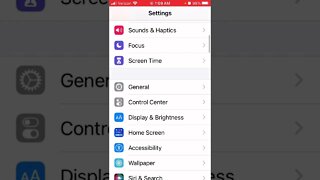 0:48
0:48
The place to learn about Tech and Electronics
3 years agoiPhone How To: Screen Record #shorts
11 -
 8:45
8:45
HOW TO
3 years agoHow to Use Your iPhone to Record Cinematic Video
6 -
 8:40
8:40
SorinVSL
3 years agoIphone 6, screen replacement
1 -
 7:36
7:36
SorinVSL
3 years agoIphone XR, screen replacement
32 -
 7:34
7:34
SorinVSL
3 years agoIphone 11, screen replacement
5 -
 11:14
11:14
SorinVSL
3 years agoIphone 8 Plus, screen replacement
4 -
 7:15
7:15
SorinVSL
3 years agoApple Iphone 11, screen replacement
7 -
 12:44
12:44
SorinVSL
3 years agoIphone 7, screen and battery replacement
8 -
 29:27
29:27
JohnXSantos
21 hours ago $0.87 earnedHow To Start a CLOTHING BRAND on a BUDGET! ($100) Step X Step Guide
12K2