How to Set Ryujinx to Work 1000% on a Gamepad or Controller - Nintendo Switch Emulator
1 year ago
89
how to play warriors orochi 3 controller settings
how to play stray controller gamepad
how to settings stray controller
how to setting controller god of war
how to connect ps3 controller to windows 10
how to connect a ps3 controller to pc
stray gamepad controller settings
how to play warriors orochi 3 ps4 controller
ninja gaiden master collection settings controller
ninja gaiden settings controller on pc
how to play god of war with controller
1. Download files in the description.
2. Then extract and install scpdriver until success.
3. Then open Xoutput and make sure your gamepad is connected to your PC/laptop.
4. Then go to the game controller then click stop then click edit.
5. Your gamepad settings are according to the controller image, especially for the RY button, don't forget to click invert.
6. After finishing select force feedback then select generic usb joystick then tick *start emulation when controller connected*.
7. Then close the controller settings menu then click save configuration.
8. Then click start on the game controller.
9. Don't close the Xoutput application while playing.
APP Name : x360 XOutput & SCP Driver
Loading comments...
-
 LIVE
LIVE
2 MIKES LIVE
2 hours ago2 MIKES LIVE #114 Deep Dive Monday with Donald Jeffries and AJ Richards!
255 watching -
 14:50
14:50
Freakin' Reviews
20 hours agoWill These Compact Gadgets Simplify Your Life?
209 -
 9:35
9:35
Gamers Unbeaten
1 hour agoI’m Offended by Space Marine 2
6 -
 1:24:20
1:24:20
Slightly Offensive
2 hours agoWATCH Your PETS?! Haitian Immigrants STEALING and EATING Cats | Guest: Lord Miles Routledge
6.41K7 -
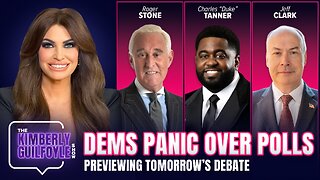 1:02:24
1:02:24
Kimberly Guilfoyle
6 hours agoDems’ Poll Panic, Plus Previewing Debate,Live with Roger Stone, Duke Tanner, and Jeffrey Clark | Ep. 156
20.2K13 -
 1:09:34
1:09:34
Redacted News
4 hours agoThe 9/11 Hijacking Myth is Being EXPOSED, Cell Phone 5G Cancer Cover-Up? | Redacted w Clayton Morris
80.5K138 -
 2:13:01
2:13:01
The Nerd Realm
6 hours agoHollow Knight Voidheart Edition #01 | Nerd Realm Playthrough
17.1K1 -
 1:37:59
1:37:59
Mostly Sports With Mark Titus and Brandon Walker
6 hours agoMostly Sports College Football Dynasty League | Week 7 Session 3
23K1 -
 33:55
33:55
World Nomac
6 hours agoThe ultimate 3 days in Tokyo Japan 🇯🇵
11.8K1 -
 1:03:08
1:03:08
In The Litter Box w/ Jewels & Catturd
22 hours agoKamala's Haitian Invasion | In the Litter Box w/ Jewels & Catturd – Ep. 642 – 9/9/2024
50.7K57