Premium Only Content

How To Install Nest Doorbell Wired With No Existing Transformer or Doorbell
Google Nest Doorbell: https://amzn.to/3OwyFSd
24v Transformer: https://amzn.to/3cMl5xb
↓Useful Links↓ My Favorite Tool: https://amzn.to/3NIFJuO
Plug-In 24v Transformer:https://amzn.to/3z7yE1u
Bell Wire: https://amzn.to/3J8rr67
WAGO LEVER-NUTS: https://amzn.to/3OEXRGe
Craftsman Portable Lights: https://amzn.to/3OBm8Nz
Craftsman Cordless Drill: https://amzn.to/3S5C0us
Craftsman Drill Bit Set:https://amzn.to/3S3FltZ
Non-Contact Voltage Tester with Receptacle Tester: https://amzn.to/3RfB9XH
Was this video helpful to you? Send a tip:https://www.paypal.me/bensahlstrom
Become a Patron: https://www.patreon.com/bensahlstrom
In this video I show you how to install the Google Nest Doorbell (formerly known as Nest Hello). This is the wired version which requires 24 volt power, so I also show you how to install a transformer to supply that power to your doorbell.
0:00 - Google Nest Doorbell Intro
0:15 - Why Get The Wired Version
1:24 - The Devices & Materials You Need
2:58 - Placement Height
4:35 - Running Wire To Power Source
5:16 - How To Install 24v Power Transformer
11:54 - How To Wire Google Nest Doorbell
14:53 - Testing The Device
16:40 - Correcting Our Wiring
18:42 - Testing The Device Again
19:48 - Installation Progress
21:51 - Second Transformer Installation
24:34 - Finishing Up The Installation
25:13 - Conclusion
26:02 - SUBSCRIBE!!!
Thanks for watching and subscribing! As an Amazon affiliate I earn from qualifying purchases. Thank you for your support!
-
 29:00
29:00
Benjamin Sahlstrom
1 year ago $0.02 earnedTop 8 Ways to Improve Indoor Air Quality! Humidity, Range Hoods, Makeup Air, HRVs, & ERVs Explained!
101 -
 LIVE
LIVE
SpartakusLIVE
4 hours agoThe Return of the KING of Content
475 watching -
 10:05
10:05
MattMorseTV
7 hours ago $0.64 earnedHe actually did it...
22.2K16 -
 1:32:39
1:32:39
Anthony Rogers
1 day agoEpisode 376 - Todd Schowalter
4.32K -
 LIVE
LIVE
megimu32
3 hours agoOTS: Movie Tie-In Games + Remakes: Let’s Play Memory Lane
192 watching -
 1:15:06
1:15:06
Adam Does Movies
10 hours ago $0.02 earnedTalking Movies + Ask Me Anything - LIVE
6.19K -
 1:17:18
1:17:18
Glenn Greenwald
1 day agoWhat are CBS News' Billionaire Heirs Doing with Bari Weiss? With Ryan Grim on the Funding Behind It; Europe Capitulates to Trump Again | SYSTEM UPDATE #494
94.4K66 -
 1:43:49
1:43:49
RiftTV
5 hours agoCNN Calls Black NY Shooter WHITE, Cincinnati FATIGUE | The Rift | Guest: Braeden Sorbo, 2Protects1
37K14 -
 4:21:04
4:21:04
LumpyPotatoX2
6 hours agoKilling Floor 3: Rampage & Chaos - #RumbleGaming
9.85K -
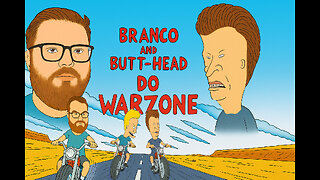 LIVE
LIVE
BrancoFXDC
6 hours ago $0.51 earnedPlaying Ranked Warzone - Pursuit of Diamond Rank
108 watching