Premium Only Content

How to Play God of War 2018 With a Gamepad or Controller Low Cost Not 360 CE Work 100% 2022
Download the files requested in step 1.
2. Next, extract and successfully install scpdriver.
3. After that, open Xoutput and confirm that your gamepad is plugged into your computer or laptop.
4. Next, select the game controller, click Stop, and then select Edit.
5. Make sure your gamepad's settings match the controller image, and don't forget to hit invert on the RY button in particular.
6. When you're done, choose force feedback, then choose generic usb joystick, and last check the box that says "Start emulation when controller connects."
7. Next, select Save Configuration after closing the controller settings menu.
8. Next, press the game controller's Start button.
9. Keep the Xoutput program open while you play.
the x360 XOutput & SCP Driver application
-
 1:25:15
1:25:15
The HotSeat
13 hours agoHere's to an Eventful Weekend.....Frog Costumes and Retards.
9.43K8 -
 LIVE
LIVE
Lofi Girl
2 years agoSynthwave Radio 🌌 - beats to chill/game to
129 watching -
 1:34:23
1:34:23
FreshandFit
12 hours agoThe Simp Economy is Here To Stay
140K9 -
 19:35
19:35
Real Estate
14 days ago $1.85 earnedMargin Debt HITS DANGEROUS NEW LEVEL: Your House WILL BE TAKEN
8.05K3 -
 4:03:48
4:03:48
Alex Zedra
8 hours agoLIVE! Battlefield 6
43.6K2 -
 2:03:15
2:03:15
Inverted World Live
9 hours agoProbe News: 3I Atlas is Spewing Water | Ep. 125
119K23 -
 3:02:07
3:02:07
TimcastIRL
9 hours agoTrump Admin CATCHES Illegal Immigrant POLICE OFFICER, Democrats ARM Illegal In Chicago | Timcast IRL
245K136 -
 4:39:39
4:39:39
SpartakusLIVE
9 hours agoNEW Mode - ZOMBIES || LAST Stream from CREATOR HOUSE
60K7 -
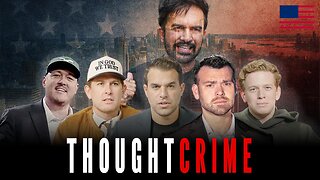 3:36:25
3:36:25
The Charlie Kirk Show
10 hours agoTHOUGHTCRIME Ep. 101 The New York City Communist Debate? MAGA vs Mamdani? Medal of Freedom Reactions
161K63 -
 2:14:47
2:14:47
Flyover Conservatives
1 day agoSatan’s Agenda vs. God’s Timeline: Witchcraft, Israel, and the Assassination of Charlie Kirk w/ Robin D. Bullock and Amanda Grace | FOC Show
62.4K16