Premium Only Content

How to Create a Photorealistic ArchVIZ Render in Blender 3.3 || CYCLES.
In this tutorial, we are going to see how you can Create a Photorealistic ArchVIZ Render In Blender 3.3 and render it using Cycles.
FINISHED PROJECT FILES ON PATERON--------------------https://www.patreon.com/Noel3D
Topics
1. Modelling
2. Texturing
3.Scattering vegetations, Importing and Placing Assets
4. Lighting and Rendering
STARTUP ASSETS
Residence---------https://3dwarehouse.sketchup.com/model/779a09ac-d6fd-46c8-8354-d5066f36cb62/Residence-02
Ivy----------https://3dwarehouse.sketchup.com/collection/0615cf5d-d017-4432-9728-584ee73f17d9/C%C3%82Y-LEO
Tree----------https://3dwarehouse.sketchup.com/collection/a6549ec8-3453-4249-9285-0cc5e57e6f0c/Tree-C%C3%A2y
Palms----------https://3dwarehouse.sketchup.com/collection/78daf49e-a371-421c-95d2-68b4fe68adc6/Palm-C%C3%A2y-C%E1%BB%8D
ADDONS
botaniq-trees------------------------https://polygoniq.gumroad.com/l/botaniq-trees
EasyPBR------------------------------https://codeofart.gumroad.com/l/EasyPBR
EasyHdri-----------------------------https://codeofart.gumroad.com/l/EasyHDRI
HDRI
https://polyhaven.com/
Hdri Used------https://polyhaven.com/a/soliltude
Timestamps
0:00 - Intro
0:22 - Texturing
43:22 - Scattering vegetations, Importing and Placing Assets
53:33 - Lighting and rendering
-
 DVR
DVR
Flyover Conservatives
13 hours agoFrom Demonic Deception to Divine Direction: Sid Roth’s Radical Encounter With God | FOC Show
18.7K1 -
 LIVE
LIVE
Chrissie Mayr
2 hours agoChrissie Mayr Reactions to Charlie Kirk, Liberal Celebrations, and More
313 watching -
 1:05:46
1:05:46
AlaskanBallistics
2 hours ago $0.66 earnedRemembering Charlie Kirk
12.1K2 -
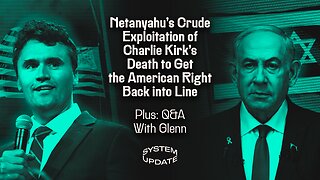 1:23:27
1:23:27
Glenn Greenwald
5 hours agoNetanyahu’s Crude Exploitation of Charlie Kirk’s Death to Get the American Right Back into Line; Plus: Q&A With Glenn on Charlie Kirk's Assassination, Online Civil Discourse, and More | SYSTEM UPDATE #514
175K114 -
 4:10:25
4:10:25
Nerdrotic
8 hours ago $14.65 earnedCulture Is VITAL! Streaming BUST, Warner Bros. Buyout | Friday Night Tights 371 with Vara Dark
198K23 -
 1:02:32
1:02:32
BonginoReport
6 hours agoCharlie Kirk’s Assassin In Custody, Details Emerge - Nightly Scroll w/ Hayley Caronia (Ep.133)
183K185 -
 LIVE
LIVE
LFA TV
1 day agoKILLER CAUGHT LIVE PRESSER! - FRIDAY 9/12/25
675 watching -
 26:08
26:08
The Mel K Show
6 hours agoMel K & Ken Silva | Updates: Trump Attempted Assassination Trial, North Carolina Investigation, & Silver Bump! | 9-12-25
44.4K5 -
 1:24:33
1:24:33
Kim Iversen
7 hours agoBlaming Nick Fuentes For Charlie Kirk's Death In 3...2...1...
108K297 -
 1:08:42
1:08:42
Roseanne Barr
10 hours agoFor Charlie…| The Roseanne Barr Podcast #115
212K202