Microsoft Azure Fundamentals 06
Connectivity :-
1. If the vm’s are part of same Vnet , even though it’s part of diff subnets , the vm’s will communicate by default
Ping Private ip
Hybrid connectivity options :-
1. Vnet Peering : if you have a two different Vnets , which are part of same region , to enable the connectivity we can use Vnet Peering
2. Global Vnet Peering : to enable the connectivity b/w Vnets which are part of two different regions
Point to Site (P2s)
1. Create Vnet, subnets
2. Create Gateway Subnet and create Vnet gateway
3. Generate the Certificates- root and child
4. Upload root cert key data in VPN Gateway
5. Install child cert in your PC
6. Download the VPN client
7. Connect to vpn client
Task : Create P2s and Verify it
Taks 2 : you need to create Vnet peering and verify it
Site to Site connection :
1. To enable the connectivity b/w onprem data center to Azure VNET
2. Here the traffic flow will go over the Internet
3. We need to encrypt our traffic
Site to SIte Steps :
1. Create a Vnet and subnets
2. Create Gateway subnet and Vnet gateway
Express Route : -
1. Dedicated connection b/w you onporem DC to Azure Vnet
2. You will get dedicated speed/Bandwidth
3. You need to choose the Plan weather metered/Unlimited
Peering options :
1.Azure Private peering : - to enable the connectivity to Azure Vnet
2. Microsoft Peering : - if you are trying to enable the connectivity to the Microsoft services such as O365, Dynamics 365 and azure public ip’s/services
-
 51:14
51:14
RumbleDude
1 year agoMicrosoft Azure Fundamentals 05
30 -
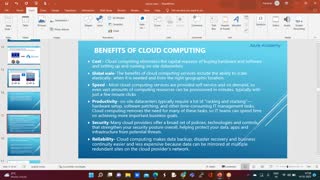 53:14
53:14
RumbleDude
1 year agoMicrosoft Azure Fundamentals 02
31 -
 3:10:25
3:10:25
Linux News & Learning
1 year agoAzure Fundamentals Certification Course
13 -
 4:36
4:36
Exam Lab Practice
1 year agoAzure Security Baseline Basics
2 -
 5:56
5:56
ideadudes
3 years agoAzure Monitor Basics
119 -
 1:52:39
1:52:39
Future innovations
1 year agoAZURE DEVELOPER ASSOCIATE, MICROSOFT (AZ-204), FULL COURSE
44 -
 1:01:30
1:01:30
Magna Data
1 year agoIntroduction to Microsoft Azure Purview
6 -
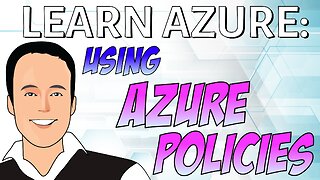 20:09
20:09
Exam Lab Practice
1 year agoUsing Azure Policies to control outcomes and resources in Azure
5 -
 4:34
4:34
Exam Lab Practice
1 year agoQuick overview of Azure Advisor
6 -
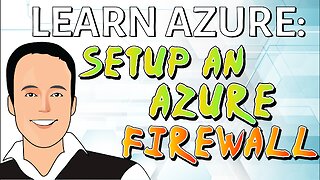 22:11
22:11
Exam Lab Practice
1 year agoSetup an Azure Firewall in Microsoft Azure
38