Premium Only Content
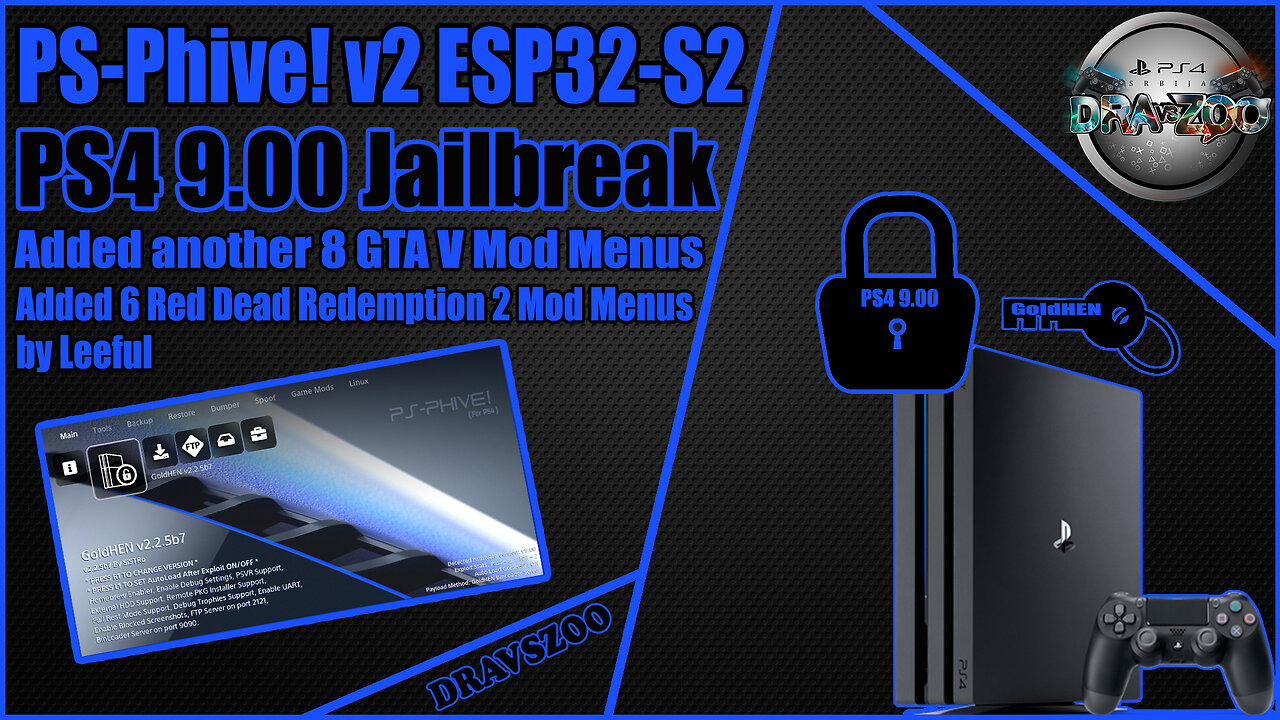
PS-Phive! v2 ESP32-S2 by leeful for PS4 FW 9.00 | Auto Load PS4 Jailbreak
→ Paypal: http://paypal.me/DRAVSZOO
→ Subscribe to DRAvsZOO: https://bit.ly/3zJpKce
→ Subscribe to DRAvsZOO Gameplay: https://bit.ly/3hPrrvN
→ Subscribe to DRAvsZOO tiktok: https://www.tiktok.com/@dravszoo
→ Subscribe to DRAvsZOO Rumble: https://bit.ly/3PdQUx6
Follow
➭ facebook: https://bit.ly/369tGUT
➭ twitter: https://bit.ly/386Hn7j
➭ youtube: https://bit.ly/3zJpKce
➭ instagram: https://bit.ly/2V2WLuE
➭ PS-Phive! v2 ESP32-S2 by leeful for PS4 FW 9.00 | Auto Load PS4 Jailbreak
Follow
➭ PRB: https://twitter.com/Prb29327239
➭ Leeful info: https://gbatemp.net/threads/release-ps-phive-for-ps4-fw-9-00-exploit-host-menu.621028/#post-9980974
Link
➭ Host: prb123.ir/ps-phive/v2
➭ PC SelfHOST files: http://prb123.ir/ps-phive/PS-Phive!_v2_PC_SelfHost_Files.zip
Instructions:
1. Flash the PS-Phive! ESP32-S2 bin file to your ESP32-S2 device using NodeMCU PyFlasher.
2. Install the PS-Phive! menu on your PS4 by either using the PC SelfHost files or the online host URL.
3. When the PS-Phive! menu has finished installing on your PS4, plug in your ESP32-S2 and setup a new
Internet connection on your PS4: Use Wi-Fi > Easy > PS-Phive! > password: 12345678
4. After the Set Up Internet Connection is complete press back and go to View Connection Status
and make sure that it has connected and you have an IP address.
▶️ D&Z - DravsZoo [copiright strike] -- specially made for the channel - THANKS D&Z ;)
➭ https://soundcloud.com/dz_music
#DRAVSZOO #PS4Serbia #PS4Jailbreak #PS4Hack #DRAVSZOOgameplay
-
 LIVE
LIVE
Redacted News
31 minutes agoDeep State Coup Coming for Trump? New JFK Files Released and NATO Preparing Attack on Russia
9,760 watching -
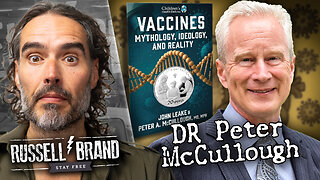 1:00:57
1:00:57
Russell Brand
2 hours agoThe Vaccine Ideology Unmasked | Dr Peter McCullough - SF658
28K20 -

vivafrei
1 hour agoKash Patel's Jacket-Gate! Pfizer Whistleblower Qui Tam on Appeal! Meanwhile in Canada! AND MORE!
5.98K11 -
 1:05:46
1:05:46
The Quartering
2 hours agoNew Epstein Video Drops! The US Economy Has SCARY Numbers Released & More
88.2K19 -
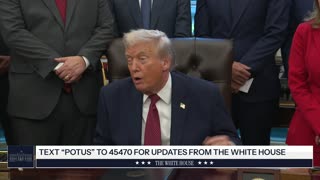 LIVE
LIVE
The White House
5 hours agoPresident Trump Makes an Announcement, Dec. 3, 2025
1,735 watching -
 16:30
16:30
Clintonjaws
5 hours ago $0.04 earnedEntire Room Speechless as Pete Hegseth Snaps Destroying All Media To Their Face
701 -
 LIVE
LIVE
Film Threat
21 hours agoINSIDE THE DECLINE OF DISNEY! A WARNING FROM THE PAST | Hollywood on the Rocks
74 watching -
 1:15:43
1:15:43
DeVory Darkins
3 hours agoDISTURBING: Gavin Newsom makes FATAL MISTAKE after Criminal Illegal Alien kills 11 year old boy
105K52 -
 LIVE
LIVE
MattMorseTV
2 hours ago $9.28 earned🔴Trump's HUGE ANNOUNCEMENT.🔴
2,074 watching -
 LIVE
LIVE
Dr Disrespect
5 hours ago🔴LIVE - DR DISRESPECT'S TRIPLE THREAT CHALLENGE - ARC RAIDERS • BF6 • FORTNITE
1,260 watching