Premium Only Content
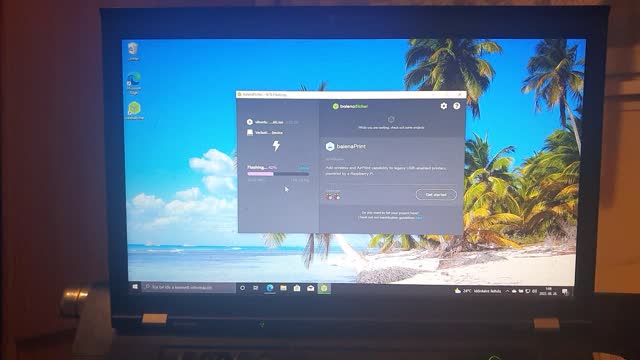
How to install Linux Ubuntu to USB ISO download 64 bit
https://rufus.ie/hu/
https://rufus.ie/en/
https://www.balena.io/etcher/
https://www.tecmint.com/linux-bootable-usb-creators/
**Hozzon létre indítható Ubuntu 22.04 USB indítólemezt**
**Create bootable Ubuntu 22.04 USB startup disk**
System Ubuntu 22.04 Jammy Jellyfish
https://linuxconfig.org/create-bootable-ubuntu-22-04-usb-startup-disk
1. Áttekintés
Egy indítható Ubuntu USB-meghajtóval a következőket teheti:
Telepítse vagy frissítse az Ubuntut
Tesztelje az Ubuntu asztali élményt anélkül, hogy megérintené a számítógép konfigurációját
Indítsa el az Ubuntut egy kölcsönkért gépen vagy egy internetkávézóból
Használja az USB-meghajtóra alapértelmezés szerint telepített eszközöket a hibás konfiguráció javításához vagy kijavításához
A rendszerindító Ubuntu USB-meghajtó létrehozása a Microsoft Windows rendszerből nagyon egyszerű, és a folyamatot a következő néhány lépésben ismertetjük.
Alternatív megoldásként olyan oktatóanyagokat is kínálunk, amelyek segítik az Ubuntu és az Apple macOS rendszerről indítható USB-meghajtó létrehozását .
2. Követelmények
Szükséged lesz:
4 GB-os vagy nagyobb USB pendrive/flash meghajtó
Microsoft Windows XP vagy újabb
Rufus , egy ingyenes és nyílt forráskódú USB stick íróeszköz
Ubuntu ISO fájl. A letöltési hivatkozásokért lásd: Get Ubuntu
Jegyezze fel, hogy böngészője hova menti a letöltéseket: ez általában egy „Letöltések” nevű könyvtár a Windows PC-n. Az ISO-képet ne töltse le közvetlenül az USB-meghajtóra! Windows XP vagy Vista használata esetén töltse le a Rufus 2.18-as verzióját.
1. Overview
With a bootable Ubuntu USB stick, you can:
Install or upgrade Ubuntu
Test out the Ubuntu desktop experience without touching your PC configuration
Boot into Ubuntu on a borrowed machine or from an internet cafe
Use tools installed by default on the USB stick to repair or fix a broken configuration
Creating a bootable Ubuntu USB stick from Microsoft Windows is very simple and we’re going to cover the process in the next few steps.
Alternatively, we also have tutorials to help you create a bootable USB stick from both Ubuntu and Apple macOS.
2. Requirements
You will need:
A 4GB or larger USB stick/flash drive
Microsoft Windows XP or later
Rufus, a free and open source USB stick writing tool
An Ubuntu ISO file. See Get Ubuntu for download links
Take note of where your browser saves downloads: this is normally a directory called ‘Downloads’ on your Windows PC. Don’t download the ISO image directly to the USB stick! If using Windows XP or Vista, download version 2.18 of Rufus.
( https://ubuntu.com/tutorials/create-a-usb-stick-on-windows#1-overview )
-
 LIVE
LIVE
Badlands Media
9 hours agoBadlands Daily: November 25, 2025
1,655 watching -
 LIVE
LIVE
Wendy Bell Radio
5 hours agoYou Realize We Voted For This.
7,298 watching -
 26:00
26:00
Neil McCoy-Ward
2 hours agoAnd So It Begins… ('Carbon' Food Quotas Are HERE)
2792 -
 1:09:24
1:09:24
Chad Prather
15 hours agoWe Must Obey God: The Gospel That Cannot Be Silenced
53.1K19 -
 LIVE
LIVE
The Mike Schwartz Show
1 hour agoTHE MIKE SCHWARTZ SHOW with DR. MICHAEL J SCHWARTZ 11-25-2025
3,394 watching -
 LIVE
LIVE
LFA TV
11 hours agoLIVE & BREAKING NEWS! | TUESDAY 11/25/25
3,009 watching -
 4:50
4:50
Captain Peach
6 days ago $6.18 earned5 Ways Game Trailers Lie
39.1K2 -
 18:06
18:06
We Got Receipts
18 hours agoLatest EBT Meltdowns That Are Actually Funny!
18.7K24 -
 42:00
42:00
Based Campwith Simone and Malcolm
4 days agoNYT Brands Divorce as the Cool New Trend for Gen Z Girls
20.3K7 -
 11:43
11:43
VSOGunChannel
20 hours ago $3.44 earnedThe Gun Control the Trump Admin is Fighting For
16.5K15