Premium Only Content
This video is only available to Rumble Premium subscribers. Subscribe to
enjoy exclusive content and ad-free viewing.
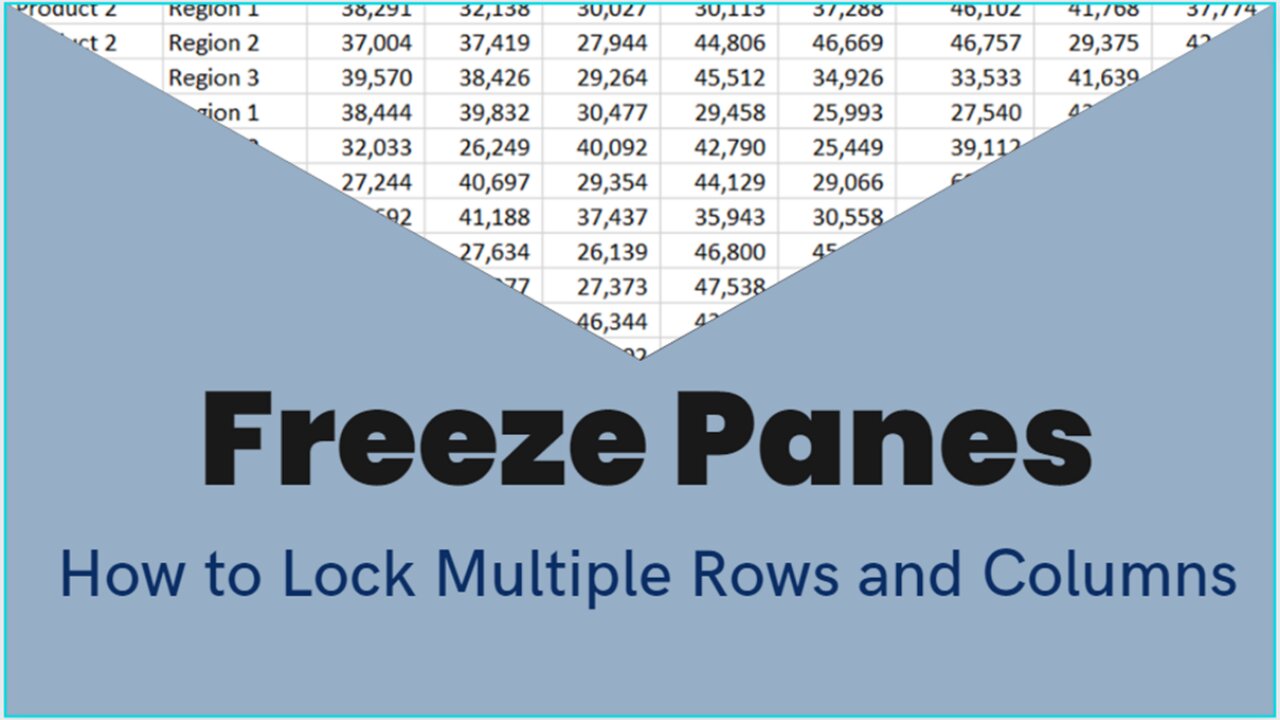
MS EXCEL TUTORIAL: HOW TO FREEZE MULTIPLE ROWS AND COLUMNS
2 years ago
65
When you are working on a large set of data, and you want to retain the top row header, or the left column header when you scroll down or to the right, freeze panes function is the answer.
You can keep an area of a worksheet visible while you scroll to another area by using the Freeze Panes Excel function under the View tab. With this, you can lock specific rows and columns in place. Just go to the cell below the rows and to the right of the columns you want to keep visible when you scroll and click Freeze Panes.
This video also includes a keyboard shortcut for you to be able to do it swiftly.
Title: How to Freeze Multiple Rows and Columns
#freezepanes #freezemultiplerows #freezemultiplecolumns #keyboardshortcut #exceltip
Loading comments...
-
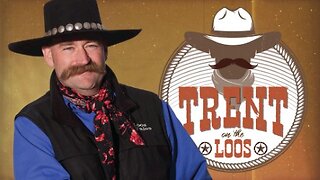 30:00
30:00
BEK TV
4 days agoGUT HEALTH AND THE POWER OF KIMCHI WITH KIM BRIGHT ON TRENT ON THE LOOS
93.5K8 -
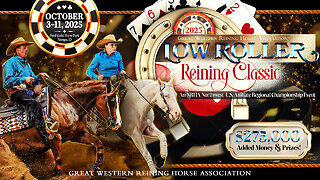 LIVE
LIVE
Total Horse Channel
13 hours agoLow Roller Reining Classic | Main Arena | October 6th, 2025
23 watching -
 LIVE
LIVE
Matt Kohrs
11 hours agoStock Market Open: MONSTER GAINS || Live Trading Futures & Options
634 watching -
 LIVE
LIVE
Wendy Bell Radio
5 hours agoDemocrats Need To Look In The Mirror
7,852 watching -
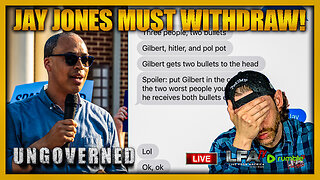 LIVE
LIVE
LFA TV
15 hours agoLIVE & BREAKING NEWS! | MONDAY 10/6/25
2,758 watching -
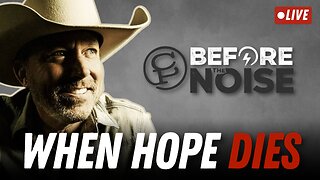 1:01:43
1:01:43
Chad Prather
23 hours agoEven Now!! Is It Too Late For A Miracle?
48K21 -
 1:20:19
1:20:19
JULIE GREEN MINISTRIES
3 hours agoLIVE WITH JULIE
72.1K140 -

The Bubba Army
3 days agoBad Bunny Disrespectful? - Bubba the Love Sponge® Show | 10/06/25
46K4 -
 1:21:55
1:21:55
Mike Rowe
4 days agoThis Is How We CHANGE Education Today | Meredith Olson #451 | The Way I Heard It
20.6K13 -
 1:18:46
1:18:46
Steve-O's Wild Ride! Podcast
3 days ago $2.01 earnedJacoby Shaddix Breaks Down Papa Roach Longevity | Wild Ride #269
19.4K4
