Premium Only Content

Lumary Recessed 5W Smart Downlights
Lumary Recessed 5W Smart Downlights
https://youtu.be/ym5PaLjCBTs
More Info and Purchase: https://tinyurl.com/2bwzlt7g
Buy Me A Coffee: https://www.buymeacoffee.com/marcoscu6
Blog: https://marcoscucom.wordpress.com/2022/11/09/lumary-recessed-5w-smart-downlights/
This two-piece smart downlighter set from Lumary is well made, robust, and easy to install and is worth paying a bit more for.
The kit arrived in a nicely designed product box with all the important information about the contents clearly given. Inside were the two downlights each with a hard wired two core cable attached. Also in the box were two cable connectors for each light and a well written, comprehensive, but rather small user guide. The user guide goes into detail about how to add the lights to the Lumary app and Alexa/Google rather than how to physically install the units.
Build quality could really not get better with each of the 5w 350 lumens LED lights made from resin and ABS plastic and having the feel of a quality piece of high-end kit. The IP20 (non waterproof) lights are good and bright and should be able to cope with high ceilings and large floor spaces. In white light mode, the units go from 2700K-6500K and are good and bright. The lights can also be used as coloured feature lights with up to 16 million colours available in a range of patterns and routines. Each light has a beam angle of 52° and can be physically rotated vertically up to 45°. One major selling point for me as they are designed to work directly with UK mains power with no transformer needed.
Although the lights can be turned off and on directly from the wall switch to take full advantage of them they should be used in conjunction with the Lumary app. Install the app to your phone, register an account and ensure the phone is connected to a 2.4Ghz wireless network (not 5Ghz turn the camera light on). The device can be added in several ways but I found the Easy Mode to be the best. Power on the light which should start flashing, enable Bluetooth on you phone, and press the button in the app to add a new device. The app should detect the light and then just follow the app walkthrough to connect up. If necessary Select 'Light Source BLE+Wifi'. Using the Lumary app, you can link it to Alexa or Google to get full home integration and voice control. Each light must be registered separately but can be controlled as a group when operated by an app or by voice.
It is best to get the lights setup with the Lumary app and Google/Alexa before physically installing the unit into the ceiling.
To fit each unit a circular hole of 75mm-80mm diameter must be made to allow the 70mm light rear panel to pass through and ensure you have a working depth of at least 40mm on the other side. The light unit is itself 37mm thick with an external diameter of 85mm, so the more working space the better. After connecting and testing the wiring to each light the unit can just be carefully pushed through the holes with the metal retaining clips expanding to hold it in place.
That done you can now control the lights together or separately with the Lumary app, Amazon Alexa or Google Home apps or by voice. The lights can be added to routines, so for example, you could set them to switch on and turn Red if an external camera detects movement, or white when you enter the home. If the network goes down they can be simply turned on and off using the wall switch.
This a superior product that is well made, very functional, and nicely presented. When properly fitted it should give years of service for a very reasonable price.
The Good
Great Build Quality
Easy Wiring
Good Price
No Transformer Needed
The Bad
Not Fully Waterproof
Music: YouTube Audio Library: Chris Haugen - Casablanca Caravan
-
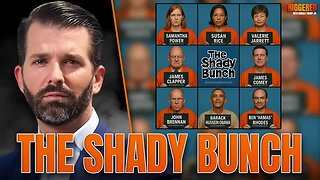 59:57
59:57
Donald Trump Jr.
3 hours agoObama Behind the Russia Hoax, Full Coverage Live Lee Smith | Triggered Ep260
45.8K81 -
 LIVE
LIVE
ZWOGs
6 hours ago🔴LIVE IN 1440p! - PUBG, Star Wars Battlefront 2, Splitgate 2, VR Games, and More! - Come Hang Out!
87 watching -
 LIVE
LIVE
Blabs Games
3 hours agoGori Cuddly Carnage Part 1 | Noob Plays
102 watching -
 1:02:23
1:02:23
BonginoReport
3 hours agoHunter Denies West Wing Cocaine Was His!- Nightly Scroll w/ Hayley Caronia (Ep.94) - 07/21/2025
59.1K39 -
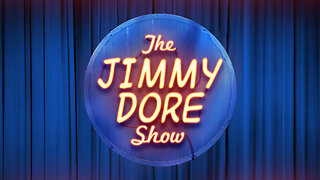 LIVE
LIVE
The Jimmy Dore Show
2 hours agoTulsi’s New REVERSE Russiagate Investigation! Trump Breaks EVEN MORE Promises to MAGA! w/Dave DeCamp
5,427 watching -
 LIVE
LIVE
GloryJean
1 hour agoGames w/ the BOYS Tonight 🔥 LOCK IN BABY
21 watching -
 2:52
2:52
Gamazda
2 days ago $1.02 earnedPiano Meets Rock: I Love Rock 'N Roll Cover
12.4K16 -
 LIVE
LIVE
The Mike Schwartz Show
6 hours agoTHE MIKE SCHWARTZ SHOW Evening Edition 07-21-2025 with Guest DAN NUNN!
3,989 watching -
![🔴LIVE | [NIGHTMARE] Assassin's Creed Shadows | PT 27](https://1a-1791.com/video/fww1/c6/s8/1/7/d/S/Y/7dSYy.0kob-small-LIVE-NIGHTMARE-Assassins-Cr.jpg) LIVE
LIVE
Tekavor
1 hour ago🔴LIVE | [NIGHTMARE] Assassin's Creed Shadows | PT 27
5 watching -
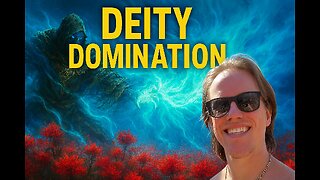 LIVE
LIVE
Greenfield Productions
8 hours agoELDEN RING NIGHTREIGN - MARVEL RIVALS - HEARTHSTONE BATTLEGROUDNS -Chill Steam Day~!
15 watching